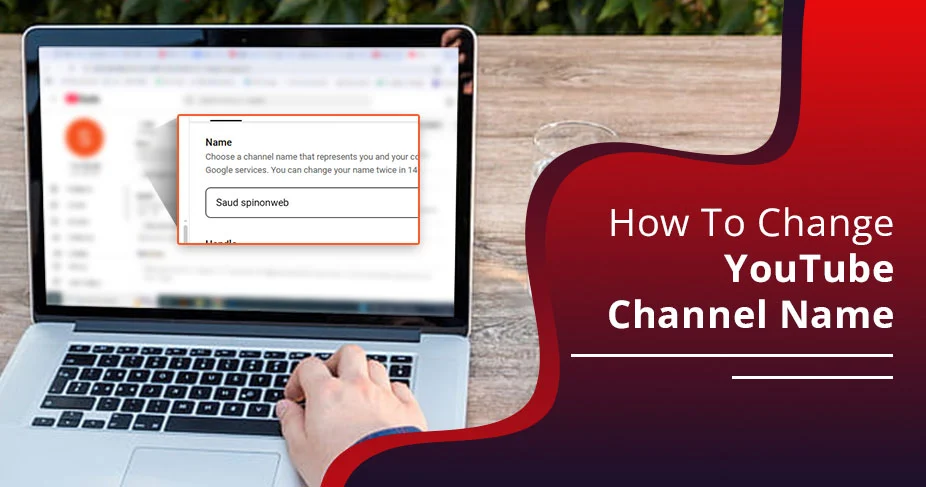How To Change YouTube Channel Name – Useful Steps 2025
Your YouTube name is your identity on the platform. If it’s difficult or complex to understand for normal users, chances are that you will be forgotten soon. On the contrary, if you have a simple and quick-to-remember name, visitors will remember you and will keep coming to your channel just by entering the name in YouTube’s search bar. If you consider modifying your channel name, learn how to change YouTube channel name easily.
Before we move, understand that your YouTube channel name is different from YouTube handle – two channels can have similar names, but cannot have similar handles.
You can change YouTube handle and YouTube Channel name with simple steps described below. Read on.
Why To Change Youtube Name?
Before we delve into the steps to change, first let’s understand why it’s important to change, or – is it required at all?
Your YouTube channel is a place where you keep posting valuable content for your audience. The audience knows you by your content and by your channel name, of course.
However, sometimes, you might consider re-creating a name for your channel that is best for your audience and better than the previous or existing one.
Check the reasons described herein for YouTube Name Change:
- You found a new name that’s better and goes with your brand and the content you create.
- To showcase the freshness of content or a new start in your existing YouTube journey.
- To make it easy for users to find and remember you on the platform.
What To Consider Before Changing YouTube Channel Name
Every action has a consequence, as everything comes at a price, so to speak. If you choose to modify your channel name, you will notice a major change in your YouTube display. Here it is in detail:
- When you decide to change your name, remember that you will lose your verification badge displayed on your channel. However, it takes some time to get it back when YouTube allows.
- If you change your YouTube handle, nothing changes.
- To change your YouTube channel name and handle name, creators have 2 chances to do it within 14 days.
- If the channel handle name is changed, it will change your channel’s URL.
These repercussions are to be considered before thinking of changing. If these don’t bother you, apply the given process.
How To Change YouTube Channel Name On Desktop?
Now it’s time to look at the steps to execute for a name change on your Channel. Attention to each step carefully to avoid the chances of mistakes.
These steps are for desktop –
- Tap profile from top right corner
- Choose View channel option
- Then, tap Customize channel option.
- A new window opens with name, handle, profile pic options.
- Click and edit directly.
- As you complete with name change
- Tap publish
- After that, click ‘view channel’
How To Change YouTube Channel Name On Phone
If you create content on YouTube with your phone, consider renaming your channel name this way. We have mentioned steps for Android and iOS devices.
On iPhone:
- Initially, tap the profile icon.
- Click ‘view channel’ option from top.
- You will see a ‘channel description’ section; select edit option.
- Click ‘Edit’ option next to your name and enter new name.
- Finally, tap ‘Save’ option, and it’s done.
On Android:
Step 1: Pick profile from top of your screen.
Step 2: Choose ‘view channel’ icon.
Step 3: Tap ‘edit’ icon and mention your channel name.
Step 4: Tap ‘Save’ icon.
Note: Always follow the YouTube Community Guidelines while deciding on a better name because the name should be ethically acceptable and morally good for your channel. Also, it should reciprocate your channel’s content for better connectivity with the audience.
YouTube Channel Name Ideas List
Here we give you some suggestions for a YouTube name. Consider them as generalised guidance, and take ideas to decide on one for your channel.
Your channel name is more about what you create – that’s a general phenomenon for a channel’s name. However, if it’s you (the protagonist), your name might be your channel name. Here is more detail.
1. If Channel Focusing on You:
- YourName Adventures
- The [YourName] Show
- [YourName] Explores
- Living with [YourName]
- [YourName]’s Corner
- Simply [YourName]
- [YourName] Unscripted
- The World of [YourName]
2. If it’s focusing on Content/Topic:
- [Topic] Insights
- The [Topic] Hub
- [Topic] Made Easy
- Exploring [Topic]
- [Topic] Uncovered
- [Action Verb]ing [Topic] (e.g., Cooking Delicious, Building Awesome)
- The Art of [Topic]
- [Adjective] [Topic] (e.g., Creative Crafts, Tech Trends)
3. Creative and Catchy Names:
- The Daily Dose of [Topic]
- Beyond the [Topic]
- [Intriguing Word] [Related Word] (e.g., Cosmic Cuisine, Lucid Learning)
- [Number] Minute [Topic]
- The [Color] [Animal/Object] [Related to Topic] (e.g., The Blue Bicycle Diaries)
4. Community Focused Names:
- The [Topic] Tribe
- [Topic] Together
- Join the [Topic] Movement
- [Topic] for Everyone
- Our [Topic] Journey
In each of the categories, the [Topic] section is for your kind of content you create. Fill in your content category here, or just take an idea and create your own channel name – it’s all up to you!
Frequently Asked Questions:
Can you rename a YouTube channel?
Yes, you can! It’s just a few step process. You can change your channel name twice within 14-day period.
Why won’t YouTube let me change my name?
If you exceed the limit, which is 2 times in 14 days, you will find difficulty in changing your YouTube channel’s name.
Can you change your YouTube name without making a new account?
You do not need to create a new account to change the name of your channel. It’s doable from the YouTube studio or the YouTube channel description.
How do I change my default YouTube channel name?
When a new channel is created, YouTube decides on a default channel name if you haven’t created one. To change it, tap ‘view channel’ option, and click ‘edit’ icon. There you can enter new name, with new handle name as well. Finally, tap ‘publish’ and it’s done.
Summing Up
The Channel name on YouTube is the first thing someone notices, and it should highlight your content, if possible. Thanks to YouTube for offering an option to change the YouTube channel name right from creators’ end. Just visiting profile>tapping view channel>and clicking edit will let you rename easily. To see the visible change, tap ‘publish’ icon. After changing successfully, wait for a few days to see it for you and others subscribed to you. That’s all! If you were tense about “how do you change your YouTube channel name,” now it’s discussed and solutions provided. Read and execute to see the effect of this post. Thanks for reading! Have a lovely time!