How To Delete Gmail Account – Steps Described For All!
More than 2.5 billion active Gmail users across the world are using Gmail Service for their personal and professional work. It’s by far the most essential service offered by Google. However, things do not go smoothly all the time. Sometimes you may want to delete your Gmail account for any reason, and then look for ways to how to delete Gmail account. Deleting Gmail is different from deleting the entire Google Account. So, pay close attention to the steps.
Things to keep in mind before deleting Google’s Gmail Account
These are significant suggestions to help you complete the process safely and with minimal data loss.
Have a look:
- Protect Your Data by Downloading: If you think your data is essential and that you don’t want to lose it, you can download your data before you delete your Gmail account.
- Consider the Linked Services: Your Gmail account may be linked to other services, and when you delete the account, those can get affected, might stop working or something.
- Add an alternative Gmail to your Account: if deleting is the only option you have, then adding another account to your profile might be beneficial, especially for devices in which the primary Gmail account is the same that you wish to delete.
How To Delete Gmail Account Permanently
You can delete your Gmail Account by adhering to the following steps carefully and as usual.
Before deleting, you should understand that the steps for it will differ slightly per the kind of device you use. Here are the steps for both mobile and computer:
To Delete Gmail on Computer:
- Tap your profile and click ‘manage your google Account’
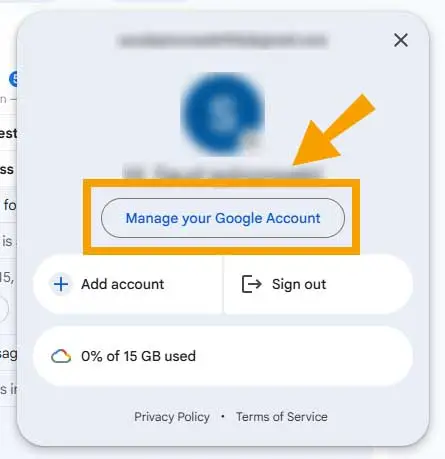
- Visit your Google account and tap ‘Data & Privacy’
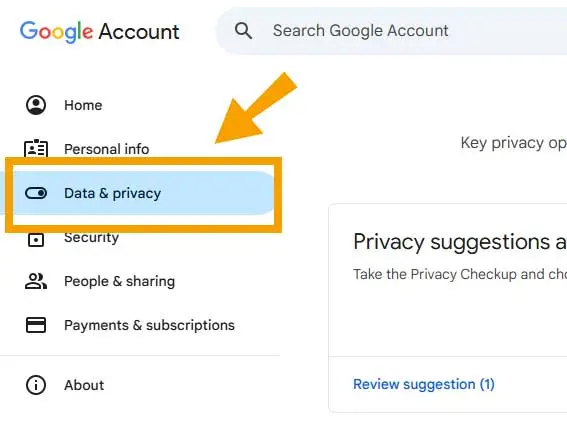
- Then, scroll till you find ‘Data from apps and service you use.’
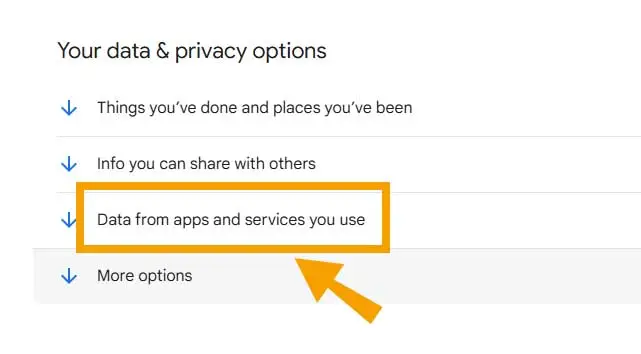
- You will see the services associated with your Gmail.
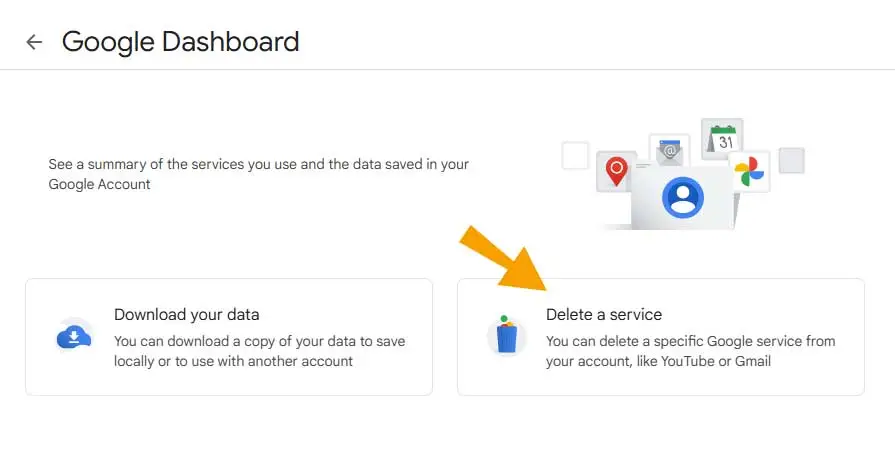
- Tap delete icon next to Gmail.
![]()
- Finally, enter your complete Gmail address and select ‘Send verification email’ option.

To Delete Gmail on Phone:
You can visit Gmail App or can go to myaccount.google.com to initiate the deletion process for your Gmail account. Here is the guide:
- Open Gmail App on your phone.
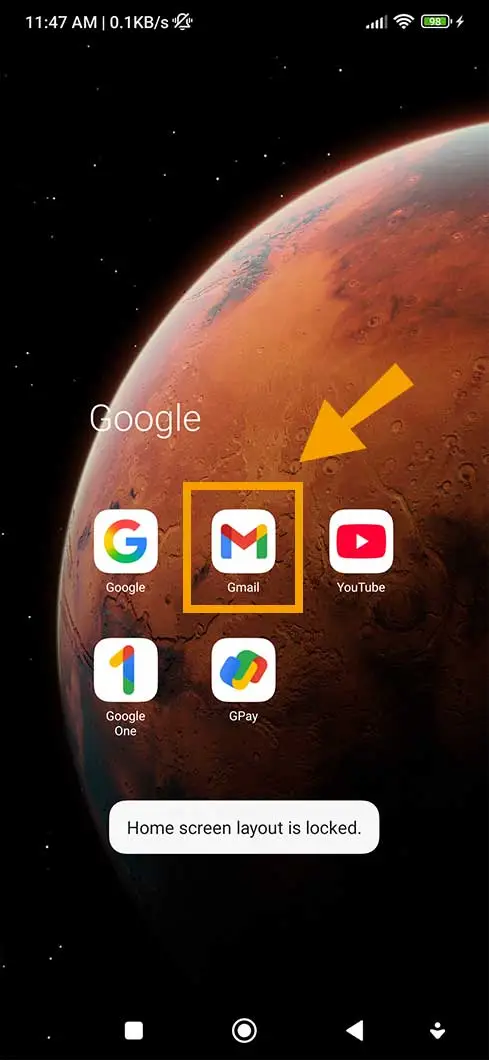
2. Tap your profile and click ‘manage your google Account’ Or, visit myaccount.google.com.
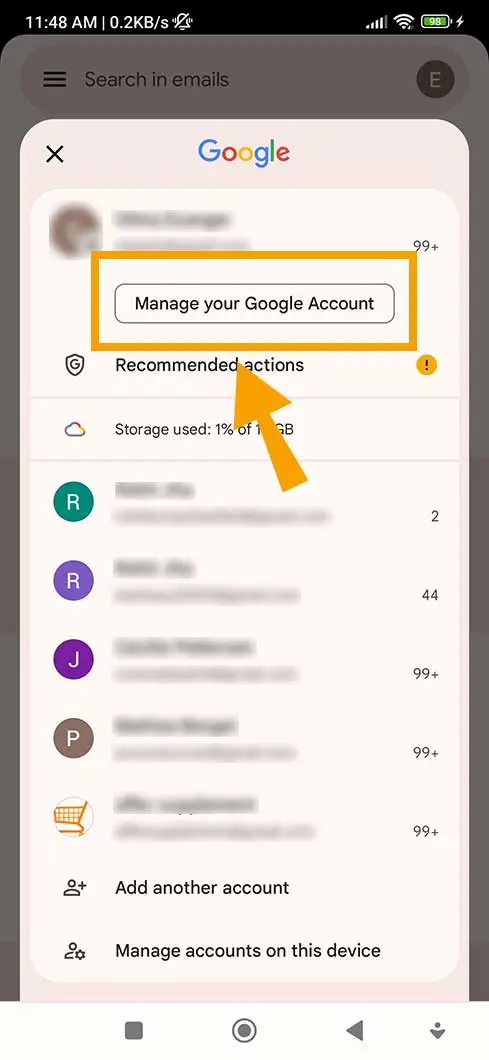
3.Now, pick ‘data & privacy’ option.
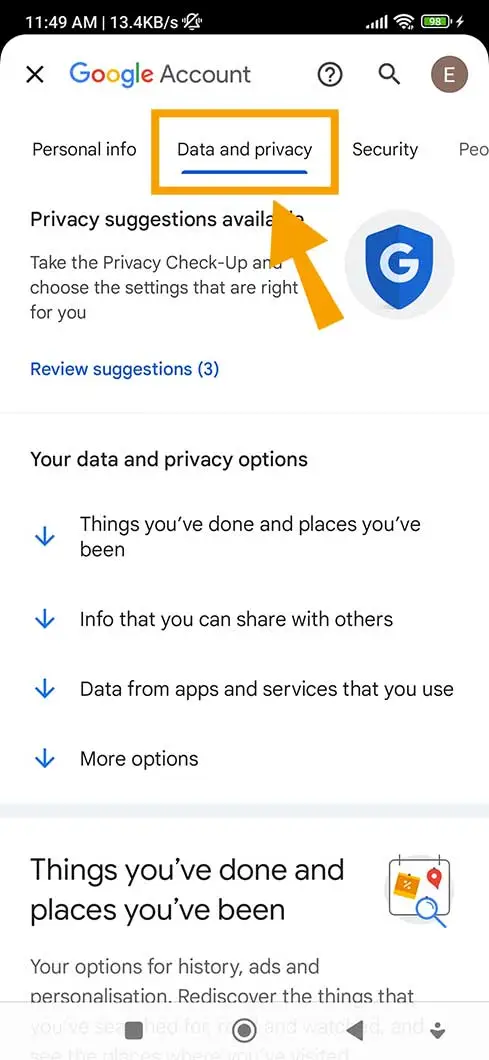
4. Next, find ‘data from apps and services you use’ option.
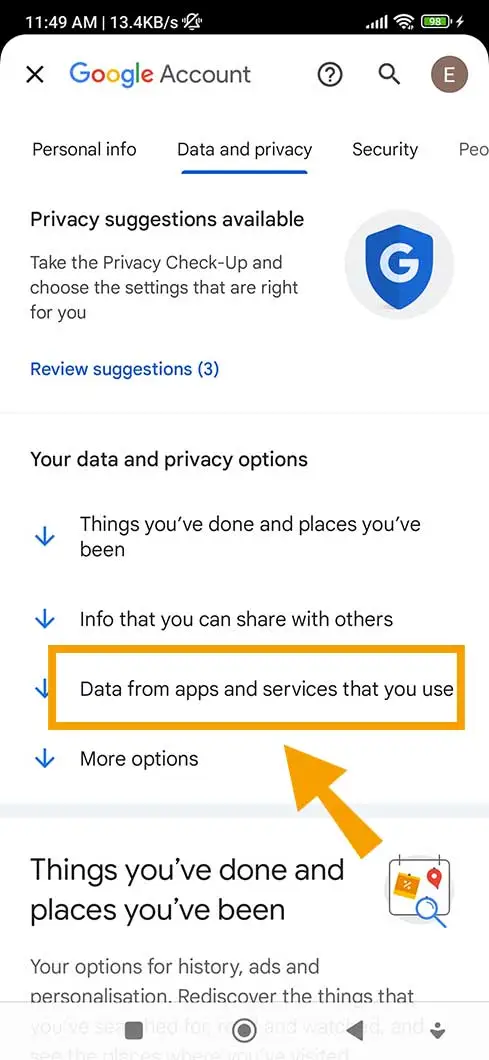
5. Click delete a google service under ‘Download or delete your data’ option.
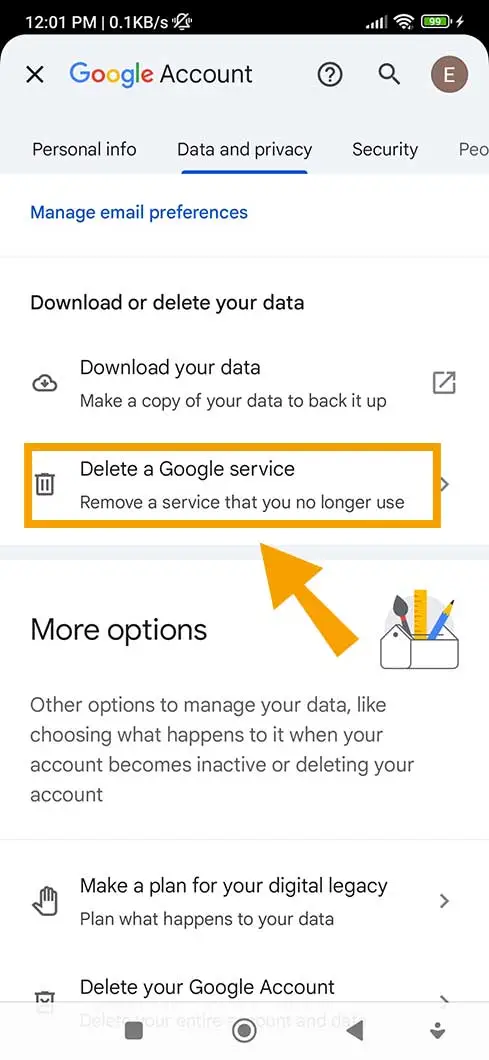
6. You will see various apps, such as YouTube, Gmail, etc.
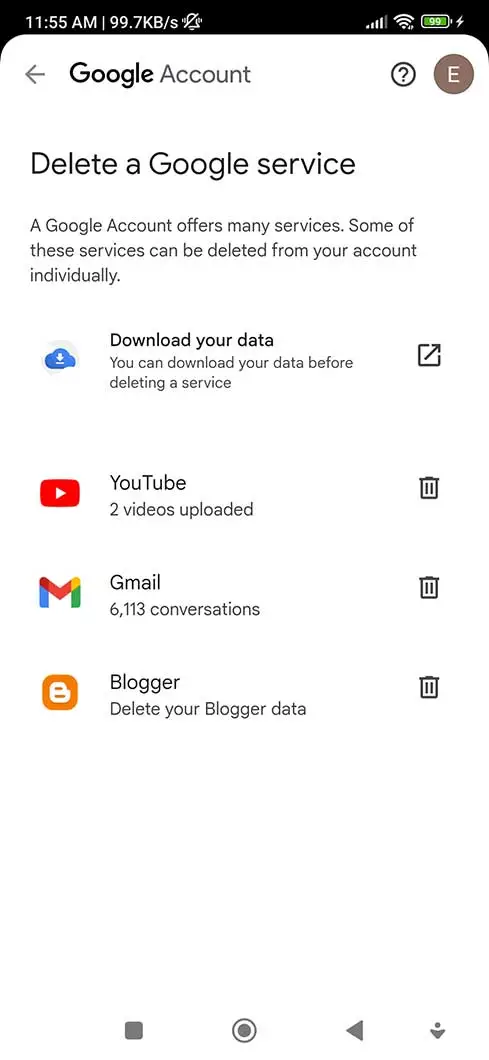
7. Simply press ‘delete’ found next to the Gmail option.
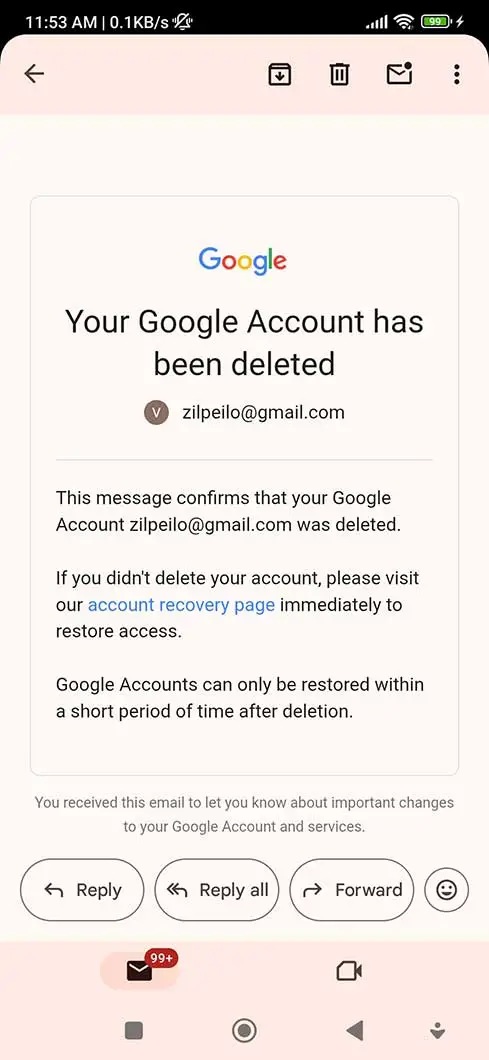
8. Enter an email address and click ‘Send verification email.’
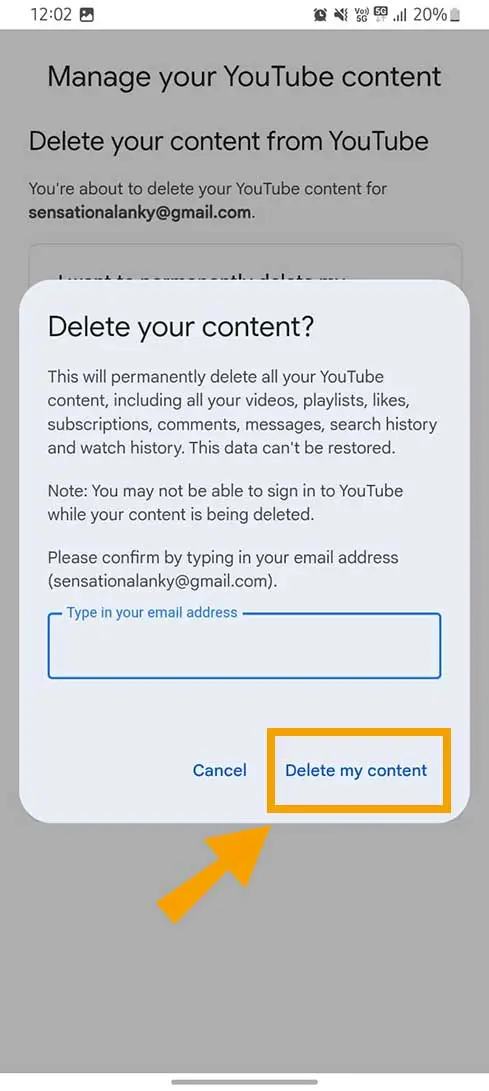
9. Verify and delete your existing account.
How To Delete Your Google Account Entirely
As mentioned, deleting Gmail Account won’t delete your Google Account. It’s a completely different process. We provide it here:
- Visit your profile from the top right corner and click manage your google account.
- Next, visit the data & privacy section of your account.
- Scroll until you find the ‘Your data & privacy’ option.
- Click ‘More Options;’ it will navigate to delete your google account option.
- Finally, enter your account password and follow the instructions and complete the deletion process.
Consequences of Deleting Your Gmail Account (If it’s primary)
The serious consequences will take place if you delete your primary Gmail account used in your Android device. The reason is the Android device is set up initially with your Gmail account. And all the linked services (Play Store, YouTube, Gmail, of course) are run with your primary email. Deleting it means losing all of your data instantly.
If you delete your primary mail, you will see:
- A greater impact on the services that are used with the help of your gmail.
- The data such as history, search history, bookmarks, subscriptions, and more, all are deleted with your Gmail.
- Any paid services will also be deleted when you delete your Gmail account.
Frequently Asked Questions:
How do I delete my Gmail account permanently?
To delete your Gmail permanently, follow the given deletion process.
How do I delete my Gmail email address?
First, visit your profile, then tap the manage your google account. Now, select data and privacy tab, and tap delete your Google Account. Finally, enter your account password to confirm it’s you, and continue to follow the steps.
How do I delete a specific Gmail account?
Either visit your Gmail account (specific one) or visit accounts.google.com. Now, find and select and continue deleting your chosen Gmail.
Can I permanently delete an email account?
Of course, you can! As you complete the process, you will lose all the data associated with your Google Account.
Summed Up
Your Gmail Account is a subset of your Google Account. If you wish to delete your Gmail account, there is a dedicated step-by-step process for each kind of device you use Gmail on. If using it on the computer, follow the detailed guide given in the post. However, for mobile devices, it’s simple, just tap the Gmail app or visit accounts.google.com, and tap Manage your Google account. Tap ‘data from apps and services you use,’ and click delete a Google service. Finally, select the delete option next to Gmail. Enter your email and click ‘send verification email.’

