How Long Can Instagram Reels Be? [Record 3 Min On IG!]
Particularly made for Image sharing, Instagram has emerged as a new short-video-sharing platform in recent years. It lets users record a video of 180 seconds (3 minutes) and allows sharing it with friends or among communities one belongs to. This video clip feature is why we are discussing today ‘How long can Instagram Reels be?’ Let’s discover everything around it.
People tend to get attracted towards visual content, and Instagram has seen this as an opportunity to grow and become a favourite spot to snap a short video. Launched in 2020, Instagram’s short video feature was for sharing activities in video form among followers. However, today, it is the single most-used feature on Instagram – used for professional and personal benefits.
Note: We have used Instagram as ‘IG’ in some places throughout this post. It’s for users’ convenience as some call it IG in short.
What Is The Need To Know Instagram Video Length?
You may wonder why it’s hype among IG users to know the Instagram reel length. The reason is simple – users want to upload longer videos, promoting as much content as possible in a single video among groups.
A video made on Instagram can also be shared on other platforms, ultimately boosting the content reach.
What Is Instagram Reel Size
Currently, 180 seconds are given to a user to clip a video of his interest on Instagram. Earlier, it was 15 seconds, 60 seconds, and 90 seconds respectively. Instagram has decided to increase the time for video clipping in January 2025. One strong reason behind this change is users’ feedback, and luckily, it’s taken seriously by the IG team.
How Long Can Instagram Reels Be in 2025
It depends on Instagram. As of now, only 3 minutes are given to create a single video on Instagram. Then, the users can share it through stories and posts among followers.
Also, we can somehow assume that Instagram reels length can increase in later years. Since we saw this has happened recently, it all depends on how users remain glued to IG or in what way they use it for maximum engagement.
How To Create A Reel On Instagram
For those of you new to Instagram, we provide a quick process here describing how reels are created on Instagram with different devices.
Just to inform you, you can record reels or film a short video on Instagram with any device you have, viz-a-viz, computer and phone, of any OS.
Here, we describe a step-by-step process to make a reel.
How to create On Android/iPhone:
- Open the Instagram application and sign into your account.
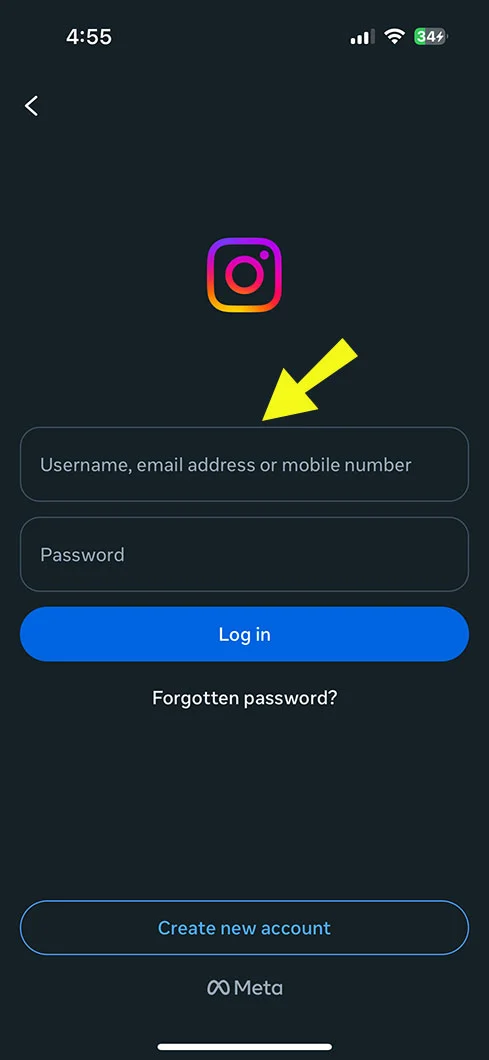
- Next, select the Plus icon. You get it by swiping right on the screen.
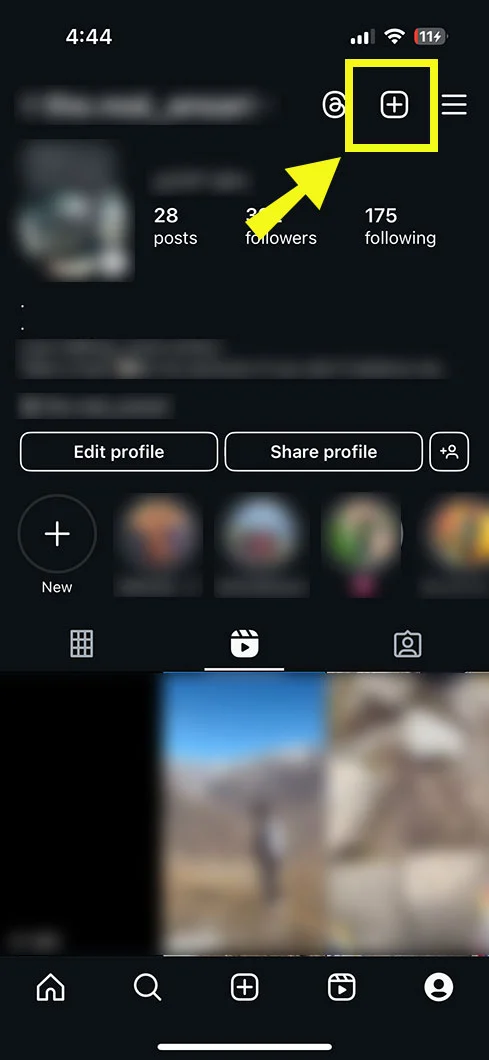
- Pick the ‘reel’ option from the bottom.
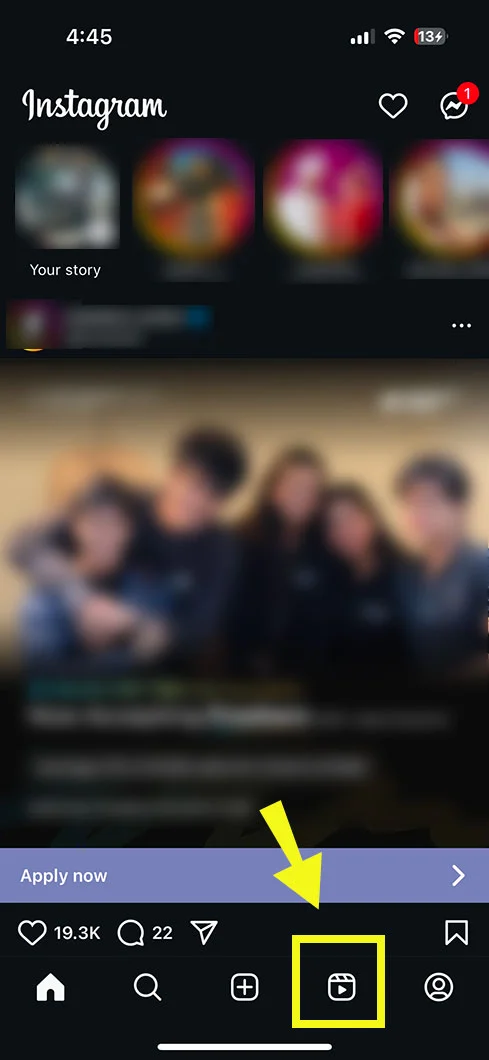
- Select a camera image from the top to record a video.

- From here, keep holding the camera button and record the video. If you have already recorded, just select from the gallery.
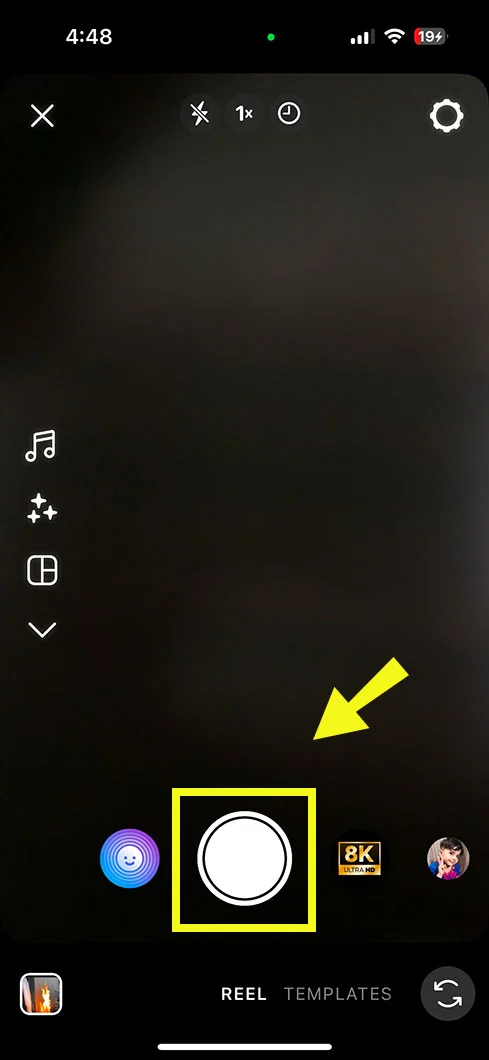
- Add music, effect, and text to your reel by reels tool menu.
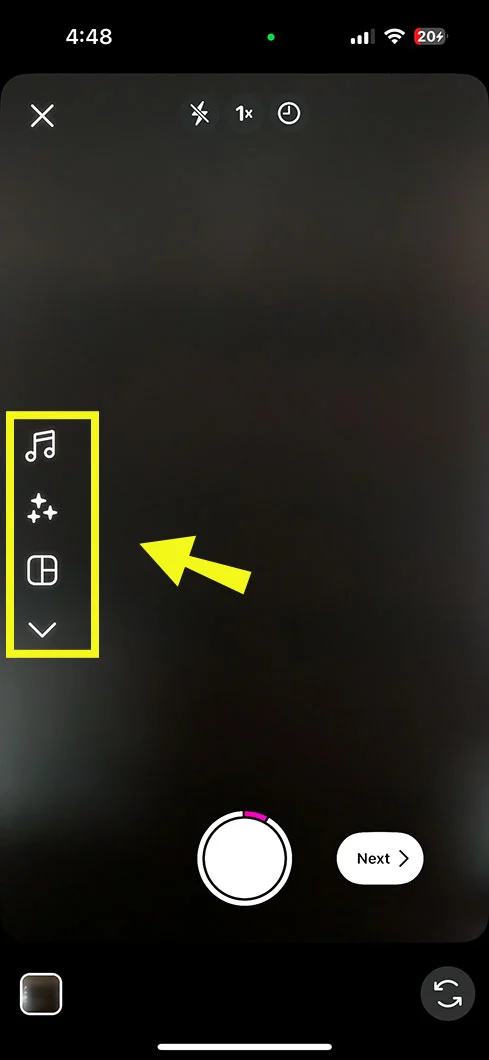
- Press ‘next’ from the bottom.
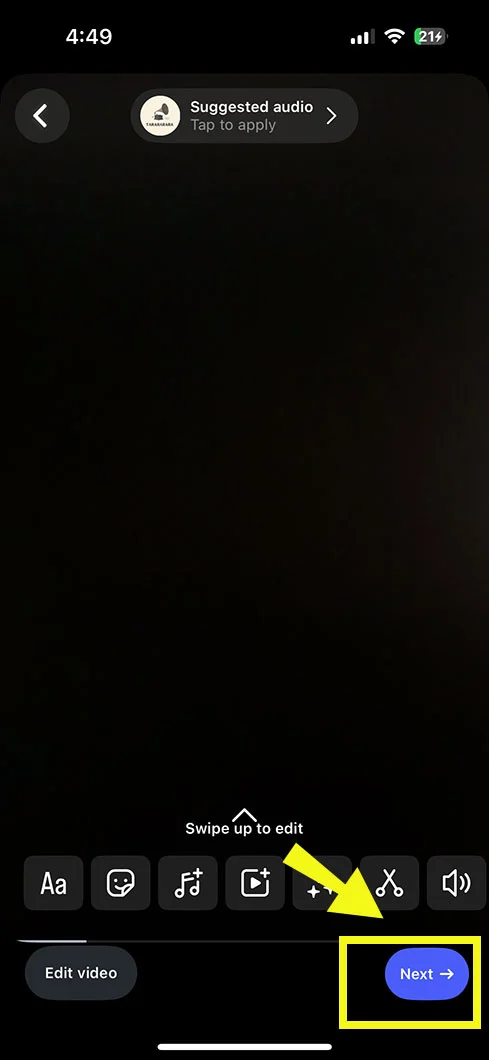
- Finally, tap the ‘share’ option.
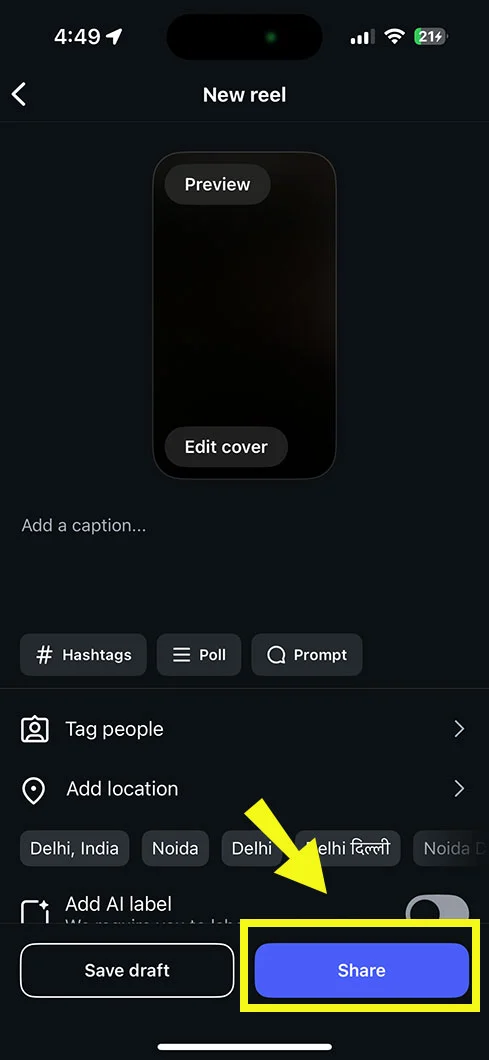
How to create on PC:
- Open an Instagram account on your computer.
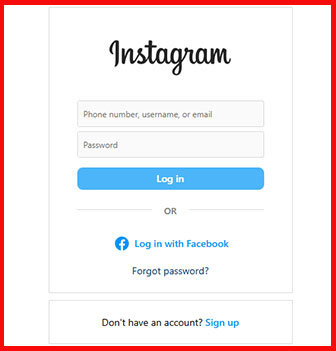
- Tap the ‘Plus’ (Create) icon from the left of the screen.
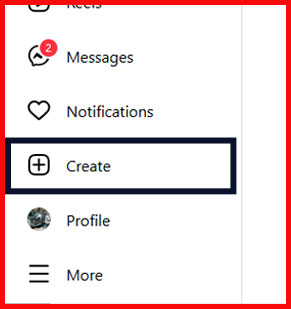
- Then, select the ‘Post’ icon.
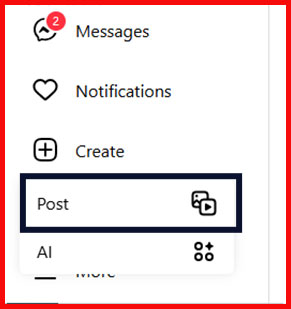
- Tap ‘Select from computer’ and select a file from your device.
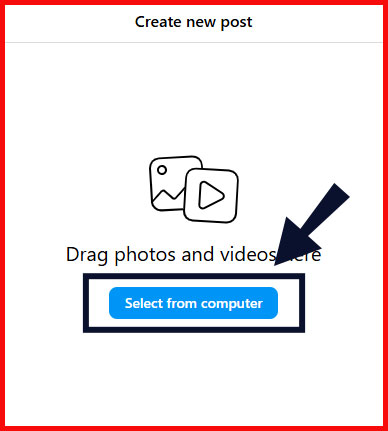
- Then, customise it using the ‘Next’ button. You can add cover photos, trim content, etc.

- After that, select the ‘Next’ icon.
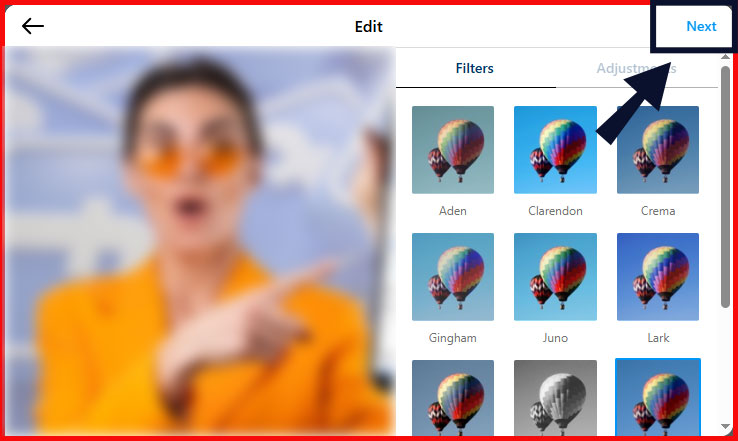
- Tag place, person, and alternative texts.
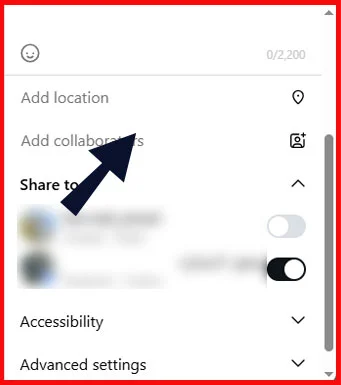
- And finally, click the ‘share’ button in the top right corner.
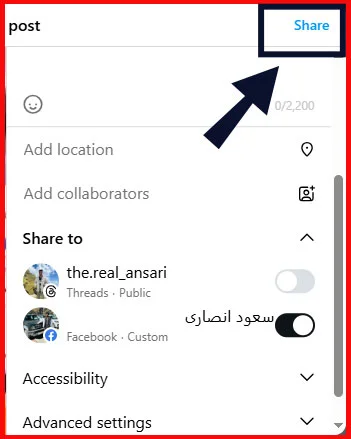
Note: The above steps for Android are also applicable to iPhone devices.
How to Manage Instagram Reels?
Once you have created, you can manage your Instagram reels on your device, particularly on iPhone, Android and Instagram Lite app. The desktop option is not available at the moment.
Here’s how you can manage:
Download Reels anytime: You can download your reels to your device by opening your reel, taping the sharing icon, and there you have a download option (a downward arrow). Tap and keep it on your device.
Sharing with others: To increase the reach, you have the option to share reel with someone you are connected to. Sharing happens easily when you open the reel and click the share icon on the bottom side of the screen.
Managing other things: Apart from this, the reel maker can anytime edit the reel, such as location and caption. They can hide comments, hide likes, and even remix their reels. There is a lot one can do with their Instagram reel.
Frequently Asked Questions:
Can I post a 3-minute reel on Instagram?
Yes, Instagram users can create a video as long as 3 minutes or 180 seconds using the Instagram Camera option. This new updation started in January 2025 upon users’ requests.
Can Instagram Reels be longer than 2 minutes?
It is already 3-minutes long on Instagram. Record everything you have in this limited time to avoid creating another reel.
Can an Instagram reel be 4 minutes?
IG does not offer 4 minutes to clip a video. However, creating two videos could be an option to complete a 4-minute reel.
How do you make a 10-minute reel on Instagram?
The one-time video recording limit on Instagram is 3 minutes. If you want to create 10 minutes with an IG camera, split the content into four videos. Create four videos describing your topic in all.
Wrap Up
If you were figuring out ‘how long can an Instagram reel be,’ then now it’s sorted out that only 3 minutes are given to record a video using Instagram’s camera feature. Understand that the short video clip time was modified by Instagram back in January 2025. Hope you now get answers to How long can Instagram Reels be. Follow for more insightful information!

