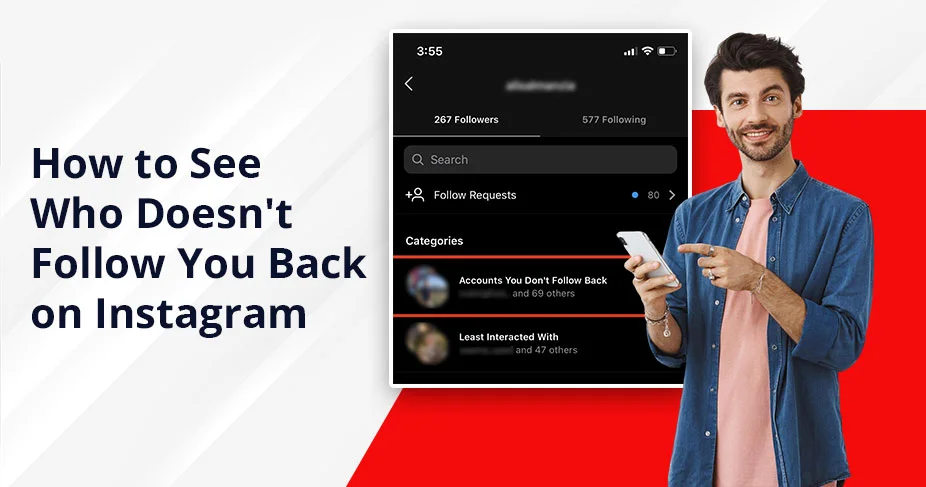How to See Who Doesn’t Follow You Back on Instagram (4 Proven Ways + Tools)
Instagram is among the social media apps through which anyone can easily interact and find new friends, post their ideas, or advertise their brands. But let’s be honest! Following people who don’t follow you back can be frustrating. So, how can you see who doesn’t follow you back on Instagram?
There are two main ways to check: manually or using third-party apps. With the manual method, you compare your Followers and Following lists. Third-party apps, on the other hand, quickly generate a list of accounts that aren’t following you back. In this guide, we’ll show you how to see who doesn’t follow you back on Instagram using both approaches.
Why Some Users Don’t Follow You Back on IG?
So, before proceeding further, you should know what “not following you back on IG” means. It simply indicates that the other individual has not provided you a follow-back, even though you’ve followed them. Nowadays, it is a very common scenario. Users usually accept the invitation of the users who have followed them, but don’t give them a follow-back.
Here are several reasons why users are doing that.
- They Don’t Know You Personally: Instagram users have their own personal choice, whether they want to follow you or not.
- You’re Not in Their Niche or Interest Area: Whatever you post, if someone doesn’t like the content or your niche, they will not follow you back.
- They Keep Their Circle Private: Various users are there who want their selective people to see their content, not everyone else.
- Content Overload: Sometimes, users post the content excessively, which feels overwhelming.
- One-Way Follow Strategy for Brand Visibility: Usually, business accounts follow other individuals on a promotional basis. However, they don’t give a follow-back to them.
Why do People Care About Who Doesn’t Follow Back?
Nowadays, people care a lot about which people are following them back and which are not. That is why they also get an insight from that about their online standing. Read these points to have more ideas on why users keep them in the first position.
- Social media platforms like Instagram also matter only when they have followers. If there are more followers, there is more social currency.
- Some people think that if they’re following someone, the other individual should give them a follow back.
- In Digital space, following each other considered the best practice and it helps strengthen relationships between customers and brands.
How to See Who Doesn’t Follow You Back on Instagram
Follow three proven methods that help you know who doesn’t follow you back. The first approach will discuss how you can do it manually. After that, you can use Instagram’s data download feature. The last technique we will talk about is Instagram Insights.
Method 1. Step-by-Step: Manual Method to Find Non-Follower
Proceed with these steps to do it manually.
- Once you have opened Instagram, navigate to your profile picture.
- Click Followers.
- If you have a doubt about someone who is not following you back, use the search bar.
- If it is showing that they’re following you, they follow you, and vice versa.
Pros:
- No requirement for extra tools.
- Allows you to verify each profile on the spot.
Cons
- May face some errors if you have multiple followers.
- It’s a time-consuming process, which requires effort as well.
Method 2. Use Excel & ChatGPT to Analyze Instagram Followers
The following approach is divided into five steps. Here, we are providing you with an overview of each phase. Further, we will elaborate on each phase.
- Export the Instagram Followers Data
- Downloading the data files
- Convert your data for easy comparison
- Highlight Duplicates in Excel
- Use ChatGPT to compare
Now, it’s time to understand each phase in depth.
Step 1. Export the Instagram Followers Data
- Open Instagram.
- Go to your Profile.
- Move to 3 Horizontal Lines or Hamburger.
- Navigate to Settings.
- Click Account Center.
- Choose the account you want to take data from.
- Navigate to Your Information & Preferences and then Download Your Information.
- Click Download or Transfer Your Information.
- Pick your favorite account and click Next.
- Choose the recommended format (HTML or JSON for simplicity). Click the Create files button.
- The page How much information do you want will open, and here, click on some of your information.
- Just scroll down a little bit and mark the box of Followers and Following under the Connections category.
- The pop-up says, What do you want to do with your information? Choose the Download to Device option.
- Click Date Range and change it to All Time. Click Create files.
- Click the Download button.
- Wait for a few minutes so that Instagram can prepare the file.
Step 2: Downloading the Data Files
- Download the files to the preferred location.
- Click Connections and pick the follower files.
Step 3: Convert Your Data for Easy Comparison
- If you have downloaded your data file in HTML format, open it on any browser.
- Copy all by pressing Ctrl + A simultaneously.
- Paste it into Excel.
Step 4: Highlight Duplicates in Excel
- Select the range of cells where you’d like to identify duplicates.
- Navigate to Home, then click Conditional Formatting.
- From the drop-down list, pick Highlight Cells Rules.
- Pick Duplicate Values.
- A dialog box will pop up. It allows you to choose the formatting (such as light red fill with dark red text) to highlight duplicate values or create a custom style.
- Hit OK to modify the formatting.
Or, follow this shortcut to quickly find who doesn’t follow you back.
Press: ALT → H → L → H → D.
Step 5: Use ChatGPT to Compare
Now, give the command to ChatGPT to identify who doesn’t give you a follow-back on IG. ChatGPT will provide you with an output with a clean list of non-followers.
Note: Make sure to cross-verify ChatGPT’s outputs by analyzing a few names to maximize accuracy.
Pros:
- Managing thousands of usernames in seconds is easy.
- Get full control over data. What you want to download, you can.
Cons:
- Involves a multi-step,
- Requires a technical setup (HTML/JSON, Excel).
Method 3. Best Apps to See Who Doesn’t Follow Back on Instagram
Instagram Insights is one of the powerful and exclusive analytics tools for creator and business accounts. Users can access it through the menu icon on their profile or Professional Dashboard (as long as they have a business profile).
Note: It doesn’t help you track the data on how many users have not followed you back.
However, it can help you to check your account’s performance and audience behavior. You can simply see several key indicators, such as:
- Audience demographics and active times
- Content performance (stories, posts, reels)
- Follower growth/decline trends
- Interaction patterns and Engagement rates
- Content reach and impressions
Pros:
- Instagram Insights is an in-built feature.
- Offers engagement and audience demographic stats.
Cons:
- This method doesn’t provide you with a list of who is not following you back.
- Only available on business or creator accounts.
Method 4: Using Third-party Apps/Sites
Here are some of the third-party apps that are especially designed for users. With the help of these applications, users can easily track who is not following back on Instagram.
To use these two third-party applications, consider visiting the links by tapping each one of them.
Pros:
- Real-time updates on who is following you or who is not.
- Detailed breakdowns, such as ghost followers, story viewers, etc.
Cons:
- Risk of privacy is involved.
- Other consequences, such as data breaches and selling, could happen.
Risks of Using Third-Party Apps
There are several risks while using third-party apps that you should know.
- Privacy Concerns: Third-party apps take all your personal information, and there is a high chance that they misuse it for numerous purposes. These can be
-
- Exporting data to data brokers for marketing.
- Accessing your device’s camera, location, calls/SMS, and sometimes, microphone.
- Monitoring your account details and private messages.
- Account Security Risks: Using these apps can eventually lead to sudden and serious consequences, which can also include your account suspension.
- Malware: Several third-party apps that are downloaded from unofficial sources may contain malware that can hack your confidential information. Also, it can damage your device.
Instagram’s Latest API Limits to Clarify Why Some Apps May Stop Working
Various Instagram third-party apps are there that provide detailed insights into followers and unfollowers. But in the last few years, Instagram has put some limitations on access to its API to safeguard against limited data scraping and user privacy.
- Since 2018, Instagram has started tightening its data access policies and launched the Instagram Graph API. Various third-party apps have stopped working or showing limited data, such as who doesn’t follow you back.
- Users are not able to access third-party apps for a longer period of time.
So, it is recommended that you consider the manual way or the downloading approach. As a result, the manual methods are more accurate and safe.
How to Grow Genuine Followers?
Read the following tips that would be beneficial for you while growing genuine followers on your Instagram account.
- Consistency: Keep posting regularly to be consistent and incorporate more ideas on what your viewers are more interested in.
- Authenticity: Do not fake your brand values and voices.
- Valuable Captions: Attracting readers using engaging captions to read your content.
- Optimize Your Profile: Users’ profiles should be straightforward, concise, and highlight what their brand is all about.
Bonus: Tips for Managing Your Following List
Check out these beneficial tips that will help you manage your following lists effectively.
- Identify and remove those accounts that have not been active for a longer period of time.
- You can also use features of Instagram, like making the account private or restricting another person’s account, so you can limit interactions to specific users.
- Keep an eye on your follower growth and understand if something is lagging behind. Improve it.
Final Words!
It is a good idea to identify the follower list of those who do not follow you. This may be done in any of the above ways, either manually or by using third-party applications. While performing manual techniques, you will see pros and cons. For example, the downloading method (in HTML or JSON) is a little bit lengthy and time-consuming. On the other hand, while performing the same, you can download the specific data.
Keep in mind that some third-party applications may lead to breaking Instagram’s privacy guidelines. Moreover, your data can also be hacked by using a third-party application.
Ultimately, you have two choices: manual or third-party app. You can choose any of them, but make sure you’ve understood both pros and cons.
Answers to Common Questions
Here are several questions that are mostly asked by the users. You can go through them.
Q 1. How to unfollow everyone who doesn’t follow you back on Instagram?
Ans. Follow these instructions as mentioned below.
- Open the Users tab to view all Instagram accounts you follow.
- Click Not Followers to see users who don’t follow you back.
- Select All and then click the Unfollow the Users blue button to unfollow accounts that do not follow you in bulk. That’s it!
Q 2. Can you see when someone doesn’t follow you back on Instagram?
Ans. YES! On Instagram, you get to know when the person fails to follow you back. All you have to do is scroll through the list of your followers and take note of any of the accounts you follow but who are not following you. This is more of a time-consuming job. Like in this case, you will have to visit all the profiles in this account in the following list to see whether you are posted there or not.
Q 3. What to Do When You See Who Unfollowed You?
Ans. You can do a few things if someone has unfollowed you on IG. These are as follows:
- Firstly, if you notice a decline in a small amount, it’s normal.
- If you notice a large number of people leaving your profile, sit and find the reason and make improvements accordingly.
- To do so, you can use Instagram’s analytics, where you get detailed information about what age group, location, and other details about the person.
- There is always a chance to improve, so make an effort to do it.