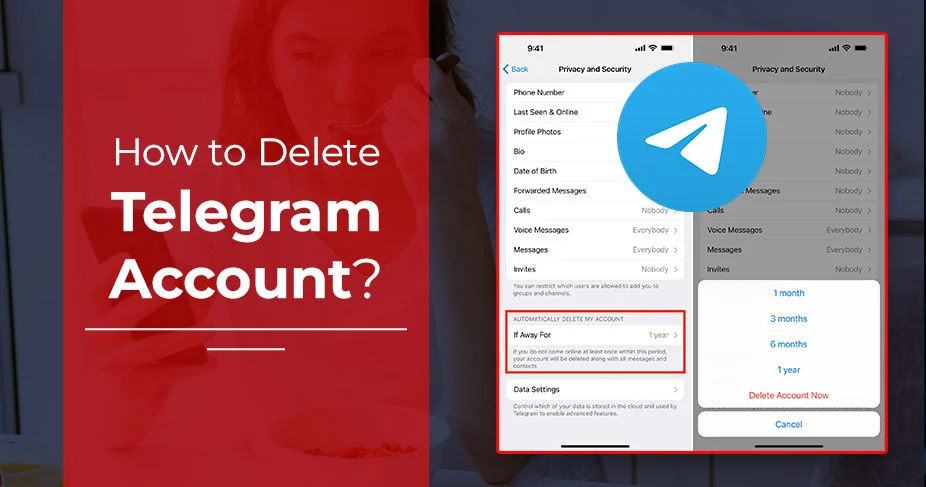How to Delete Telegram Accounts Permanently – Easy Guide 2025
Do you want to delete your Telegram account but don’t know where to start?
You are not alone. Many users search for ways to delete their Telegram profiles, whether they want to switch to a different app, reduce their screen time, or remove unwanted social media accounts.
This process is not the same as logging out of the account, as Telegram doesn’t provide a direct delete button inside the account.
But, it can be done following its simple procedure.
Go to https://my.telegram.org/auth, log in to Telegram with your Phone number, select “Delete Account”, and confirm. However, it will permanently erase your account and data.
Read this blog that’s equipped with clear instructions for mobile and desktop users.
Quick Notes!
- You should be there when you are performing the deletion process because Telegram will send you a cross-verification code. If the code identifies your identity, you are good to go. But if not, your deletion process may get stuck in a way.
- Users can use the delete process by opting for an immediate basis or after a time of inactivity.
- After deleting your account, it is not possible to get back all the data as it was.
Read Also:- How To Delete Gmail Account?
Why Delete Your Telegram Account?
There are a number of reasons why users want to delete their Telegram accounts. These are as follows:
- Metadata Leaks: There are high chances that leaking the metadata can harm the user’s privacy.
- Lack of end-to-end encryption: Not all the conversations in Telegram are instantly end-to-end encrypted, which may increase privacy concerns for users.
- Reduced Digital Footprint: If you’re growing more privacy-minded and wish to lessen your online visibility, deleting your Telegram account can effectively reduce your digital footprint.
- Data Security Risks: No platform is completely safe from security breaches. If you have concerns about potential hacks or data breaches on Telegram, you may want to delete your account.
How to Delete Telegram Account?
The following section will elaborate on two methods, how to delete Telegram Account permanently instantly, through mobile and web.
For Web:
Learn the steps with full patience:
- First, go to the Telegram Deactivation Page.
- After that, enter your mobile number, which is already registered.
- Get the code from the app and mention the code as it is to proceed further.
- The next step is, you need to log in to your Telegram account.
- Further, click Delete Account.
- In the end, hit the Confirm button to remove your account forever.
For Android:
Here, we will provide you a solution on how to deactivate a Telegram account on your Android mobile phone.
- First, open your Telegram mobile application on your Phone.
- Afterwards, scroll above your phone to the left of the screen and click on the three horizontal lines.
- When these horizontal lines open, you can see the Settings option and click on the Privacy and Security option.
- Next, you need to click on the Delete my account option.
- In this option, you will get a choice when you want to deactivate your Telegram account. For example, the period can be one month, six months, or a single year.
Note:
- After deletion, you can not recover any of your data as there is no backup option to retrieve it.
- Telegram also has ‘delete my account if away for’ or a self-destruct feature. It clearly states that if you are not using your Telegram account straightly for 6 months, it will automatically delete your account.
For iPhone:
Understand the steps below for deleting a Telegram account permanently on iPhone.
- Open your Telegram account on your iPhone.
- Next, click the Settings > Privacy and Security > If Away For option.
- Subsequently, hit the Delete Account Now and wait for a few minutes to confirm the prompt.
- In this option, you will get a choice when you want to deactivate your Telegram account. For example, the period can be one month, six months, or a single year.
How to Export Your Telegram Data Before Deletion?
Learn these steps to export your Telegram data before leaving the Telegram application.
- To begin, run the Telegram application on any device, either a Desktop or a Laptop.
- Thereafter, log in to your Telegram account with the necessary credentials.
- Next, move your hands to the left of the screen and click on the three horizontal lines.
- When these horizontal lines open, you can see the Settings option and click on the Advanced Settings option.
- Further, click on Telegram data from the Export Telegram Data option to export the desired data.
- In this option, you have full access to choose whatever you want to export the Telegram’s data.
- At last, click the Export button.
Note: The export procedure may take some time, as a result, it totally depends on the chosen data.
Read Also:- How to See Deleted Messages on Instagram?
What Happens After Deleting Your Telegram Account?
By understanding this section, you will get an idea of whether it is really necessary to delete my Telegram account or not.
- New Account Requires Fresh Start: If you have decided to delete your Telegram account permanently instantly, you need to sign up with your mobile number. But in that case, your account will be totally different from the previous one, as there will be no old chats, groups, or media as well.
-
- Permanent Data Loss: After deleting your Telegram account, you can not retrieve your data from your phone or web browser. However, that is impossible.
- No Account Recovery: After the deletion process, you can not recover your account as it is the way it was.
- Phone Number Restriction: However, if you have registered with your previous phone number. There would be some restrictions on logging with the same number for a short period of time.
- Data Privacy: When you delete your Telegram account, it will lead to whatever you’ve shared with other individuals being deleted on a permanent basis.
- Account Deletion After Inactivity: In Telegram, there is a policy that if you are not active for a period of time (6 months), it will be automatically deleted from its server.
- Backup of your confidential data: Make sure that if you want to leave Telegram, just take a backup of your data. It would be advantageous to you.
Time to Summarize!
If security and privacy are your top concerns, deleting your Telegram account is the best solution for you to take control of your entire data.
So, if you are sure to remove your account, just take a backup of your data so that it will be helpful for you. Refer to the provided steps to know how to delete Telegram account properly.
Frequently Asked Questions
Read all the common questions and answers to get a better understanding in your mind.
Q. What do others observe when you delete your Telegram account?
Ans. If the other individual has removed their Telegram account, their username and profile picture will be seen as “Deleted Account.”
Q. Will the other individual know if I delete the Telegram chat?
Ans. Yes! If you opted for the “Delete from both of us” option, the other people can see it.
Q. Does Telegram notify other users when you take a screenshot?
Ans. Yes! It alerts other users when someone takes a screenshot in a secret chat.
Q. Is it safe to use Telegram?
Ans. Yes! A billion people are using Telegram as it offers an end-to-end encryption feature to its users.
Q. How to delete a Telegram account temporarily?
Ans. It is not possible to delete your account temporarily. Removing your Telegram account means that your data will disappear since it cannot be restored.