How Can You Hide Followers On Instagram? Protect Your Account!
Your Instagram profile is worth controlling as privacy gains importance in this digital world. Therefore, if you feel awkward while posting to all your followers, you can always manage your account in that regard. Being a public figure or an influencer, you may just want some space. Thus, the technique of hiding followers on Instagram has become the ultimate solution.
While Instagram does not offer a direct feature to completely hide your followers from everyone, switching to a private account is the most effective way to limit who can see your follower list. By creating a private account, only approved followers will be able to view your connections.
The entire procedure of hiding followers on Instagram is outlined in the following guide.
Why Hide Your Followers on Instagram?
These are some of the reasons why you may want to hide your Instagram followers:
- Keep Your Privacy: Once you hide your follower list, your network, either professional or personal, remains confidential and unseen.
- Avoid Unwanted Attention: Hiding will help minimize the followers people see, decrease spam and harassment, and you will get less attention from random people.
- Maintain Control Over Your Profile: By having a private profile, you can effortlessly control your follower list as well.
- Curate Your Image: By hiding follower lists, public figures and influencers can effortlessly focus on the content quality.
- Reduce Social Comparison: When followers are hidden, it leads us not to take any pressure and reduces social comparison with other individuals.
- Prevent Data Scraping: Hiding your list of IG followers will make it extremely difficult for third parties and bots to scrape your contacts.
- Minimize Cyber Risks: Eliminate the danger of cyberattacks, which normally target network connections that are weak.
Understanding Instagram’s Privacy Settings
Instagram privacy is gaining significance as one share increasingly personal things. The most important thing is learning how to hide followers on Instagram and manage the people who view your followers and talk to you comfortably and securely.
In case your followers are visible to others, you may not be sure who may reach out to your account. This may cause unnecessary admirers or excessive requests for friendship.
When you decide who can view your followers or make your Instagram account exclusive, you can be in a better position to take control of the situation. With the help of the private accounts, only approved followers will have access to your posts and will be able to communicate with you.
However, it makes your following more loyal and safe. Using a private account and making your status offline helps you achieve a better balance between publicity and privacy.
Here are certain proven practices to follow:
- Use privacy tools to hide activity status. It may help to control comments, and limit story viewers.
- You can enable two-factor authentication for extra security.
- You can remove location access and disable non-essential cookies.
- Just customize who sees your likes, interacts with your content, and views your Reels.
- Review your data and ad preferences regularly.
- Take advantage of Instagram’s new 2025 privacy updates for more control and transparency.
How Can You Hide Followers on Instagram?
Check out the following methods that will help you hide followers on your Instagram account.
- By making your account private
- Removing or blocking some followers
- By using the restrict and close friend features
Here, we have provided you with an overview of what we are going to discuss. The upcoming section will elaborate on each of them.
Method 1: Make Your Instagram Account Private
Instagram lets you convert your public account into a private account, which helps you to hide your follower lists from other individuals.
- Open Instagram.
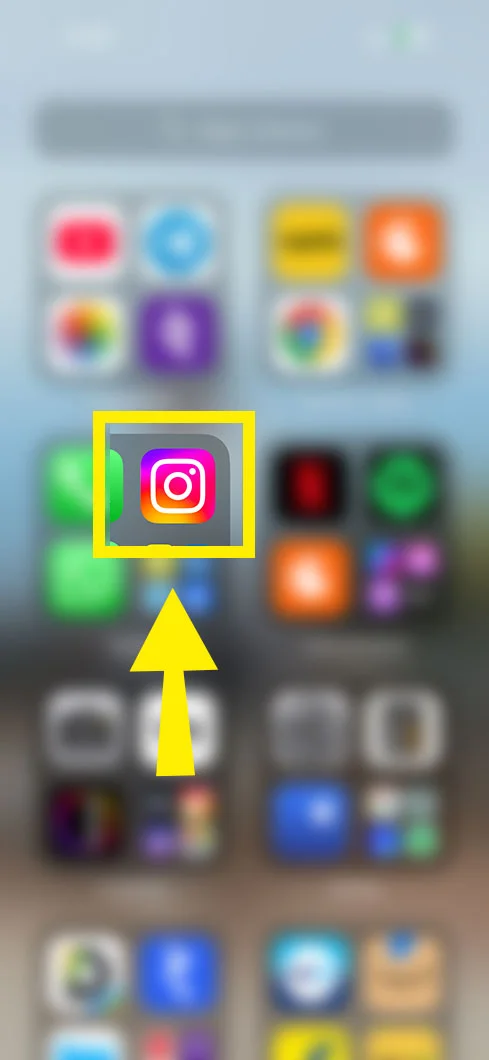
- Then, go to your profile.
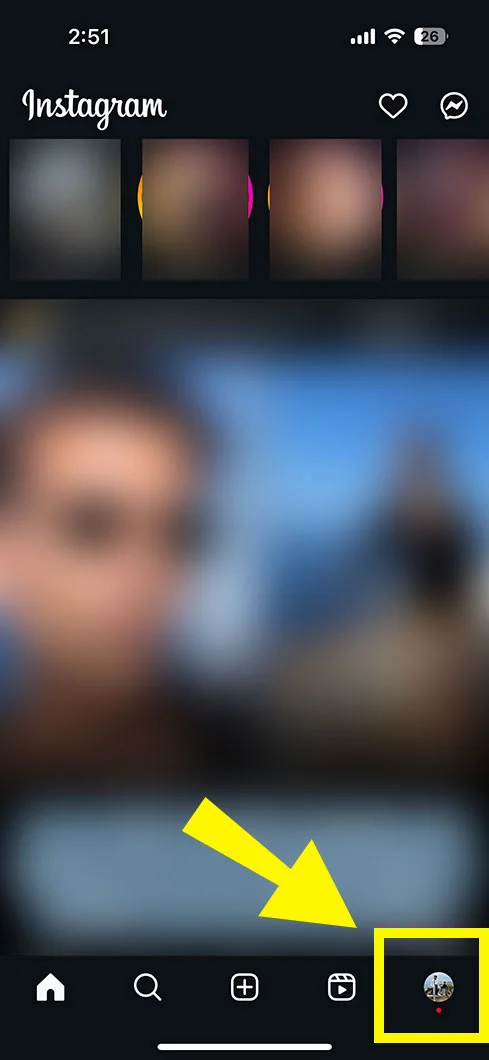
- At the top, click the hamburger menu.
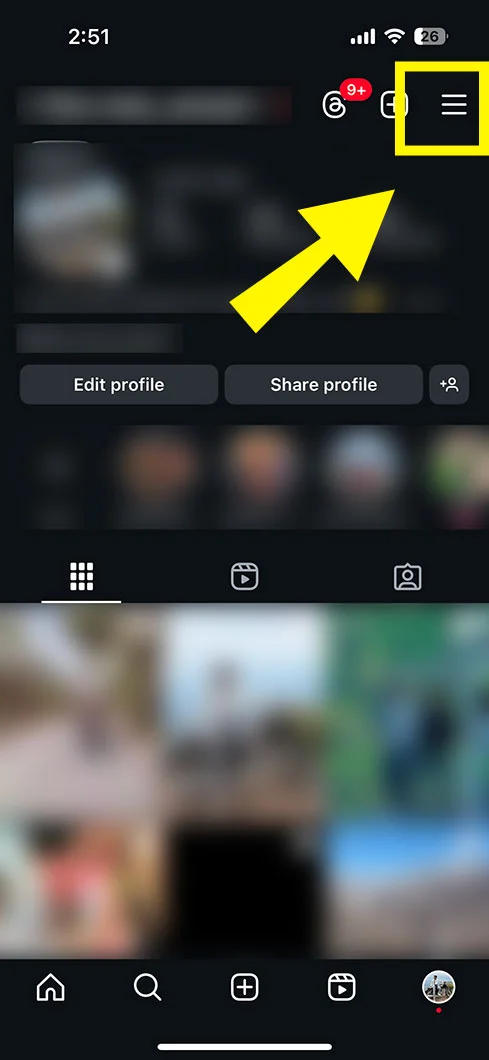
- Choose Account Privacy from the list below: Who can see your content.
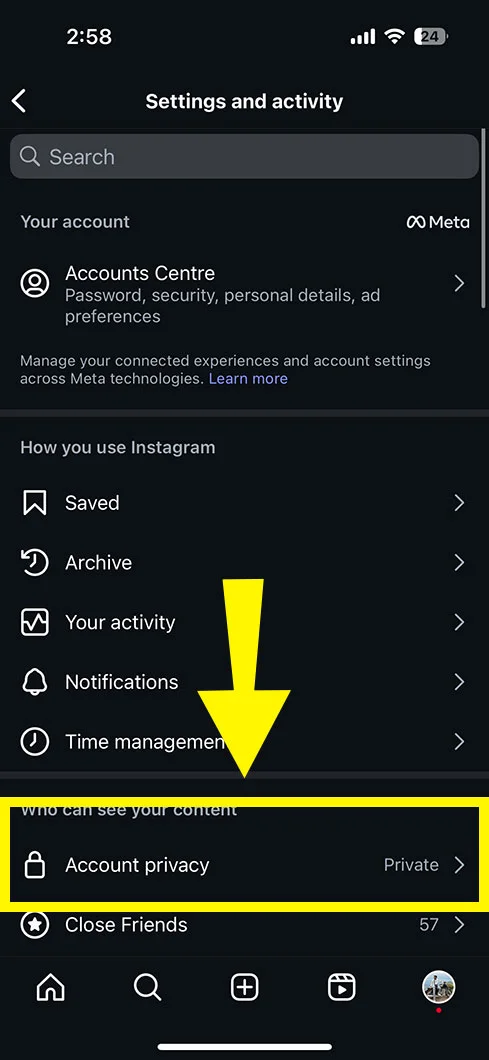
- Click the toggle on to convert your public account to a private account.
- Just confirm the conversion process.
Note: If you have a business account and want to hide your followers, first, you need to convert your business account to a personal account. After that, you can hide your followers on your Instagram.
Method 2: Remove or Block Specific Followers
First, we’ll provide the process of removing specific followers. After that, we’ll examine blocking a person on your Instagram account.
For Removing Specific Followers:
By setting up the private account now, you can effortlessly remove particular followers from your followers list.
- After opening your Instagram account, visit your profile.
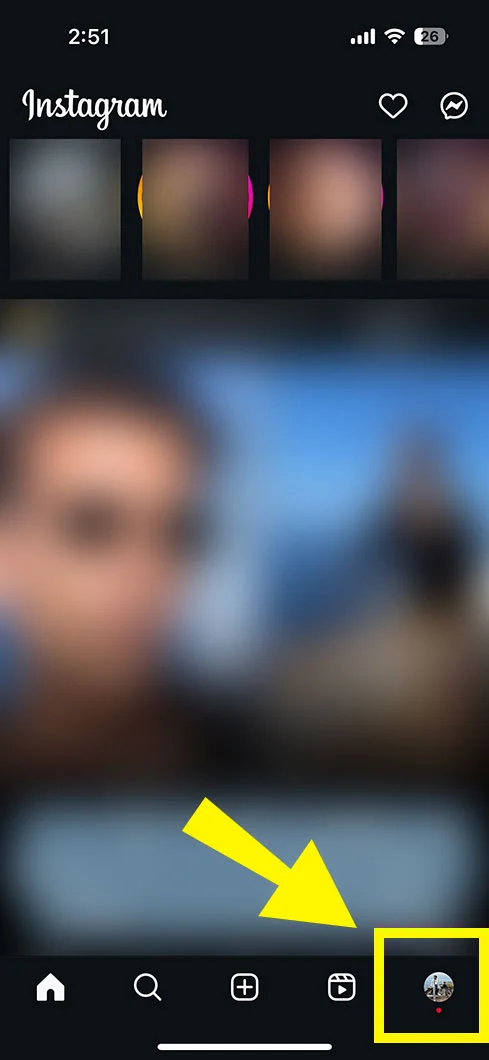
- Click Followers.
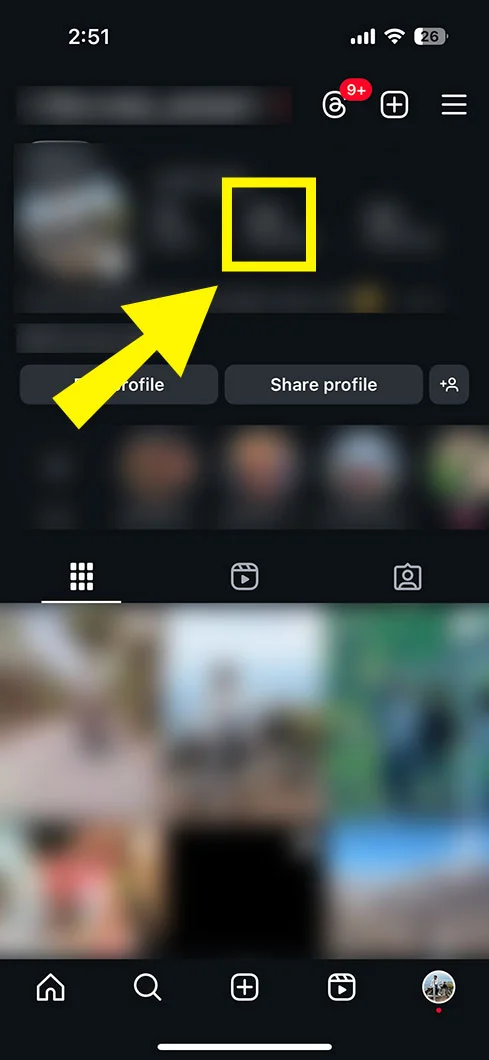
- Just remove the specific followers you want to.
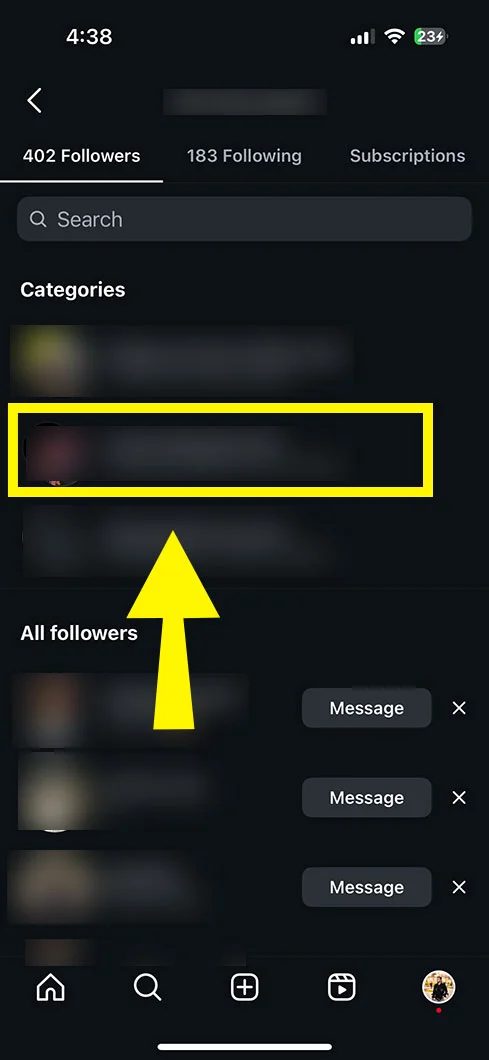
- Lastly, confirm that you want to remove them.
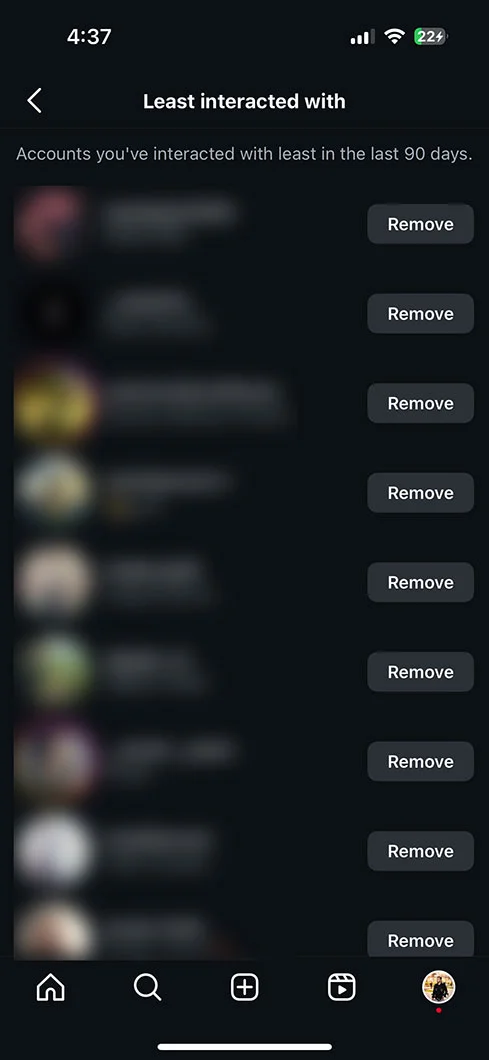
Note: Instagram doesn’t give a notification that someone has removed you from their followers list.
For Blocking Specific Followers:
First of all, you’ll not be alerted that someone has blocked you on their Instagram account.
- Open Instagram and go to the search section.
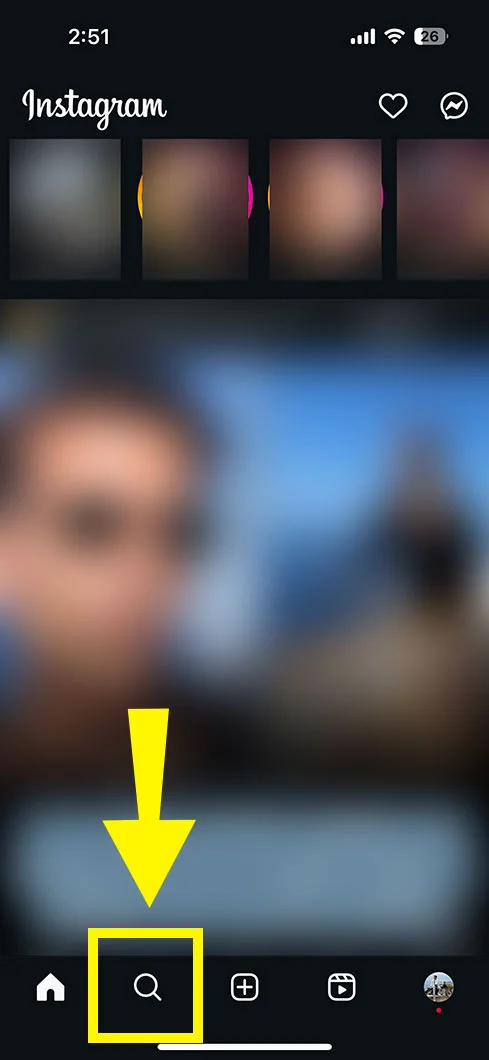
- Write down the username you want to block.
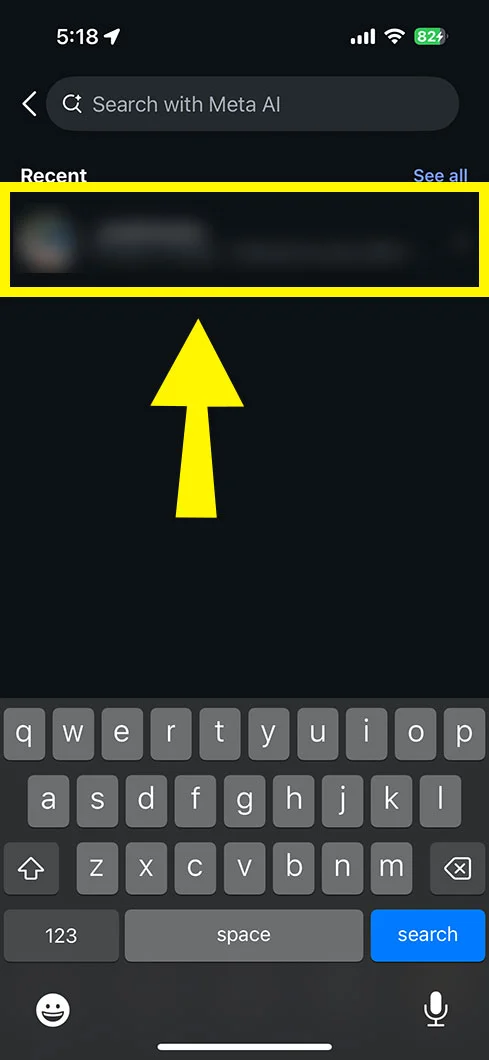
- Go to the three dots (…) and choose Block from the drop-down list.
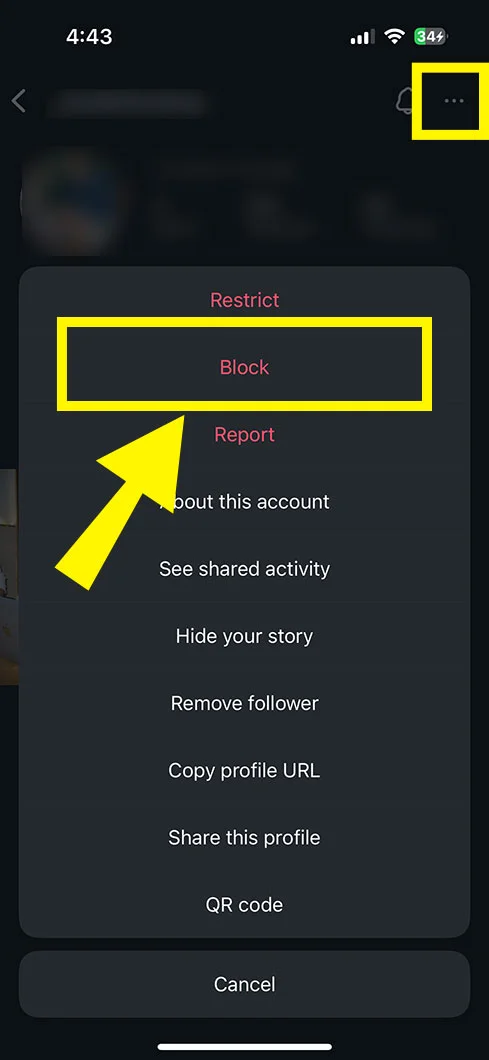
- And then confirm.
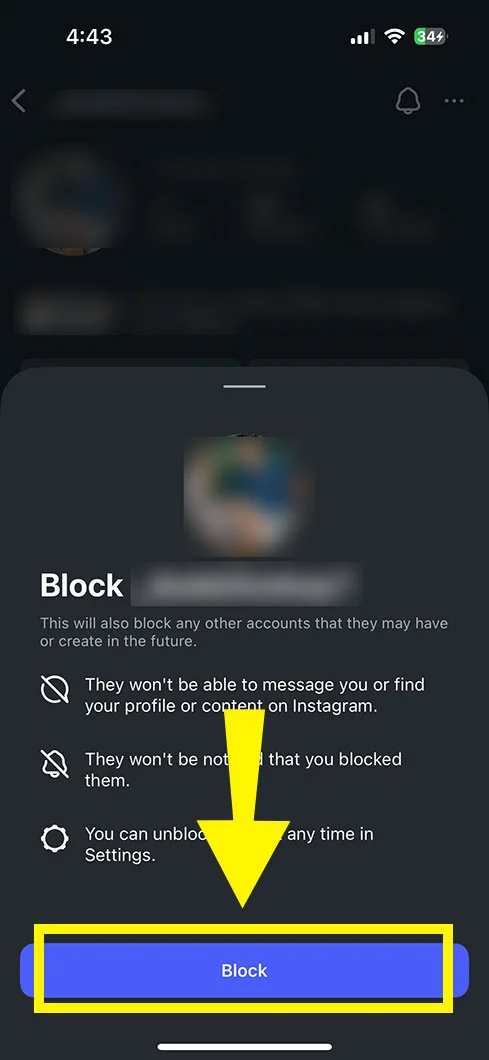
Moreover, you can block someone by using Instagram settings.
Method 3: Use Restrict and Close Friends Features
First, we will discuss the steps for restricting the Instagram account. Then move towards the close features.
Using the Restrict Feature:
- Open the chat of that particular person you want to restrict on Instagram.
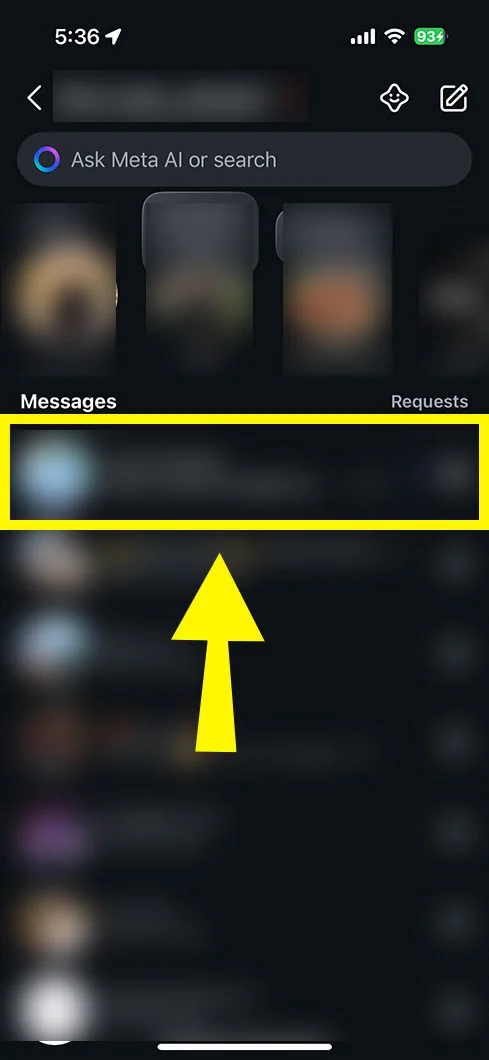
- Click the person’s name.
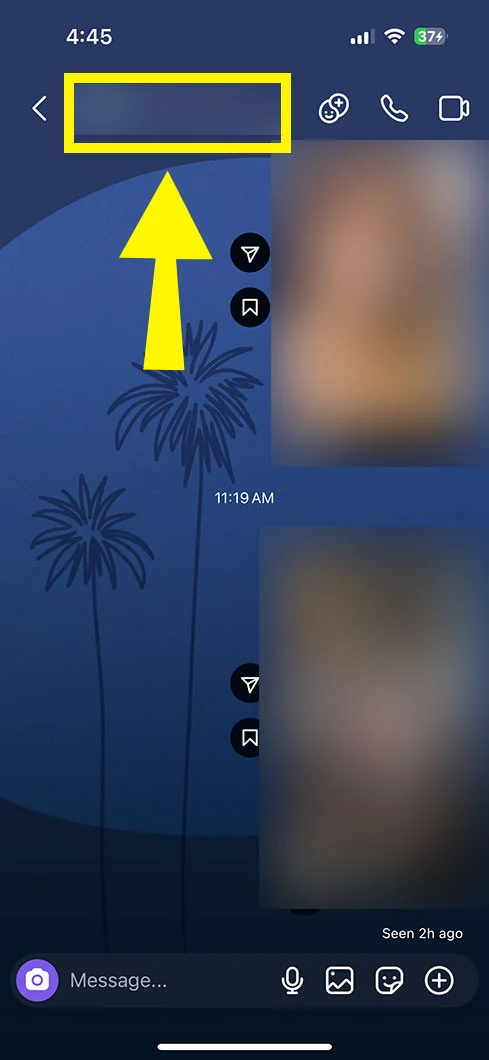
- Click the three dots on the right corner of the top.
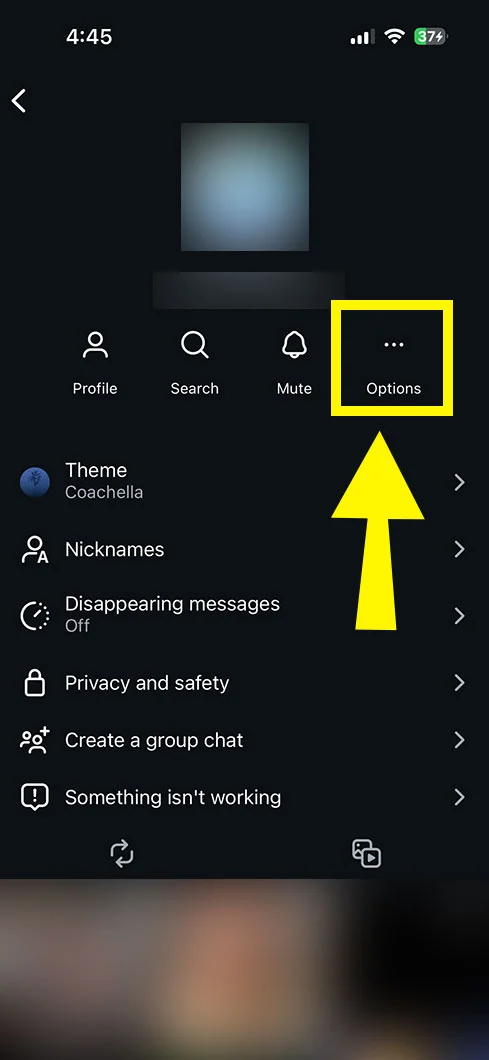
- Choose Restrict from the list.
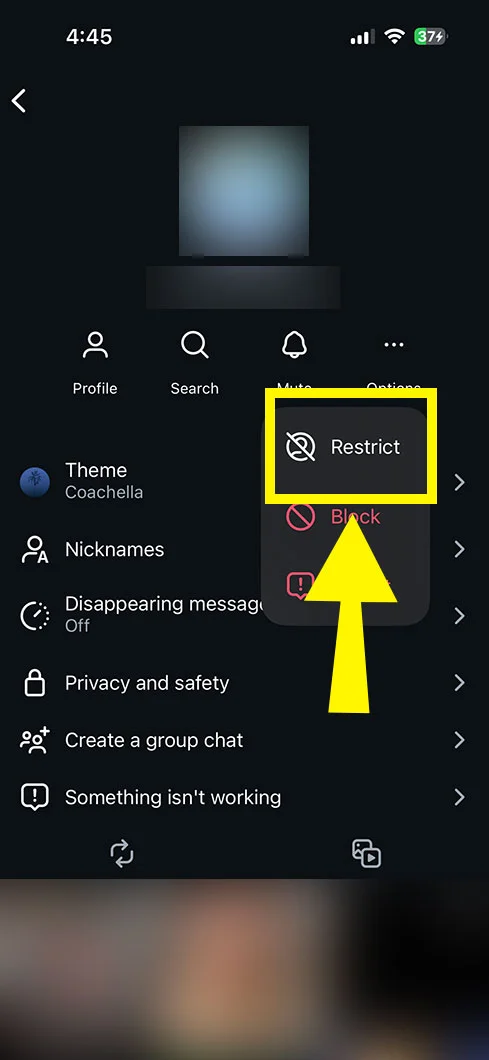
Here is the process of restricting someone on an Instagram account.
Using the Close Friend Feature:
- Open Instagram.
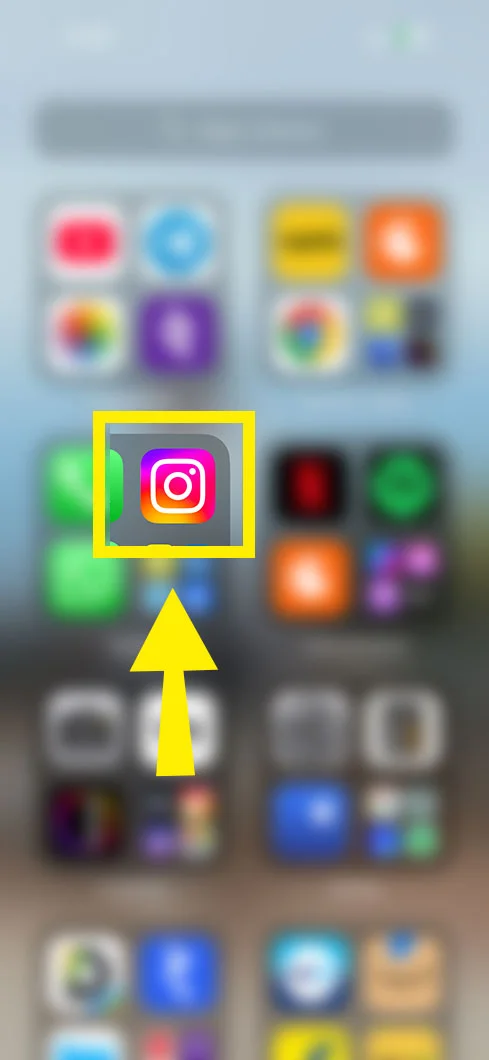
- Now, visit your profile.
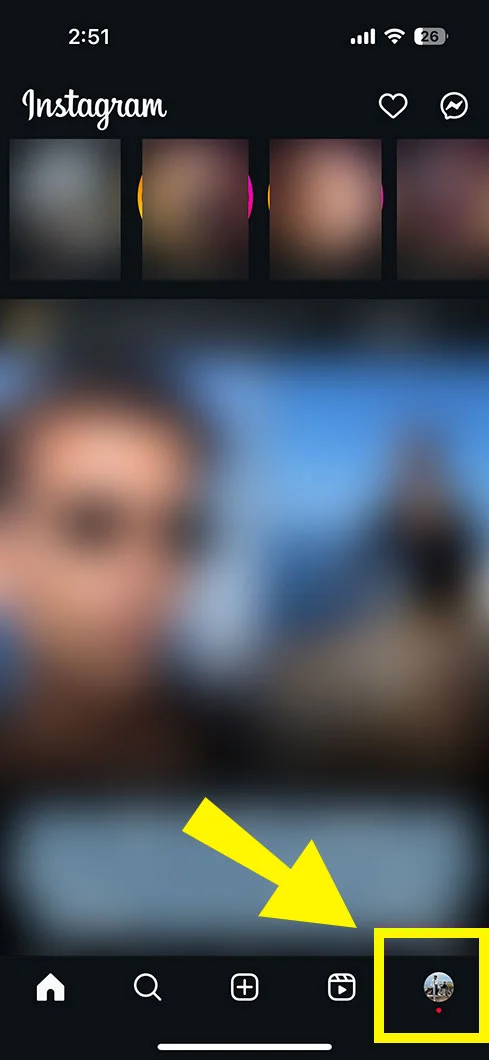
- At the top, click the hamburger menu.
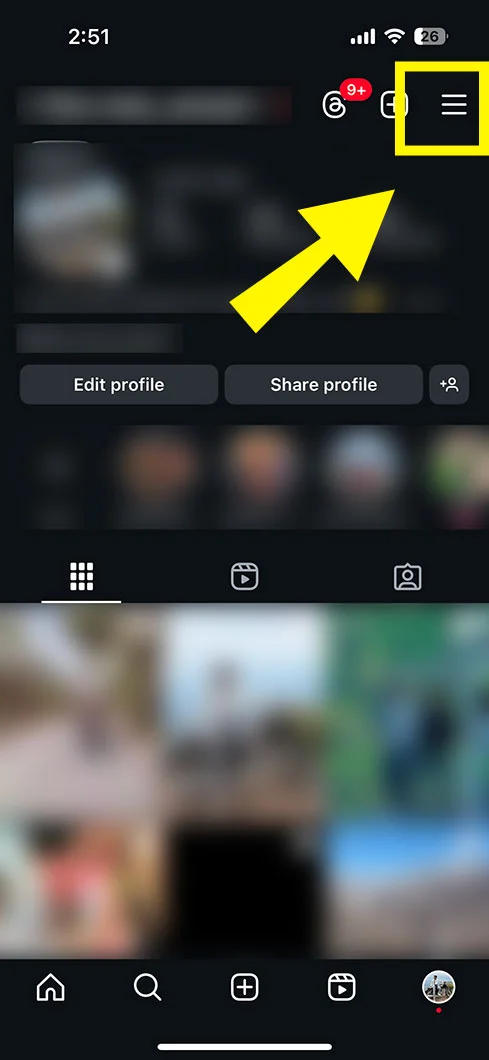
- Below: Who can see your content, click Close Friends.
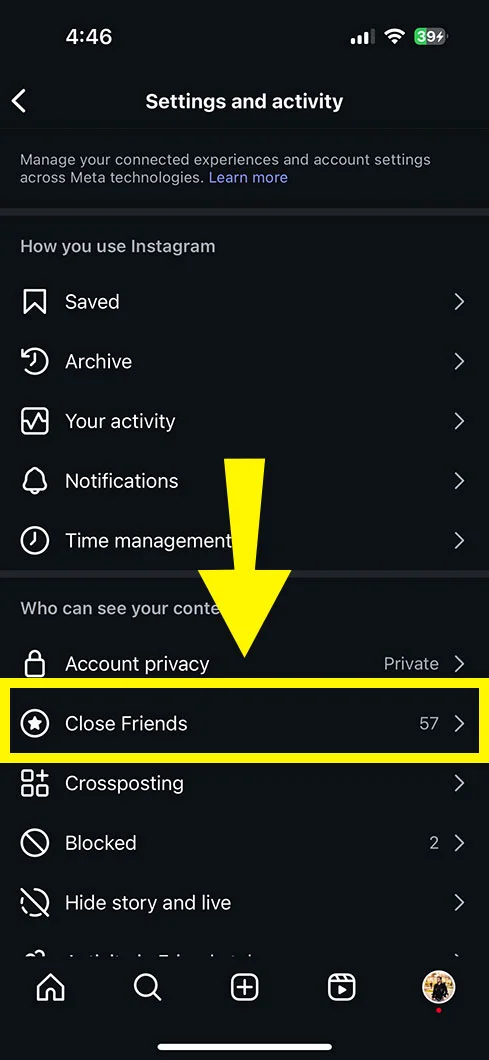
- Hit Select next to the people you want to add to your Close Friends list.
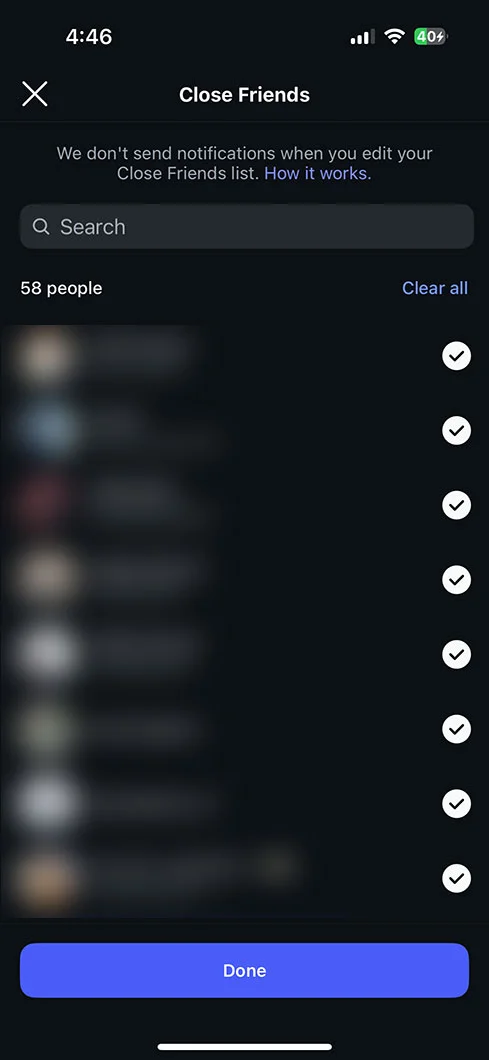
Extra Tips to Enhance Your Privacy
The following section will provide you with some additional tips that will help you to increase your privacy on your Instagram account.
- Make Your Instagram Private: You can set up your account as a private one. As a result, it will protect your profile’s data.
- Limit Who Sees Your Stories: Users can simply post their stories in the category of “Close Friends.” In this section, only their selective people can view the story.
- Manage Who Can Reply to Your Stories: Instagram lets you to control your account accordingly, whether you want someone to reply to your story or not.
- Enhance Your Account Security: You can simply activate two-factor authentication (2FA) to increase your Instagram account security.
- Hide Your Online Status: Users can easily hide their online status from others so that the individual can’t get the idea of when you are online.
Pros and Cons of Hiding Followers
The following table is a summary of the advantages and disadvantages of keeping followers hidden on Instagram:
|
Pros |
Cons |
| Increases your privacy and space. | Reduces overall profile transparency. |
| Limit access to your follower list. | May diminish perceived authenticity. |
| Provides a layer of protection from DMs. | Can reduce networking opportunities. |
| Helps avoid unwanted attention. | Limits discoverability by new users. |
| Gives you greater control over your profile. | May impact community engagement. |
Frequently Asked Questions
Take a little more knowledge so that you may be able to hide your follower list on your Instagram account effortlessly.
Q. How to hide your following list on Instagram without a private account?
Ans. Unfortunately! There is no other option. You need to convert a public account into a private one. Following that, it is easy to hide your lists of followers on Instagram.
Q. Can you hide your Instagram from certain followers?
Ans. Yes! You keep your Instagram page hidden from some followers. You are left with two alternatives: either to make a personal account or to block the specific user.
Q. Will hiding followers affect my follower count?
Ans. NO! It will have no impact on the number of followers. Consequently, it will not be visible to the followers.
Q. Can approved followers see my full follower list?
Ans. YES! Your approved followers can effortlessly view the entire list of your followers.
Q. Do privacy settings affect who can see my posts?
Ans. Yes! Only the followers that you have approved will access your posts. However, if you want to show it to the public, convert your public account to a private account.
The End Notes!
Hiding followers on Instagram is beneficial for individuals who wish to increase their privacy on this social media channel. Following the steps mentioned in this blog, you will easily have control over your virtual presence and ensure that only the people you allow or who are your followers will see and interact with your account. It not only helps you save your relationships, but it also allows you to create your brand.

