How Many Followers To Go Live On TikTok? Latest Guide!
To stream Live on TikTok, gain followers up to 1,000 and be 18 years old, as per the platform’s criteria. Among 5.4 billion users on all social media platforms, TikTok stands in 4th position with around 1.6 billion users worldwide. This popular application-focused medium entertains users with its short-form content and is also useful from a business point of view. If you’re a brand owner or social media influencer with good followers, going live can expand your reach. If you’re new, you may wonder how many followers you need to go live on TikTok. We help you answer that!
Quick Recap!
- The TikTok live feature is a wonderful medium to interact with your followers one-on-one.
- As a creator, you can host a live session on TikTok using the application or official TikTok link.
- You need a minimum of 1,000 followers, along with 18 years of age (19 in South Korea), for a TikTok livestream.
- In some locations, you can see a live option on TikTok unlocked without meeting the requirements.
- During a live, you can add others as co-hosts of your live. This enhances the visibility of your live across the followers of both accounts.
What is TikTok Live? Benefits & Features!
TikTok Live is a feature that helps account creators interact with their followers. Using the Live feature, one interacts, and it’s a two-way communication medium. The viewers can express what they feel about your session in the comment section or through different emojis. The broadcaster can start their live session through a dedicated live section with some small preparations – naming the live session, preparing the presentation for live, etc.
The key benefits of TikTok live include a rise in followers, more reach, and building better trust between you and the audience.
Moreover, you can add others to your live session.
How Many Followers To Go Live On TikTok
You can prepare to go live on TikTok with as few as 1000 followers. Along with 1k followers, the users must be at least 18 years old to become eligible for TikTok live, as decided by TikTok.
However, many people claim to have a live option on their profile even with fewer than 1k followers on TikTok. That’s something TikTok officials also mention that the live option can be unlocked early for some users – the eligibility differs area-wise.
Sometimes it also depends on the location where you use the application. Area-wise differences could affect the requirement of going live on TikTok. That’s why many of the users can go live on their TikTok with less than 1k followers, sometimes 100 or 300 or 500.
Below is the screenshot of users who have gone live without needing a set number of followers or a certain age criterion to be fulfilled.
Read Also:- How To Block Someone On TikTok??
TikTok Live on Mobile
Once the feature is unlocked for you after meeting all the requirements, here’s how to go live on TikTok.
Step 1: Open TikTok app on your phone: Install the app from the App Store or the Google Play Store. Open it to create a new account. If you already have one, continue following the steps.
Step 2: Select Add post ‘+’ icon: press the centre-located plus icon used for uploading a video on TikTok.
Step 3: Swipe to get the ‘Live’ option: You will need to swipe the navigation bar to get the live feature.
Step 4: Add Title & adjust settings: You can add a name to your live session, customise settings as per your needs.
Step 5: Tap ‘Go Live’ option: Finally, press ‘go live’ to start broadcasting.
Note: Your followers will receive a notification about your live when you start it.
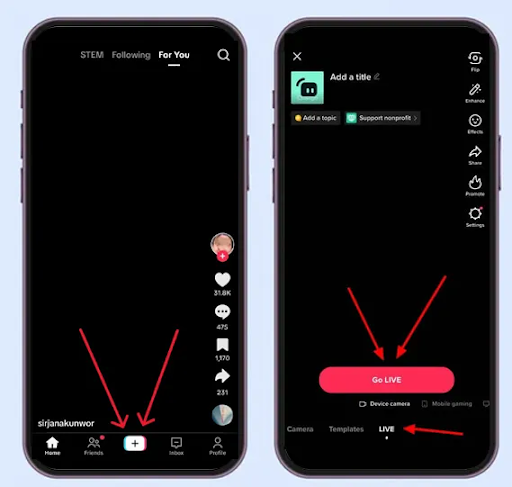
Note: Being on the live stream, you have the freedom to adjust your stream in terms of managing comments, incorporating effects, and adding up to 20 people to your stream.
TikTok Live on PC
TikTok can be used on its application as well as on a PC. For going live on PC, TikTok has its Live Studio software that users can download on their PC and stream live easily. Here’s the full guide:
Download Live Studio software: On your desktop or PC, visit TikTok.com. And then access TikTok live studio link to download it. Select the ‘download for Windows’ option.
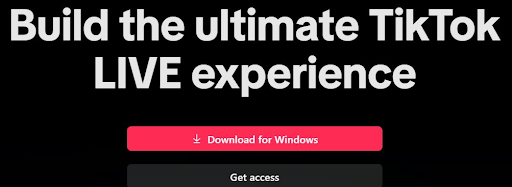
- Allow Access To TikTok Live Studio: You need to allow the use of your device’s camera, microphone, and other features for a hassle-free streaming experience.
- Tap the ‘Broadcast Live’ option.
- Add information about your live: Enter Title, cover image, and a few words about your livestream.
How To Go Live With Someone On TikTok
While streaming, you can add someone who requests you to do so. Adding someone means putting the person beside you in a live stream frame, showcasing them to all the viewers. This could be a purposeful act, intending to increase brand awareness or maybe to entice viewers.
To learn how to add someone on TikTok Live, follow this quick step guide:
- On your live, select one blue and pink option in the far left corner of the screen.
- You will see contacts here. Tap anyone you want to add. Send a request and co-host upon accepting the request.
Similarly, you can also go and co-host others’ live shows by sending a request. Once they approve, you are in.
Go Live Without 1,000 Followers
Want to know the trick to go live even if you have less than 1k followers on TikTok? Be with me! Here are some suggestions to opt out of the follower requirement to stream live on TikTok.
-
Focus on Engagement:
The more you are active on the TikTok app, the sooner you will receive the offer to stream. That’s because your involvement sends a signal that you’re a serious and authentic profile, and thus unlocks the feature for you.
-
Location Matters in deciding If you can go live on TikTok:
TikTok offers different facilities for different users at different locations. That means, whether or not you can live on TikTok depends on your region where you’re using the app. Somewhere, they can offer a live feature with fewer than 1k followers. So, your location matters.
-
Prepare To Go Live With Others who have 1,000+ followers:
One natural way to go live with less than 1k followers is to tie up with some brands or profiles having more followers than required. If they invite you to their live, you get to be featured among their crowd, exploring your identity. However, we suggest choosing the right person or brand to go live with, one with the same interests as you.
-
Look for TikTok Help:
You may end up asking questions to the official TikTok. They may provide you with some ways to become eligible for a live feature on the platform. Visit the TikTok support page to get assistance.
Conclusion
We had an amazing discussion over the most recent query – how many followers to go live on TikTok. Some say 100, 200, while many consider 1000 followers to be the minimum benchmark to get a live option unlocked. Well, officially, they say 1k followers are required to go live on TikTok, but reasons like location could betray this fact. Know everything about TikTok broadcasting in this post. Happy entertainment!
FAQs:
Can anyone go live on TikTok in 2025?
Yes, the live feature of TikTok can be unlocked for anyone who fulfils the criteria – followers up to 1,000.
Why can’t I go live on TikTok?
From a technical aspect, you might be having a slow internet issue, the app is down in your region, etc. From a requirement perspective, you are not fulfilling the eligibility criteria – less than 18 and below 1,000 followers.
Does TikTok pay you to go live?
Not directly, but creators can earn a good amount of money in terms of virtual gifts. The viewers send gifts as appreciation of your work or product, whatsoever.
How many followers do you need to make money on TikTok?
To earn money, you need to join TikTok’s Creator Fund, an option to start earning from the platform. To join this, one needs at least 10,000 followers and around 100,000 views in the past 30 days.
How do I enable live on TikTok?
On app, tap ‘+’ icon>swipe to live from menu>add title for your live>and press ‘Go Live’ option.
Sources:
https://support.tiktok.com/en/live-gifts-wallet/tiktok-live/what-is-tiktok-live
https://www.reddit.com/r/TikTok/comments/1aqwptl/how_many_followers_do_you_need_to_go_live/

