How to Delete Reddit History in Mobile & Desktop and Protect Your Privacy!
To delete Reddit app history, open the Reddit app. After that, move towards your profile. From the pull-down menu, go with the Settings option. Choose Clear Local History. Just confirm you’re removing the history.
This process will help you maintain your confidentiality level and reduce data exposure. In addition, these instructions will be useful whether you want to change your online presence or are simply willing to declutter.
To gain a deeper insight into clearing browser history, this detailed guide is waiting for you.
Quick Reference Insights!
- Use third-party apps to delete Reddit history in bulk.
- Delete your posts and comments by your own.
- Erasing history will lessen your online clutter and safeguard your privacy.
- Remove all the upvotes and all unsaved posts to delete the whole activity log.
- Can’t erase mass browser history manually.
Understanding Reddit History
Reddit was created in 23 June 2005, by Steve Huffman, Aaron Swartz and Alexis Ohanian, acquired by Condé Nast in 2006, and became an independent company again in 2011.
The crucial elements, such as upvoting, subreddits, and an initial IPO in 2021, have been developed over time to create a platform that is used as a news aggregator and as a community-based discussion forum.
You can also see your own Reddit history through your profile icon and the history button on the app, or by going to the history section of the browser and search history on the site on Reddit.
The following are some important characteristics.
- Upvoting/Downvoting: Upvoting simply means that the other individual likes the post and wants the same type of niche. Whereas, downvoting indicates the person doesn’t like your post.
- Subreddits: These are forums that users can form and post content on a specific topic.
- News aggregator: Reddit started as a news aggregator, where users could post and express the best articles on the internet.
- Misinformation and controversy: This forum platform is known for conveying misinformation quickly. However, it is open to everyone and does not have deep fact-checking.
How To Find & View Reddit Browsing History?
Here you will be going to learn about the process of finding the browsing history on Reddit.
- Open Reddit.
You can effortlessly open the application or directly use your default web browser.
- Move the hand or mouse over the profile icon.
- From the navigation bar, opt for History.
By following the above-mentioned guidelines, Reddit allows its users to erase their data if they require it.
How to Delete Reddit Search History on Desktop (Web Browser)?
For desktop users, this section is specially prepared for you. Take a look over the following walkthroughs.
- Visit the official site of Reddit.
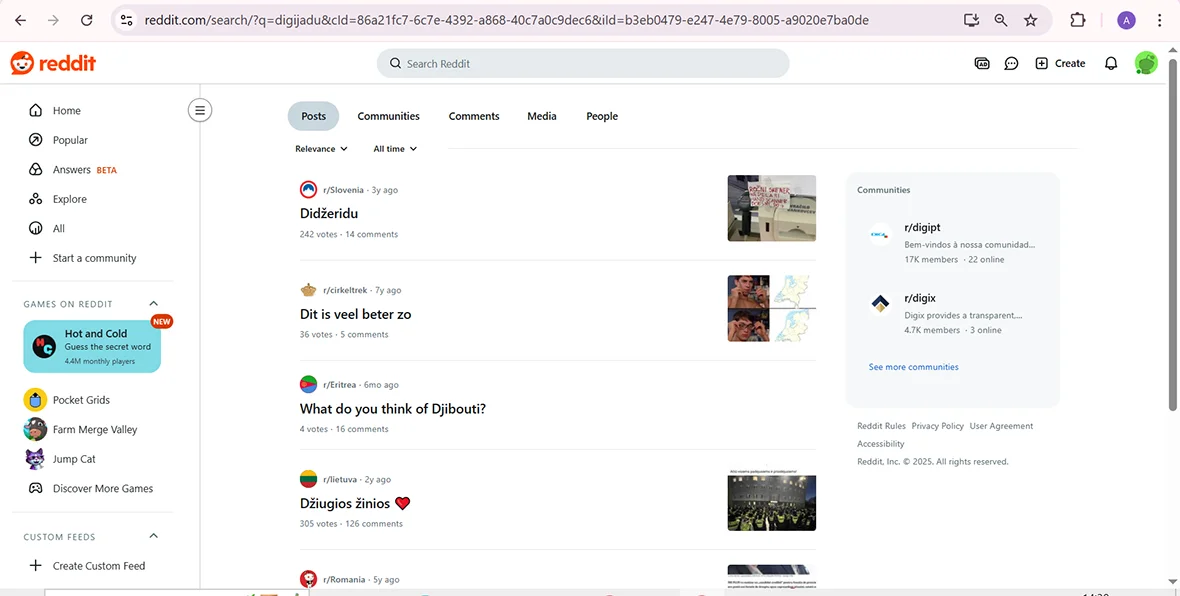
- Move to the search icon.
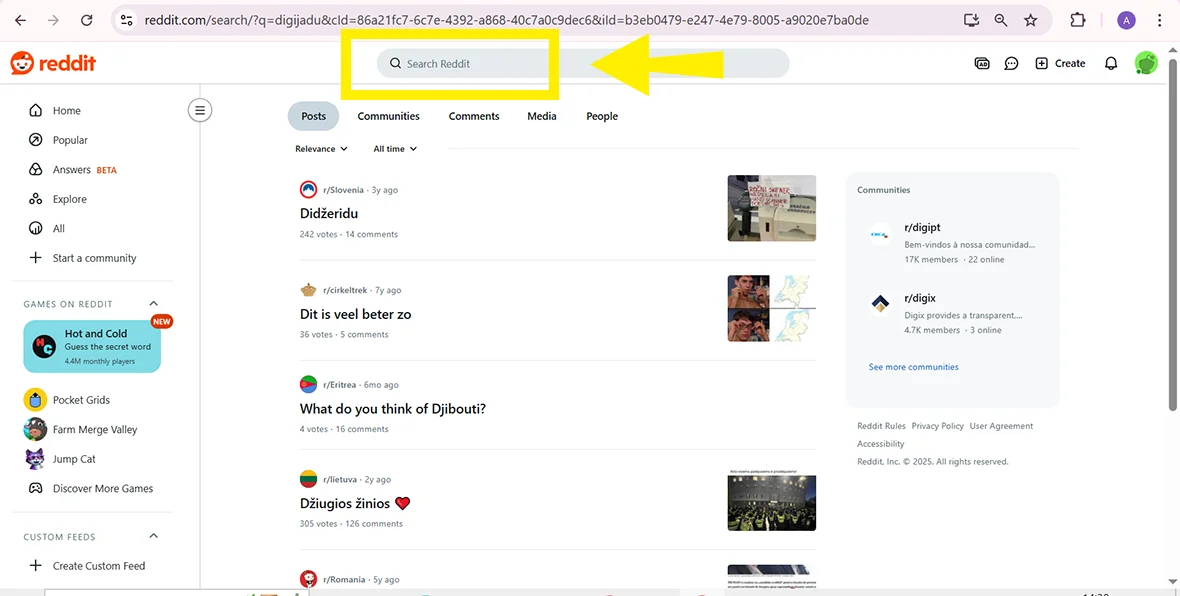
- See your search history.
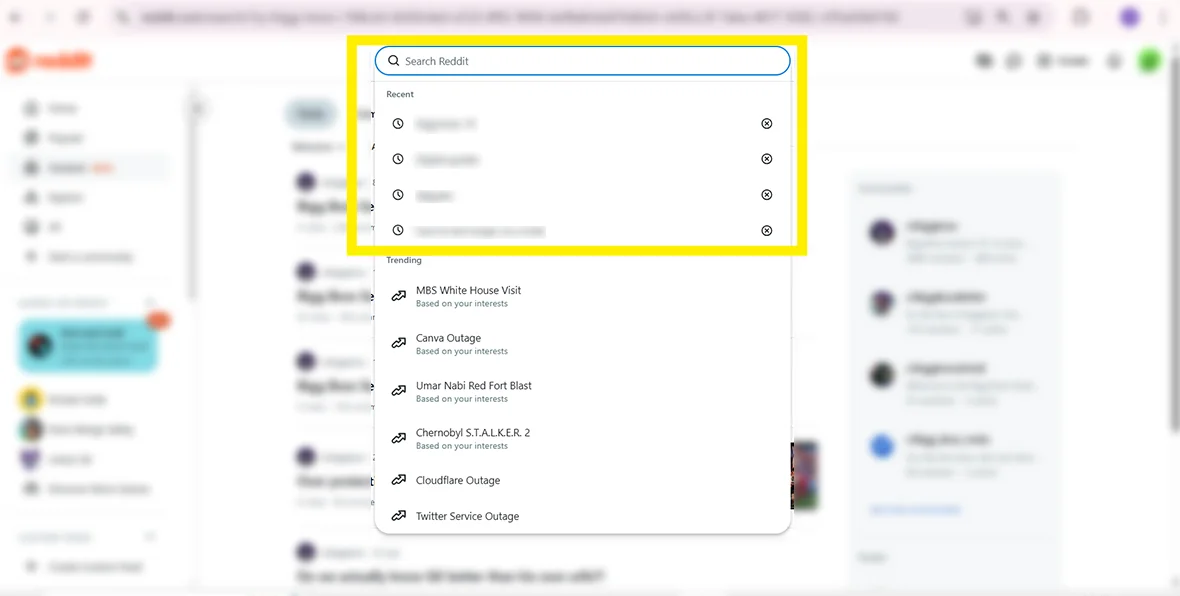
- Tap on X to delete Reddit Search history.
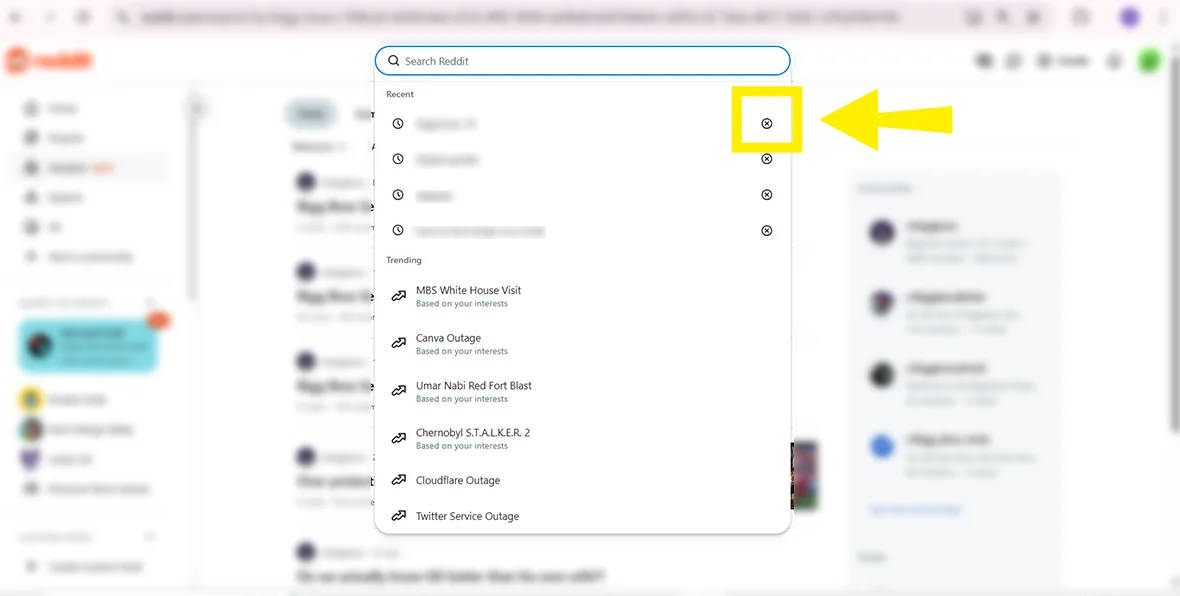
Note: You can only remove history one by one, not in bulk.
Delete Reddit Search History on Mobile (App Version)?
In the upcoming section, we are highlighting the elaborated walkthroughs for both App versions, iOS and Android.
- Open Reddit app on your mobile.
- visit search tab at the top of the screen.
- you will find your search history here.
- tap on the ‘X‘ option next to your searched content and it will delete your reddit search history.
How to Delete Viewing History on Reddit?
Understand these instructions first. After that, go through these guidelines that will effortlessly help you to clear all your viewing history on Reddit.
For the Mobile App:
- Use the Reddit app.
- Navigate towards your Profile.
- From the drop-down menu, tap on History.
- Click the three vertical dots.
- Choose Clear History.
The entire viewing history will effortlessly be erased.
For the Desktop Version:
- Visit www.reddit.com and log in to your Reddit account.
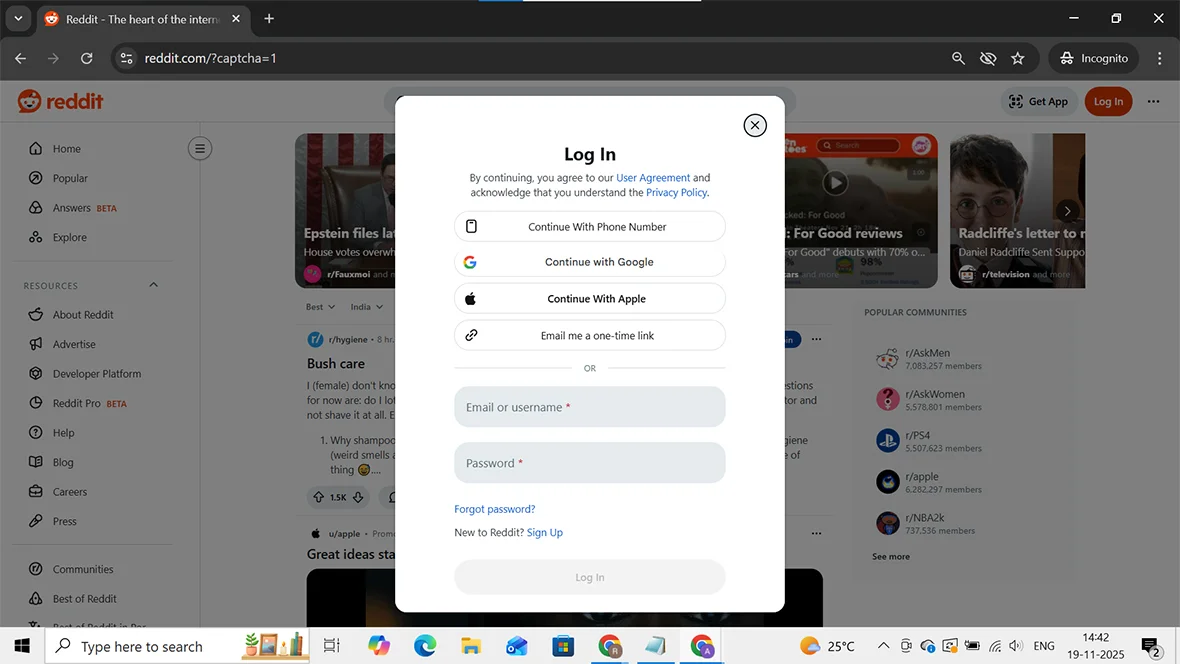
- Click on your profile icon and find it in the top-right corner of the page.
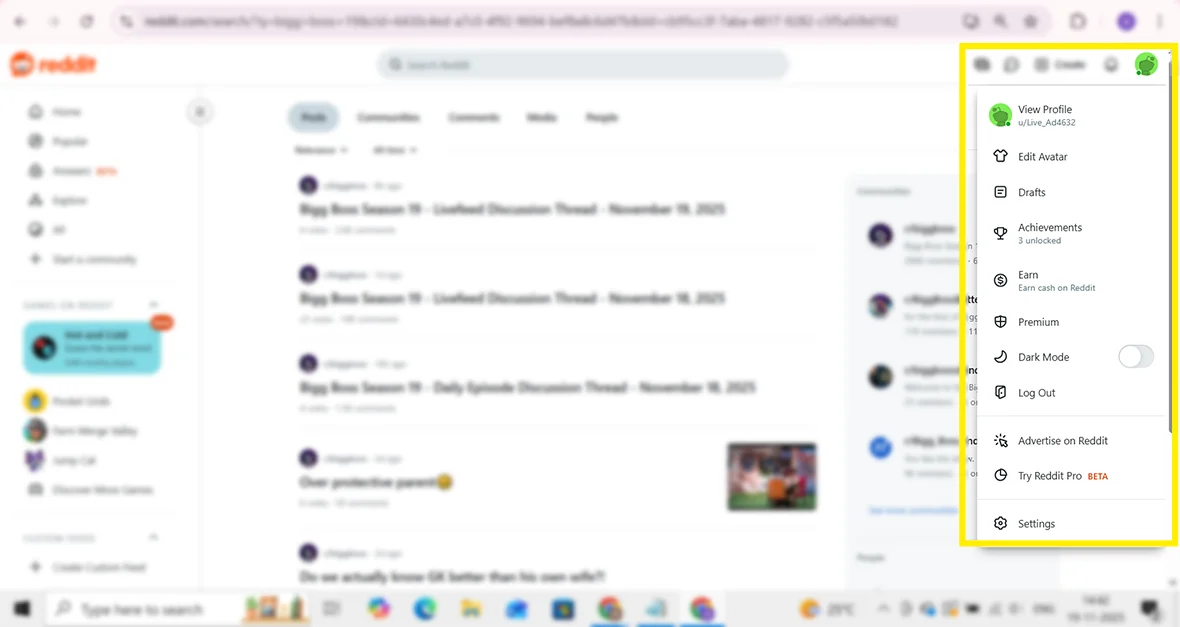
- Move towards the “Settings” option.
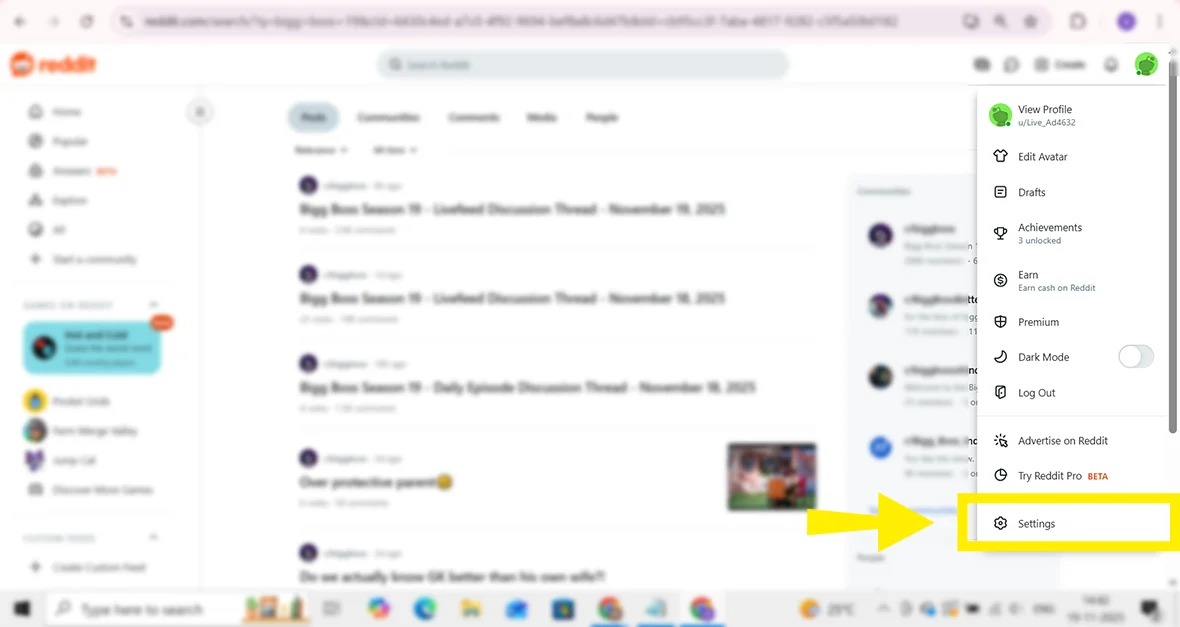
- Look for the Privacy tab.
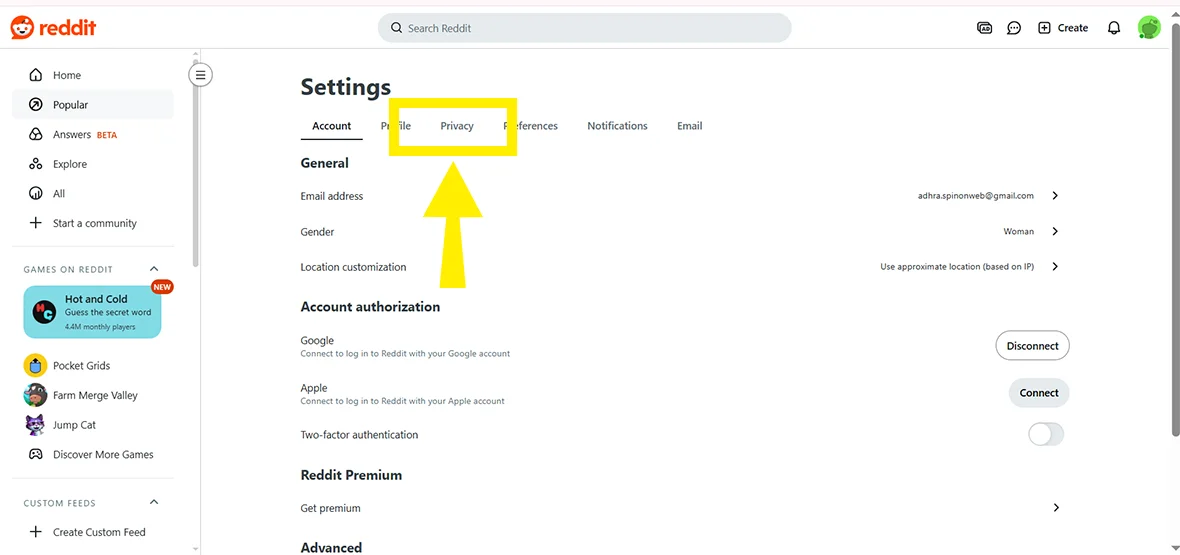
- Scroll down a bit to find the “Clear History” option.
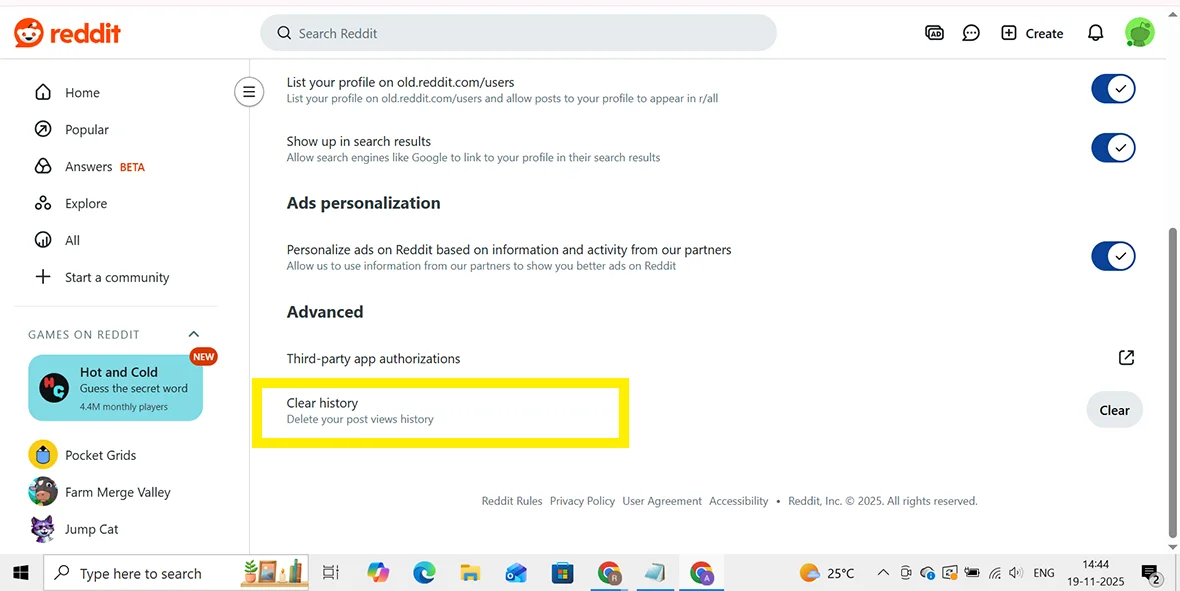
- Tap on Clear.
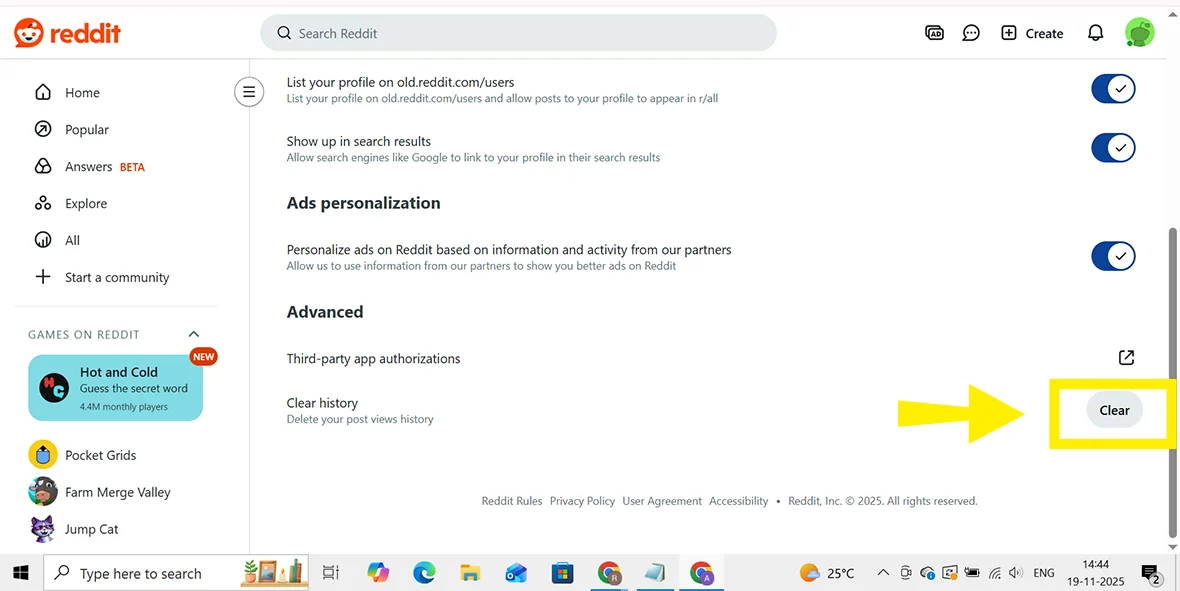
And it will erase all your view history.
How to Remove Reddit Comments/Posts On Mobile & Web?
This section will cover both comments and post history.
On Mobile:
- Open Reddit on your device.
- Tap your avatar icon from the top right corner.
- click your profile.
- Move to the Posts or Comments.
- Find the Post or Comment you want to delete
- Then, click the three dots beside the content.
- Pick Delete from the given options.
Now, we would like to describe the instructions for your desktop.
For Desktop:
- Search for Reddit to proceed further.
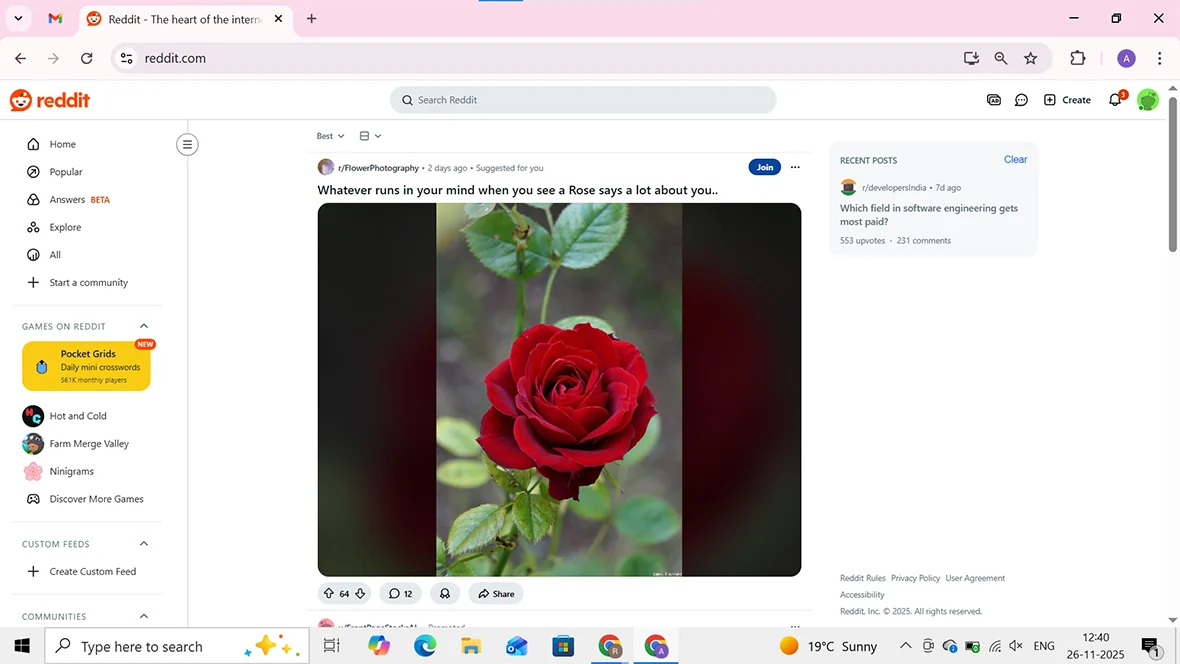
- Go to your Avatar.
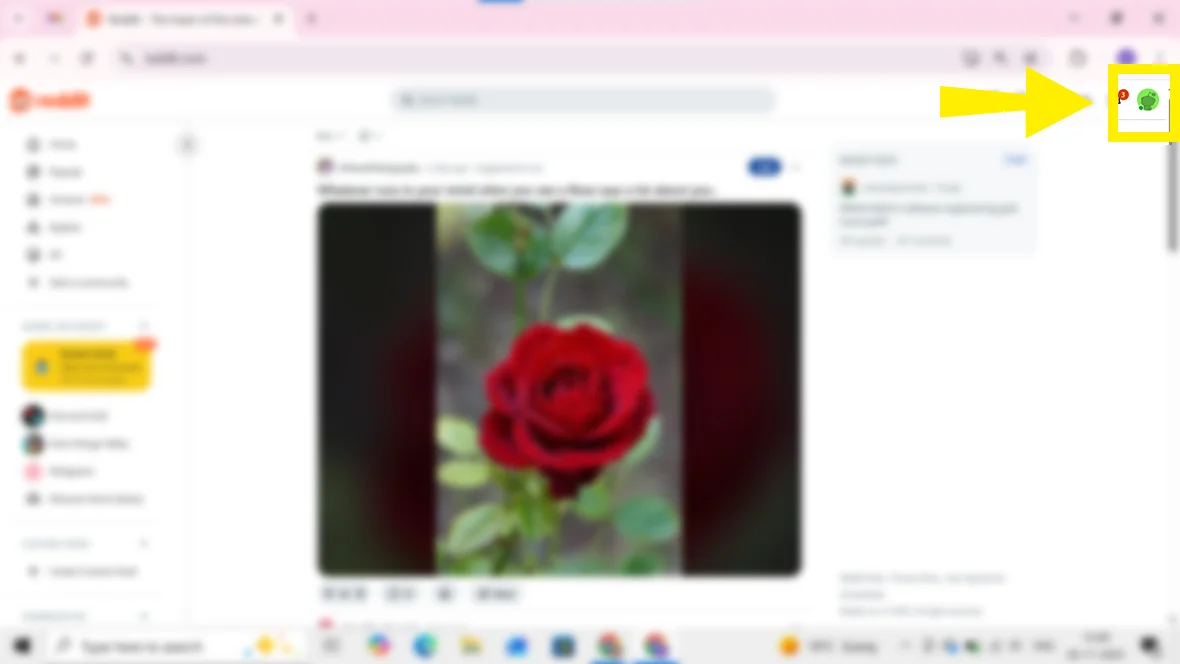
- Opt for My Profile or View Profile.
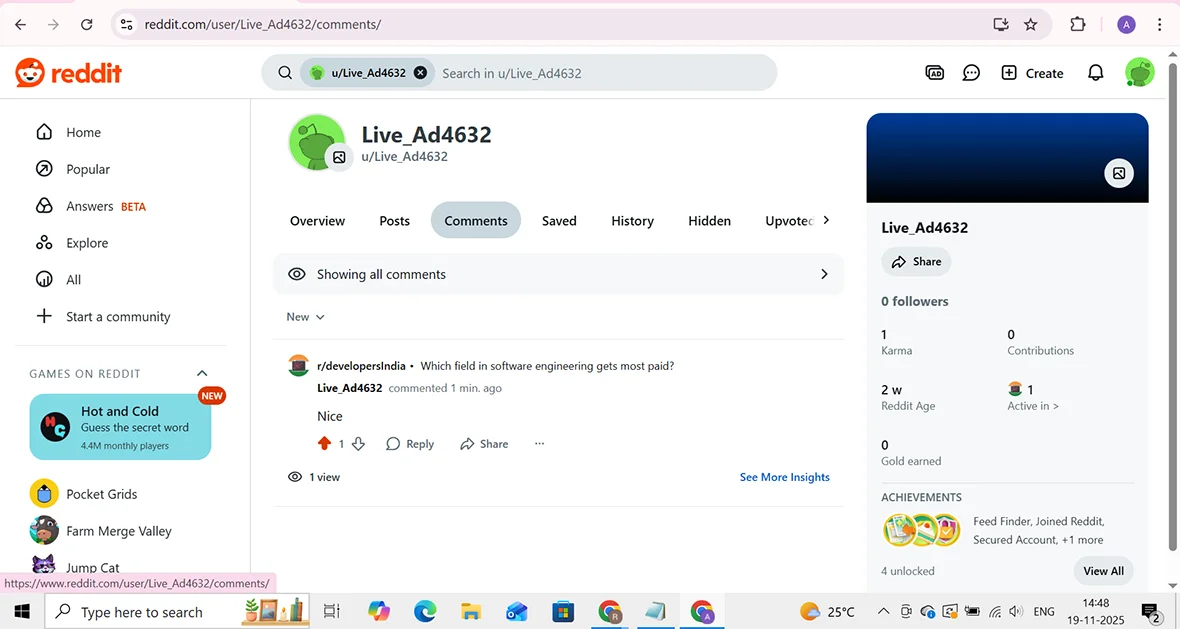
- Pick out the Posts or Comments you are willing to view the content of.
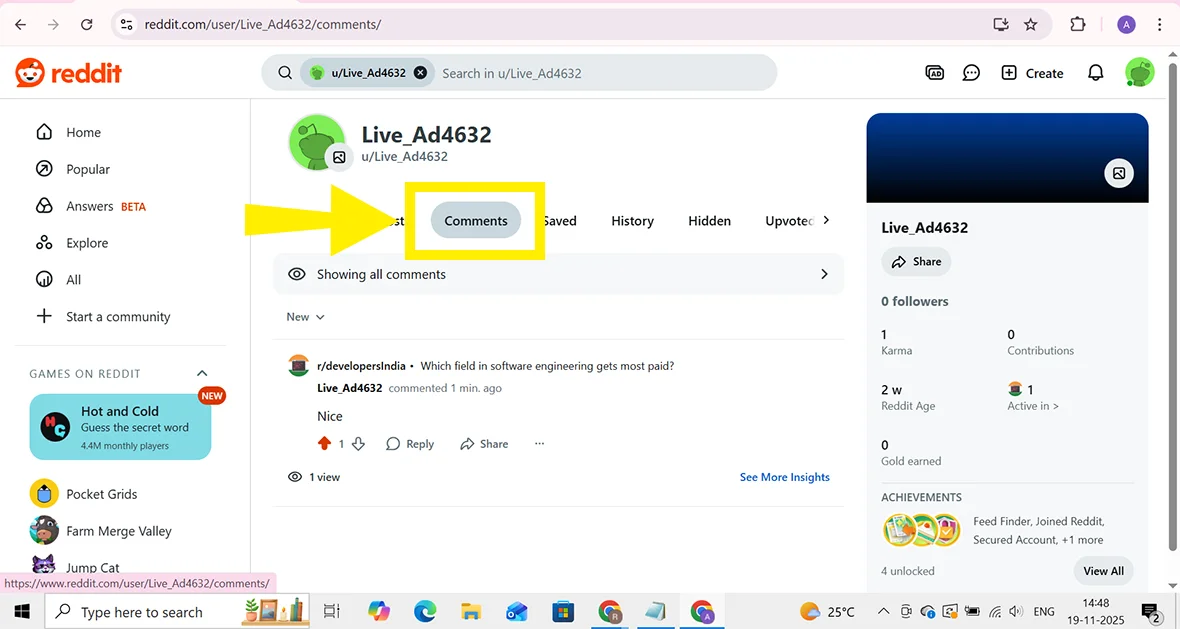
- Tap on three horizontal lines.
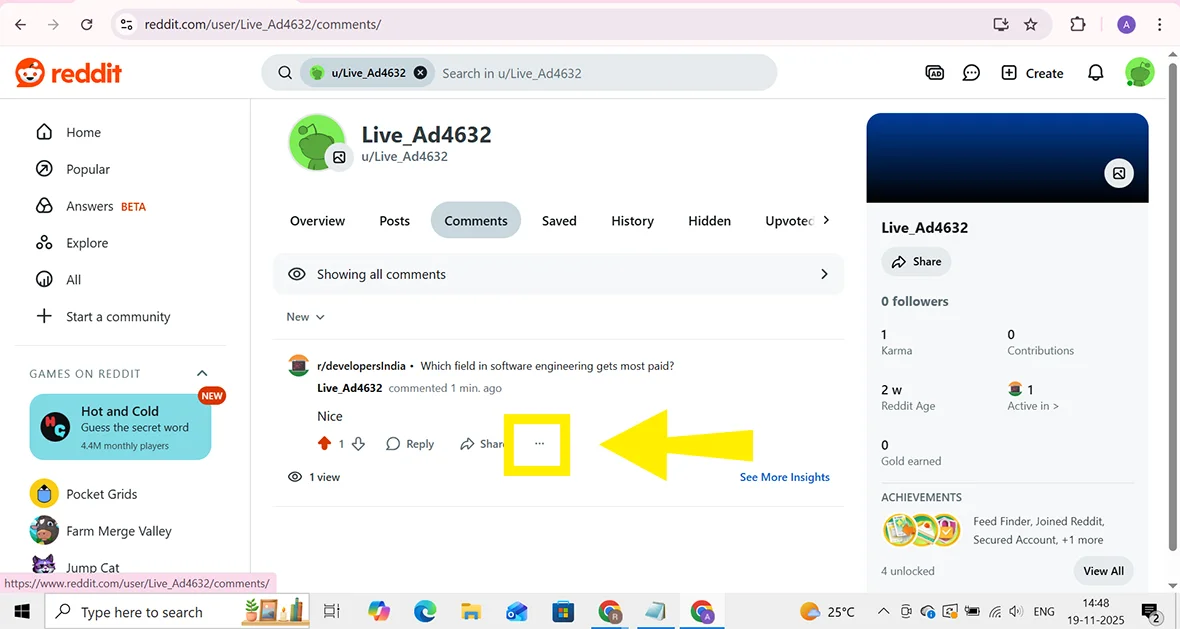
- Choose Delete Comment.
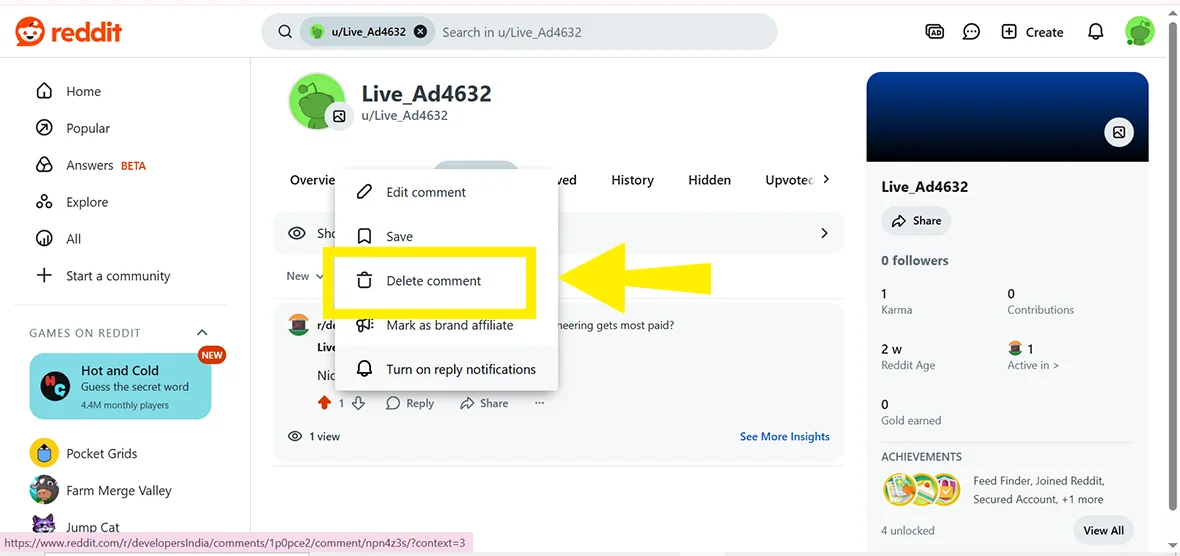
Delete Reddit History Automatically (Using Extensions or Tools)?
Various third-party applications allow you to mass delete. Here, we’re opting for Redact.
- On your default web browser, download Redact.
- Start using Redact.
- Connect it with your existing Reddit account.
- Look for the Date Range filter.
- Choose All Time.
- Pick out any of them – Posts or Comments.
- Go with the Action to Take window.
- Edit Posts
- Delete Posts
- Keep scrolling; there you will find Start Previewing.
- Tap on it.
- At the bottom, find the Deletion Mode.
- Navigate to Start Deleting.
These steps will allow you to remove Reddit comments/posts effortlessly.
How to Clear Search History of Any Web Browser?
These are the instructions that will work for the general web browser.
- Open any web browser.
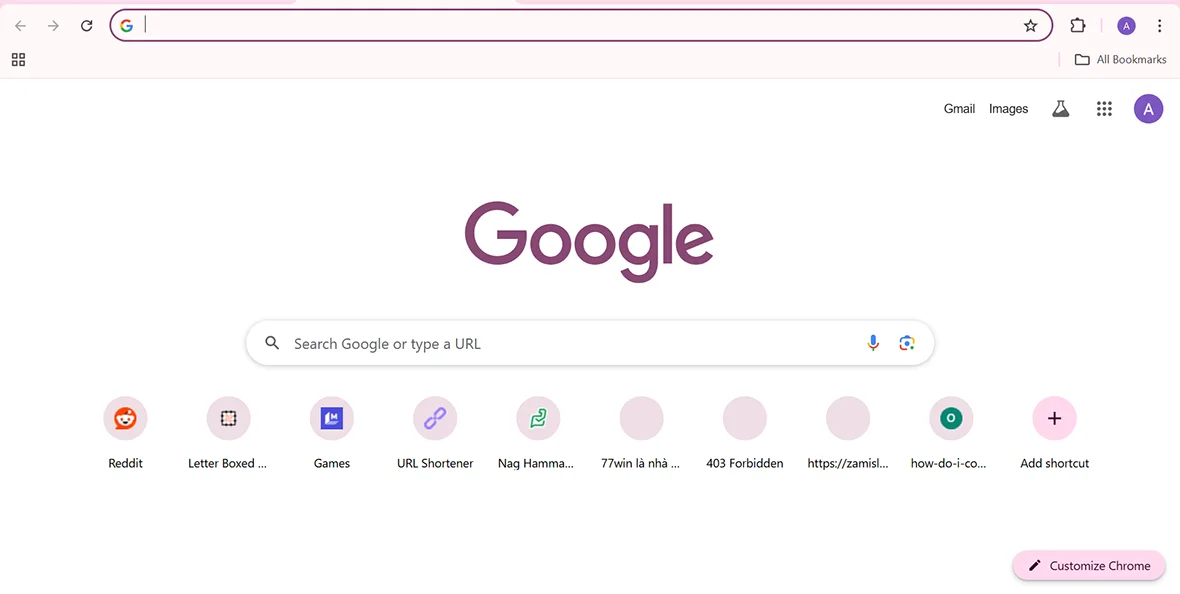
- Move to History by tapping on the three vertical dots Or Press Ctrl+H.
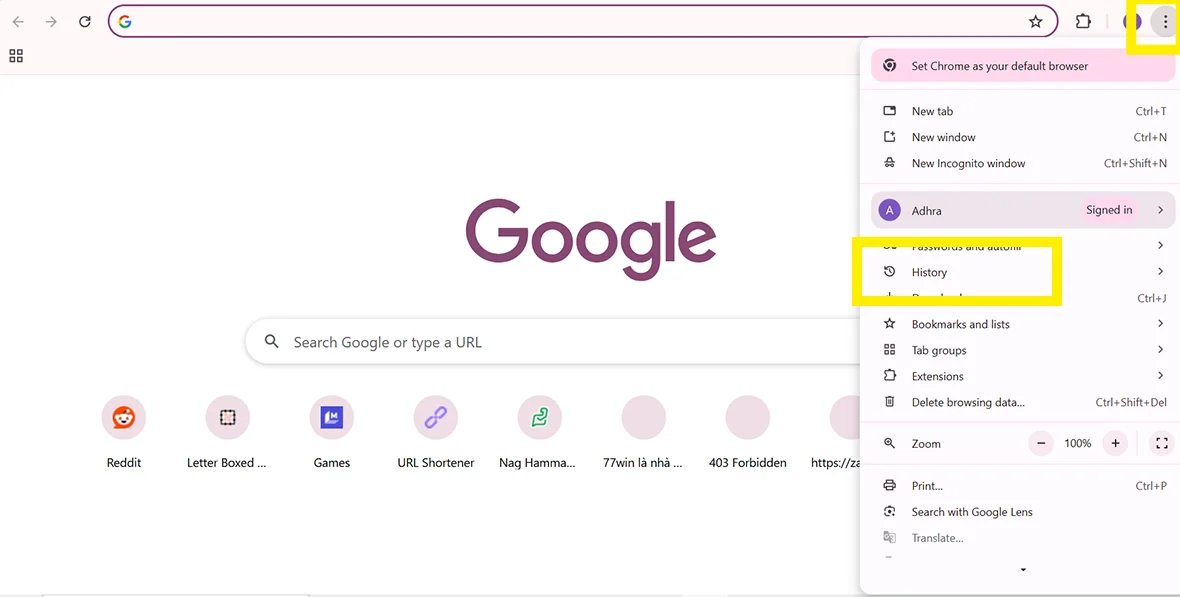
- Set the Date Range filter according to your requirements.
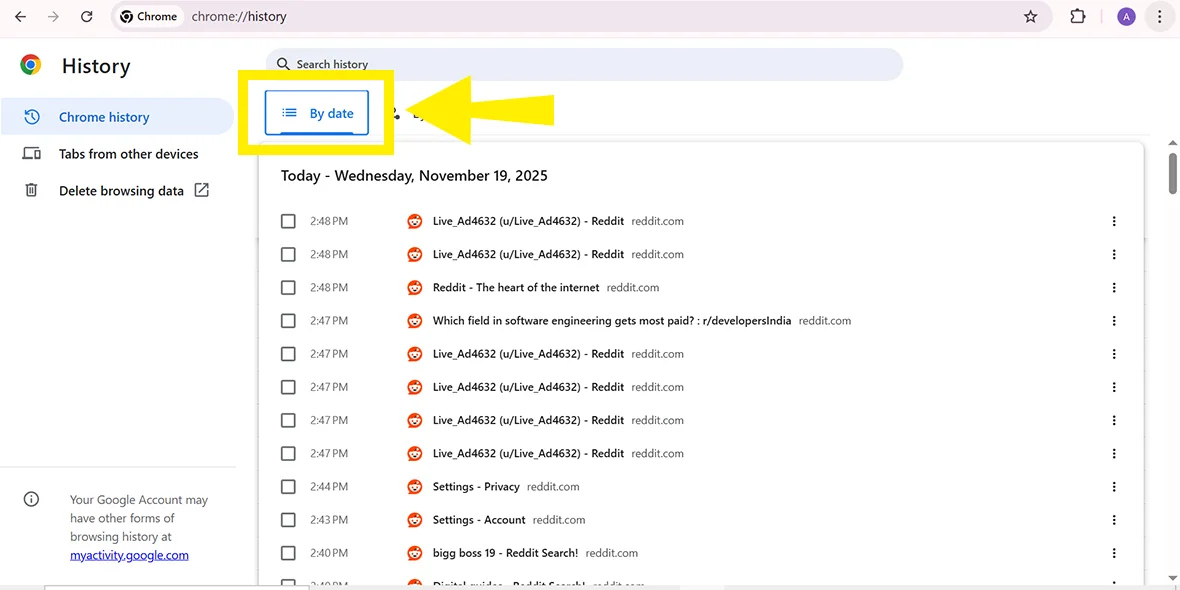
- Lastly, confirm you’re deleting the entire data.
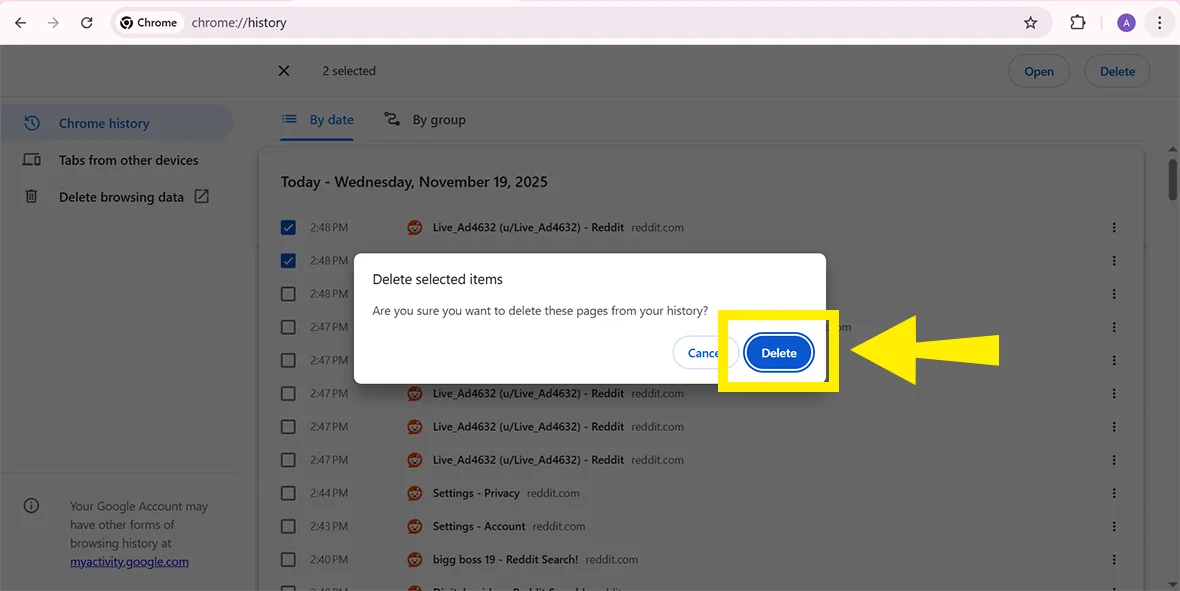
What Happens After You Delete Reddit History?
Once the Reddit browser history is cleared, it is necessary to get an idea of what changes you are going to see.
- Deletes information on your phone: This consists of your last reads and your search history.
- Has no impact on your account: Removing local history will not have any effect on your usage on other devices or the appearance of your profile to the rest of the world.
- It is device-specific: Deleting Reddit browsing history will only be done from the particular device. Other gadgets will keep the data as it is.
What is it like when you delete posts and comments?
- Unfriend them: They do not appear in your profile anymore.
- They may be elsewhere as well: Third-party archival tools may still have a copy, and any messages or chats you sent will still be visible to the recipients.
Tips to Protect Your Reddit Privacy
Read all these mentioned pro tips and tricks that will guide you to know how you can seamlessly save your Reddit privacy settings.
- Consider setting up an unknown account while discussing any sensitive concept.
- Avoid sharing your confidential data with any other individual.
- Not to sign up with Facebook or Google, as there are high chances for data profiling.
- Log out from your current Reddit account if it is not in use.
- Use only accurate and trustworthy third-party tools.
Final Thoughts!
Reddit is one of the famous forum platforms where users can easily share their thoughts with others. Sometimes, we mostly search for multiple people by the search icon.
The history is automatically saved there. So, if you are willing to delete your Reddit history, you can easily do it. Moreover, you can remove your posts and comments.
After that, if you want, you can deactivate your account smoothly.
Quick Questions And Their Answers
We understand that you’re curious about deleting Reddit browsing history. So, have a glance at these queries to know their answers instantly.
Q1. Can I recover deleted Reddit posts or comments?
Ans. However, it is not possible to retrieve all the comments and posts that you’ve deleted on your Reddit account. Though there may be another case where the admin user has removed your posts and your comments can be viewed.
Q2. How to delete Reddit search history?
Ans. If you want to clear Reddit search history one by one, just navigate to the magnifying glass. Tap X beside your search history. On the other side, to delete the history in bulk, go to your profile to find Settings. Proceed further towards Clear local history.
Q3. How to delete Reddit browsing history only?
Ans. You need to open Reddit first, from where you can effortlessly remove the history. Look for Settings to find Clear local history. Tap on it.
Q4. How often should I clear my Reddit history for privacy?
Ans. It totally depends on you how many times you’ve used the search icon to look for someone else. However, we recommend clearing the history once a month to maintain your privacy level.
Q5. Can You Delete Reddit History All at Once?
Ans. NO! Reddit users won’t be able to remove the entire browsing history in bulk.
Q6. Can people see my Reddit browsing history?
Ans. Unfortunately! Other individuals are not allowed to see what you’ve searched in your browser previously.
Q7. Does Reddit delete history automatically?
Ans. NO! Reddit does not remove search history instantly. However, you need to clear the history by yourself.
Q8. How to delete posts and comments on Reddit?
Ans. Open the preferred content you are willing to clear its comments as well as posts. Go to the three dots. Choose Delete from the drop-down list.
Reference Links:
https://www.reddit.com/r/reddithelp/comments/18vq6xa/delete_search_history/
https://www.reddit.com/r/help/comments/1mckacx/how_to_delete_my_reddit_history/
https://www.youtube.com/watch?v=glxOoYbr3OY&t=6s

