Blocked vs Deactivated: How to Know if Someone Blocked You on Instagram?
Just suppose a hypothetical condition where you are talking with your friend, but suddenly, he/she has removed their profile photo on their Instagram. You might be in confusion about what is going on. Or, you ask yourself a question regarding: Have they blocked me?
Keep one thing in your mind very clear: Instagram doesn’t give you any signal that you are blocked on someone’s account. You need to comprehend all these hints, such as posts and stories disappearing, the profile becoming inaccessible, etc.
By understanding all the above indicators, users will get an idea of whether they’ve been blocked or not. This how-to tutorial is for you. Below, you will get the knowledge of five different signals of who has blocked you on Instagram.
Points to be Remembered!
- Instagram won’t warn you about blocking.
- Cannot find the targeted username in the search results.
- The direct messaging feature will disappear.
- Stories, posts, tagged photos, and highlights will go away.
- Their profile is visible from others’ accounts but not yours.
- The profile will show as User Not Found.
What Is Instagram’s Blocking Feature and How Does It Work?
Instagram has a blocking feature where users can easily block a preferred person. Apart from that, if you block someone on your Instagram account, the other individuals will not know about it. By blocking the person, he/she will not be able to see your profile. In addition to that, whatever you’re posting on your account, they can’t see your content. The best part of this is that he/she will not send you messages anymore.
And if we talk about the soft blocking on Instagram, it is the temporary version of blocking. For example, you’ve blocked the xyz person right now. Instantly, you unblocked them. The person you’ve unblocked will right away be excluded from the follower list and vice versa. That’s how this blocking feature works.
Why You Might Wonder if Someone Blocked You on Instagram
Looking for the reasons why the person blocked you? Go through the following section to know your answer.
- Loss of Communication: After losing the connection with your person, you can’t send them a direct chat, as you’re not allowed to.
- Curiosity and Confusion: You may have a dilemma about why the other user’s profile is not showing to you.
- Emotional Impact: By knowing the exact reason for blocking, you can easily overcome the condition.
- Relationship Dynamics: You may want to understand where the problem is occurring.
- Mistaken Assumptions: Users are living in a dilemma that their own account is facing a problem.
How to Tell if Someone Blocked You vs Deactivated Their Account?
We’re here to clear out your query. If you are having any confusion whether someone has blocked you or deactivated their IG account, don’t worry! Check out the next paragraph to know the answer.
Wondering whether the particular person has deleted their account? It is very simple. Just look for their username. If the username doesn’t appear even on other Instagram accounts, they’ve deactivated their IG account.
In contrast to the previous point, enter their username in the search feed. Their profile is not opening on your account. However, if you’re trying to view their profile on a different account, you can effortlessly see it.
In short, if the profile is visible on other accounts but not yours, they’ve blocked you. And, if their profile has disappeared even from your friend’s account, they’ve deactivated their account.
Reasons You Could Be Blocked on Instagram
All of us have faced the same issue when someone blocks us suddenly, and we are figuring out the reasons that they’ve blocked us. Here’s why.
- Privacy Purpose: Not every individual likes to showcase their content to everyone.
- Inappropriate Content: If the posted content seems offensive to their target audience, they simply block the person.
- Spamming or Excessive Interaction: Sending repeated messages, or liking all their posts and highlights, leads them to block you.
- Harassment: If you are misbehaving with the person, it’s obvious that the other individual will directly block you.
Does Blocking You on Instagram Apply to All Your Accounts?
Not really! It totally depends on the user whether they are choosing to block you from the main account or whether they’ve picked the option of “block this account and any future accounts they may create.” By selecting this choice, if you are creating the other accounts as well, you will be directly blocked on their Instagram account.
Key Signs That Someone May Have Blocked You
Instagram doesn’t provide you with a direct notification that someone has blocked you. Let’s examine the indirect indicators.
1. Search Their Username—“No Posts Yet” Means You’ve Been Blocked
The first step that you should follow is searching for the targeted person to know whether their profile is visible to you or not.
Here are three scenarios when someone’s profile will not be visible to you.
- The specific person has a private account.
- You may have deactivated your Instagram account.
- You may have been blocked by them.
Are you in a dilemma that the other user has blocked you? You just need to look out for the particular person who has blocked you. If their profile appears in front of you, but you’re seeing the message “No Posts Yet,” you’ve been blocked by them.
Or, you can directly use this—Instagram.com/username—where you mention the username of the targeted individual.
Pro Tip: If you are getting the feeling that someone has blocked you, don’t worry! Use another Instagram account or search for their username in incognito mode. If the profile appears there except on your account, Instagram gives you an indirect indication that you’re blocked by them.
2. Follow Button Fails in Browser—Test on Another Account to Confirm
Note one thing that while using Instagram on your web browser, if the other person has blocked you, the “Follow” button will not work. However, if you are finding that the “Follow” button has disappeared, it doesn’t mean that you’re not blocked by the person. There may be a situation where the person has restricted you.
Pro Tip: If the Follow button has become unresponsive while using the web version, check if the profile is opening on another device or not. However, it will let you know whether you are blocked, someone has restricted you, or there is a temporary glitch.
3. Visit Their Comment on Your Post—“Page Not Available” = Blocked
This solution is very easy and helps you to know whether someone has blocked you on Instagram or not.
You just need to open your Instagram post section. Then, choose any of the pictures or reels where the targeted individual has commented. After that, go to their profile. Here, if the page opens where it mentions, “Sorry, this page isn’t available.”
It simply means that the other user has blocked you.
Pro Tip: If you’re seeing that someone has still posted a comment but the page is showing you the above message, the other individual has blocked you. However, if you want to confirm for better clarification, tap on the username. The rest of the results will automatically be seen by you.
4. Look for the User’s Profile from a Different Instagram Account
After trying the above approach, if you’re not getting the answer, relax for a while. You can also check their profile on your different IG account, but make sure that he/she hasn’t blocked you from there. Moreover, you can take the help of your friend so that they can let you know whether the profile is appearing or not.
Follow these steps to get your solution directly.
- Sign out from your current account.
- Enter the credentials of your other account.
Note: If you are one of those users who have created multiple accounts on Instagram, simply use the account from which you’ve not been blocked by the specific person.
- Go to the magnifying glass to find their profile.
- Mention the username you’re feeling that someone has blocked you
There will be two conditions that occur. The first one is if their profile is open, you’re blocked. The second one is that their profile is not appearing on your different account as well; the user has deactivated their account.
Pro Tip: While checking others’ profiles, it is highly recommended that you use a browser or another device. As a result, it will help you to prevent caching data, which can be truly visible.
5. DM Status Shows “Not Delivered” or “User Not Found”
Let us tell you one fact that if someone has blocked you, you will not be able to send any message to them. However, you can type the message you are willing to, but the chat will be indicated as “Not Delivered.”
Note: Both of you can still see your old messages, but you won’t be able to send new ones.
You just need to open your Instagram and move to the chat section. After that, open the chat you think someone has blocked you
Here, if the profile is showing you a message as “User Not Found,” it simply indicates to you that the person has may be possible blocked you.
Pro Tip: If a user is finding the message “user not found,” don’t delete the chat. There are a few chances; if an individual reactivates their IG account or unblocks you, then you can chat with them easily.
How to Know & Confirm if Someone Blocked You on Instagram?
After going through all the indicators, if you are still in a little bit of confused, let us help you to clear your query.
- Check out your mutual friend’s account to see whether they are able to determine the targeted person’s profile or not.
- Try using your other account from where you see the chosen account’s profile.
- Type down the specific individual’s name to check whether their account has been deleted or they’ve blocked you.
What Happens When The Other Person Blocked on Instagram
If the above-mentioned points are clearly giving you the block indicators, you can read the following section so that you know what you should expect to happen next.
- The profile will not appear when you are searching for their username.
- Stories and the specific person’s posts will no longer appear in your feed.
- You can’t drop a message to the person who has blocked them.
- Individuals won’t be able to tag the person in their comments or stories section.
- All previous interactions will also disappear.
Debunking Common Myths About Being Blocked on Instagram
There are various scenarios where users think they’ve understood the exact meaning of “being blocked.” But they are not. Here are some common myths.
Myth: The blocked user already has an idea that someone has blocked them.
Reality: First of all, Instagram doesn’t have a policy of letting the other person know that they’re blocked by you. However, the blocked person can understand by noticing the indirect indicators: direct messages are not accessible, or your profile is not opening.
Myth: Individuals won’t be able to see the blocker’s profile at all.
Reality: If the blocker’s account is private, you can’t see their profile. However, if the person that you’ve blocked has a public account, simply view their profile by using a different account that is not blocked.
Myth: All the previous messages with a blocked person have disappeared.
Reality: The person you’ve blocked will remain in your direct message section. Their chat will also be open, but you can’t send any text to them, and vice versa.
Myth: Past interactions, like comments and likes, remain visible.
Reality: Blocking someone means that all the engagement sections will be removed. Moreover, keep one thing in your mind: if you unblock the same person, all likes, shares, and comments will not be restored.
Myth: The block applies across all Meta products.
Reality: When you block someone on Instagram, the same person will be blocked on the same platform only. On the other social media platform, if you’re blocking the person, it can only be blocked.
What to Do If You’ve Been Blocked on Instagram
If someone blocks you on Instagram, you may feel frustrated. So, what to do in this situation? Here are some ways in which you can easily get rid of it.
- Take the help of your friend so that he/she can let you know whether they have deleted their account or someone has blocked you.
- Sometimes, the user is trying to reach out to their friend after making a mistake. But now, users have blocked them.
- Last but not least, when they’ve blocked you first, simply accept the situation and move on.
Blocking vs. Restricting on Instagram: What’s the Difference?
Read out the following table of differentiation. For future times, you can easily know when you have to block and restrict.
| Feature | Blocking | Restricting |
| Profile Visibility | You can’t see their profile or posts | You can still view their profile and posts |
| Messaging | The chat thread disappears; messages can’t be sent | Messages go to a hidden inbox; no notification |
| Comments | They can’t comment on your posts | Their comments are visible only to them |
| Tagging & Mentions | They can’t tag or mention you | They can tag/mention, but you control visibility |
| Notifications | No alerts are sent when blocked | No alerts are sent when restricted |
| Interaction Control | Completely cuts off all interaction | Silently limits interaction without a full block |
| Searchability | You won’t appear in their search | You still appear in their search |
Also Read:- What Does Restrict Mean On Instagram?
Alternative Reasons You Can’t Find Someone on Instagram
While blocking is a possibility, there are other scenarios where you are not able to find someone.
- You’ve entered the incorrect username while searching for them.
- If the other individual has already blocked you, their profile will not be visible to you.
- Sometimes, there may be a possibility that the preferred person has already deactivated their account.
- Users have deleted their accounts on a permanent basis.
- Instagram has banned the user’s account because they’re violating its terms and conditions.
- The other individual has turned off the contact discovery feature.
How to Know If Someone Restricts You on Instagram?
Unlike blocking on Instagram, getting to know who has restricted you requires more concentration. There are several ways to know what they are.
- Absence of Active Status: You are not able to see when they come online or when they are online. However, there may be another scenario that they’ve hidden their active status.
- DM Status: Sending messages is allowed, but you will never know whether they’ve read your chats or not.
- Check Comment Visibility: First, post a comment on their account. After that, take the help from your common friend so that he/she will let you know whether your comment is visible to others or not. If your comment is not seen by others, simply understand that the other user has restricted you.
How to Tell If You’ve Been Muted on Instagram
Wondering why the other person is online but not responding to you? Let’s clear your doubt in the following section.
- Decreased Engagement: The person is now not showing interest in you by not liking your posts or stories. It is the sign that the user has muted you.
- No Story Viewers: The preferred individual is not watching your stories on a regular basis, which is another indication that you are muted by them.
- Silence in DMs: In your past days, if the person was connecting with you very well, but suddenly he/she paused the communication with you, you’ve been muted by them.
- Muted Posts and Stories: The person has muted your feed because, possibly, he was used to interacting with you too much.
Also Read:- How To Mute Someone On Instagram?
How to Tell If You’ve Been Reported on Instagram
First of all, Instagram hides the reporter’s name. However, you will be able to see whether Instagram has taken action on your account or not.
To check, go through these two points. After that, you’ll be crystal clear.
- Check Notifications: If you’ve violated any terms and conditions of Instagram, they will let you know in your own Instagram app.
- Visit the Support Request Option: In the Support Requests → Violations tab, you can see if Instagram has taken any action against your content. However, Instagram doesn’t show if someone merely reported you — only confirmed violations appear there. To confirm whether Instagram has taken any action or not, read these instructions.
- Open Instagram.
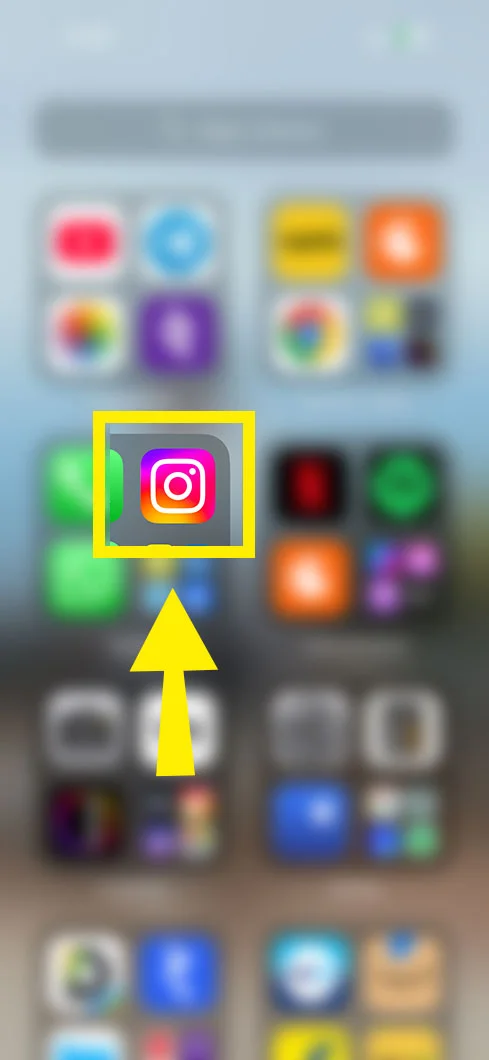
- Move towards your Profile.
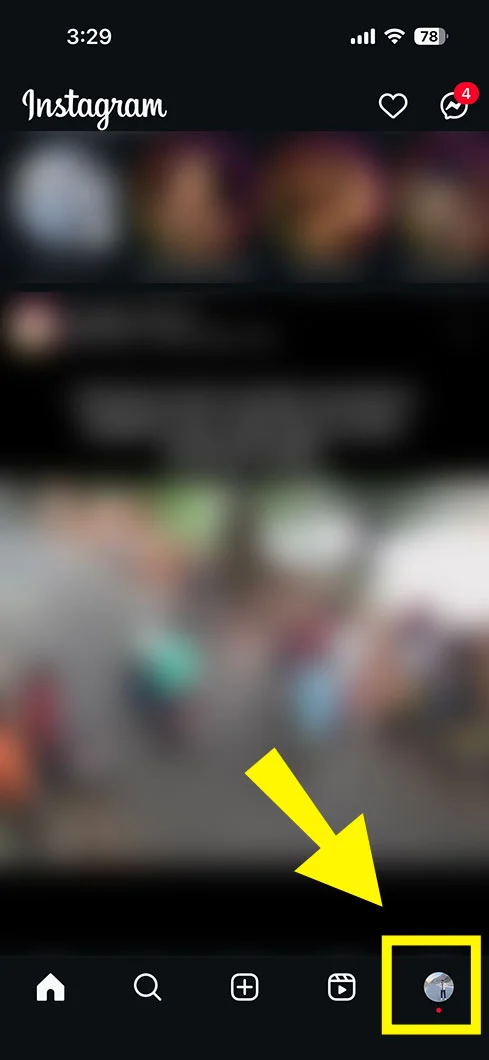
- Tap on three lines.
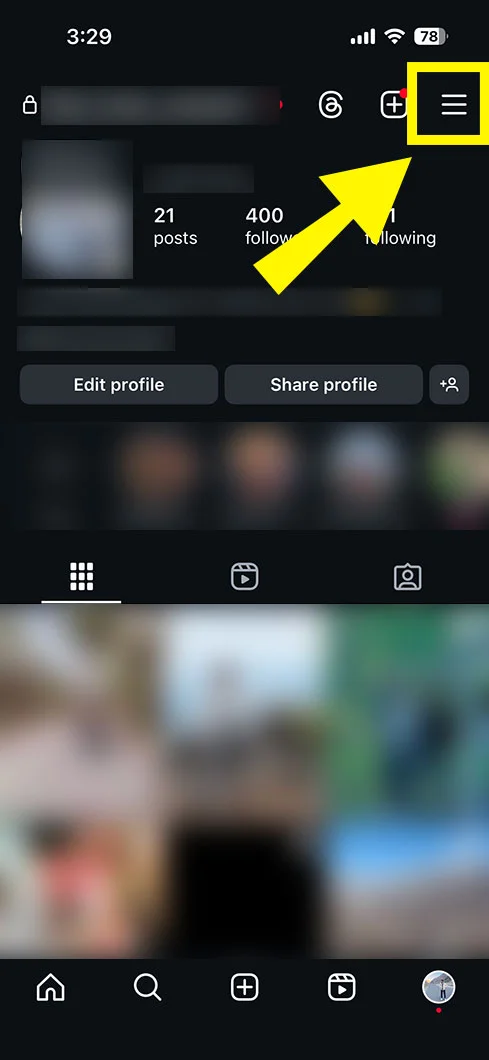
- Scroll down and Navigate to Help option.
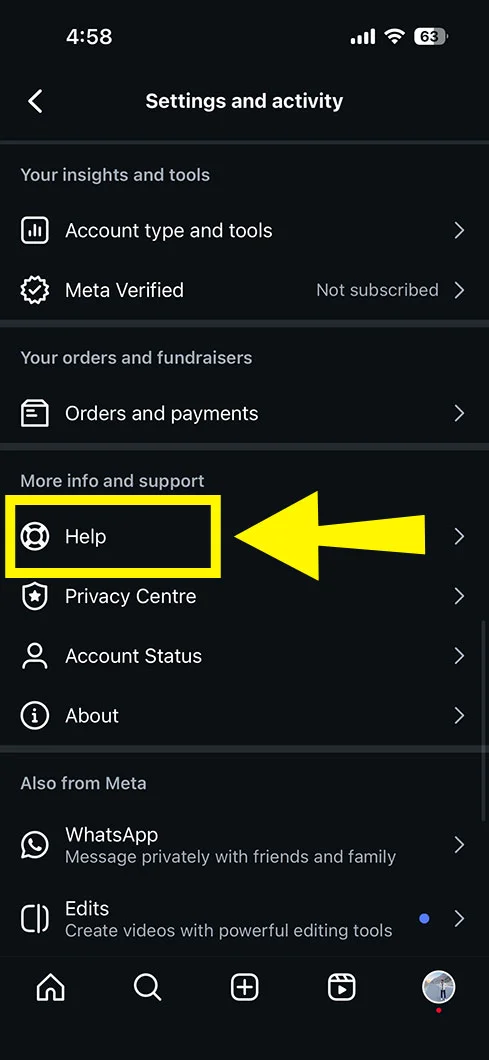
- Choose Support Requests.
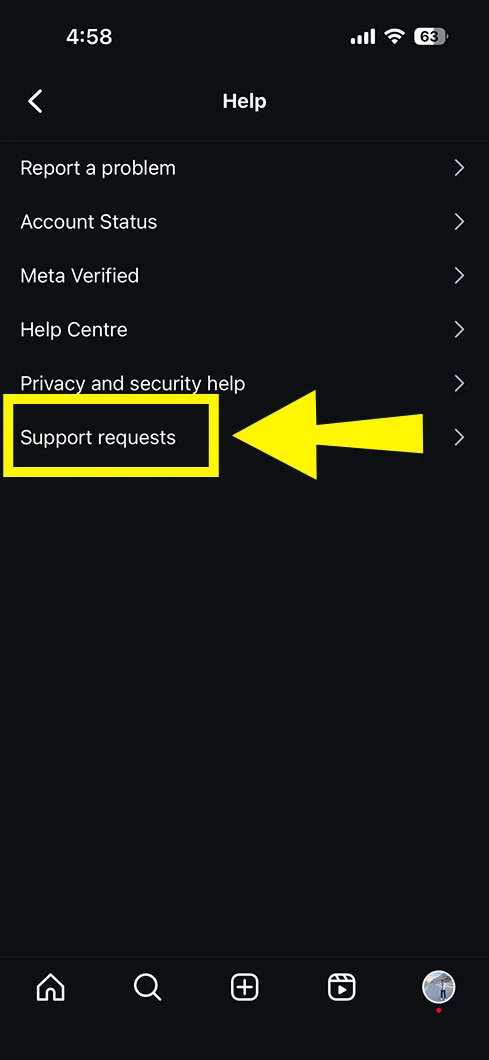
- Come to the Violations tab.
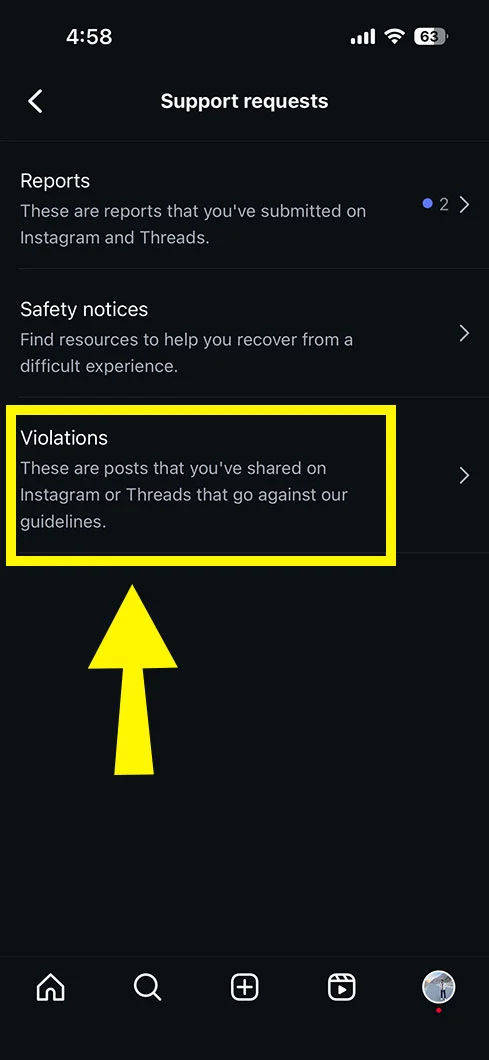
- Open Instagram.
Here, you’ll get to know whether your account has been reported or not.
Best Practices to Avoid Getting Blocked on Instagram
If you don’t want someone to block you on their Instagram account, there are a few practices that will be helpful for you.
- Respect Personal Boundaries:
- Don’t try to become desperate while doing extra messaging, commenting, or tagging on the posts.
- If the previous chat wasn’t answered, don’t type down the next message.
- Don’t react to each story, as it can lead the user to be disturbed.
- Avoid Spammy Behavior:
- Don’t like multiple posts at the same time. Users can think that you are a bot.
- Evade pasting the same content on all posts.
- Avoid unfollowing or following individuals at a mass rate.
- Engage Authentically:
- Try to use authentic comments rather than the generic ones.
- Avoid giving some offensive or inappropriate opinions to others.
- Don’t force engagement. Just try to build real connections.
- Follow Instagram’s Community Guidelines:
- Avoid sharing any irrelevant information on your account.
- Don’t try to use any restricted hashtags that may violate the app’s rules.
- Respect Privacy and Consent:
- Avoid sharing anyone’s personal information or their photos with your friends without their consent.
- Avoid the unnecessary person on your account. There are high chances that they may feel embarrassed.
Time to Sum Up
Instagram doesn’t notify to anyone whether the user has been blocked or not. However, you have to understand and decode each indicator so that you can easily know who has done this to you. Some common indicators are as follows: the user’s profile will go away, you will not be able to send them any message, and much more.
We’ve a suggestion for you: just don’t delete the chat of who has blocked you. In the future, if they change their mood, you can easily communicate with them.
Frequently Asked Questions
We’ve prepared the list of all the necessary questions to address all your queries in a straightforward manner.
Q1. Did they block me or deactivate Instagram?
Ans. You just need to identify whether they have deactivated their Instagram account or blocked you. To know whether it is deactivated or not, simply search by their username. If their username doesn’t come up in the search section, they have deactivated their account. Meanwhile, if you find that their profile is coming up, but you won’t be able to see their posts, it indicates that you’re blocked.
Q2. What does an Instagram profile that’s blocked you look like?
Ans. Your posts and highlights will vanish, and if you are willing to follow those who have blocked you, Instagram won’t allow you.
Q3. What is a soft block on Instagram?
Ans. A “soft block” on Instagram is a simple and quick way to temporarily block themselves. It involves blocking and then unblocking them right away, which causes them to unfollow you and removes them from your follower list. This method also makes your account invisible to them, all without creating a permanent block.
Q4. How can you tell if you’ve been soft blocked?
Ans. Instagram doesn’t let you know who has soft-blocked you. However, this term is similar to putting content restrictions or muting the specific person. But you can check it by seeing the changes in the engagement.
Q5. When someone blocks you on Instagram, what do you see?
Ans. You’ll see that the targeted person’s profile will show that they’ve not posted anything. In short, it will look like as “No Posts.”
Q6. What’s the difference between a soft block and a block?
Ans. Soft block lets you to block on a temporary basis. But blocking allows users to block on a permanent basis until and unless they want the person to unblock.
Q7. Does blocking make you unfollow?
Ans. Absolutely yes! If you’ve blocked someone, the person will automatically be removed from your friend or follower list. You need to send them a follow request to the targeted individual if they have a private account.
Q8. Can a blocked person still see my profile?
Ans. Unfortunately! If you’re a blocked person and trying to search for the particular user who has blocked you, you will not be able to see their profile.
Reference Links:

