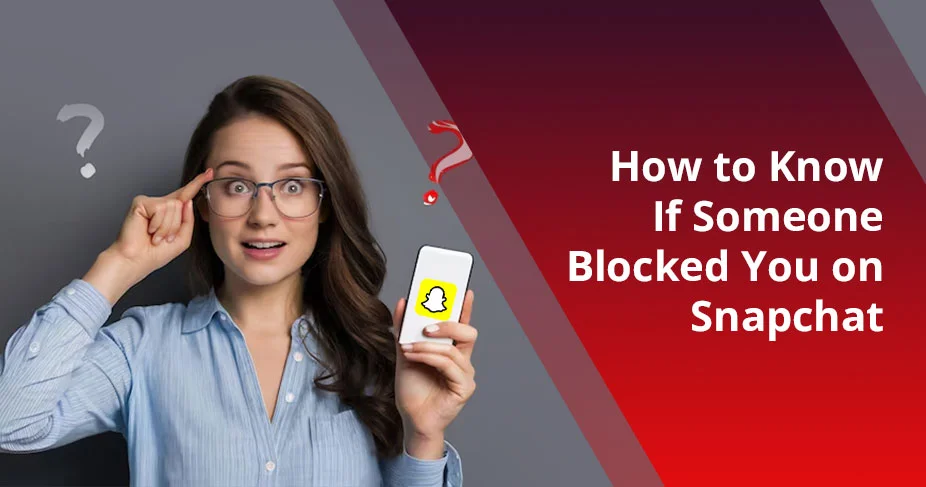How to Know If Someone Blocked You on Snapchat? Here Are 6 Signs
Snapchat doesn’t have a policy where you directly get notified that someone has blocked you on their account. However, some indirect signs indicate that you’re blocked on someone’s account. These signs consist of:
- Missing Bitmoji
- Deleted Conversations
- Search Failures, and much more
You just need to decode the above indicators to know whether you’re blocked or not. This comprehensive guide will help you to know whether you’re blocked or removed. Apart from that, you will learn what to do when someone has blocked you, to understand this concept in detail.
Blog Necessary Info!
- You’ll not get any notification of blocking.
- A deleted chat, missing Bitmoji, and failed username search are some of its indicators.
- Finding someone’s Snapscore or profile will help to indicate blocking.
- You’ll not be a part of each other’s friend list.
- Removing a person will only lose one friend from the list.
- You can’t send any chats when you’re blocked.
- See public stories when you’re removed only if you want
What Does It Mean to Be Blocked on Snapchat?
Instagram offers the best feature to cut off a specific user is known as “Blocking.” It means that the other individual doesn’t want to make a connection with you anymore. In addition to that, all your chats will be deleted.
Moreover, the blocked individual won’t be able to see whether he or she has posted a story or not. In fact, users won’t be able to send any kind of voice note as well as make a call.
Also Read:- How to Turn Off Snapchat Story Notifications?
If You Block Someone on Snapchat, Will They Know?
NO! First of all, Snapchat doesn’t provide any sort of alerts where the other individual knows that you’ve blocked them.
But there are some indirect ways to know whether the other individual has been blocked by you or not. To know, simply go through their stories to check whether you can see it or not.
Moreover, you can send them a message to get an idea of whether the chat has been delivered or not. Last but not least, you just need to check if the chats are there or not.
These signs, over time, will lead them to suspect they’ve been blocked. To verify, they would need to search for your username or review your chat history to see if their messages are missing from delivery.
How to Know If Someone Blocked You on Snapchat—Signs
Here are the following common signs that you should not miss if you are feeling that someone has blocked you.
- Check out your recent chat
- Search for the particular individuals
- Look for their username from a different account
- Check your friend list
- You can’t send snaps or messages
- No updates in stories or Snap Map
These are just an overview of what we are going to discuss. In the following sections, you will get to know in detail.
1. Check Out Your Recent Chat
The first important step is to check out your recent chat with the particular person, which seems to indicate that he or she has blocked you. If you find out all your chats have disappeared, it simply means that the other individual has blocked you.
Follow these steps to check whether your recent chat has gone away or not.
- Open Snapchat.
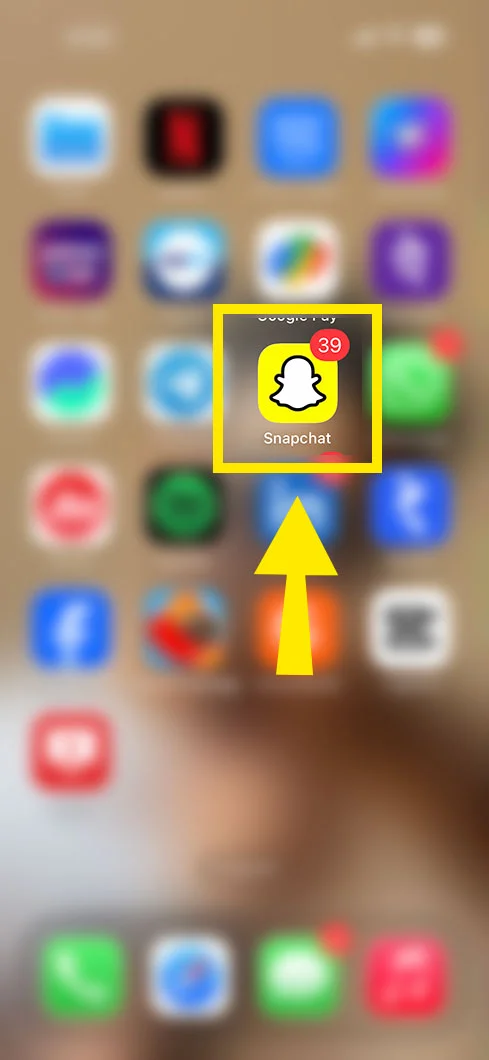
- Come to the Chat section.

- Here, you’ll get all the lists of chats you’re doing.
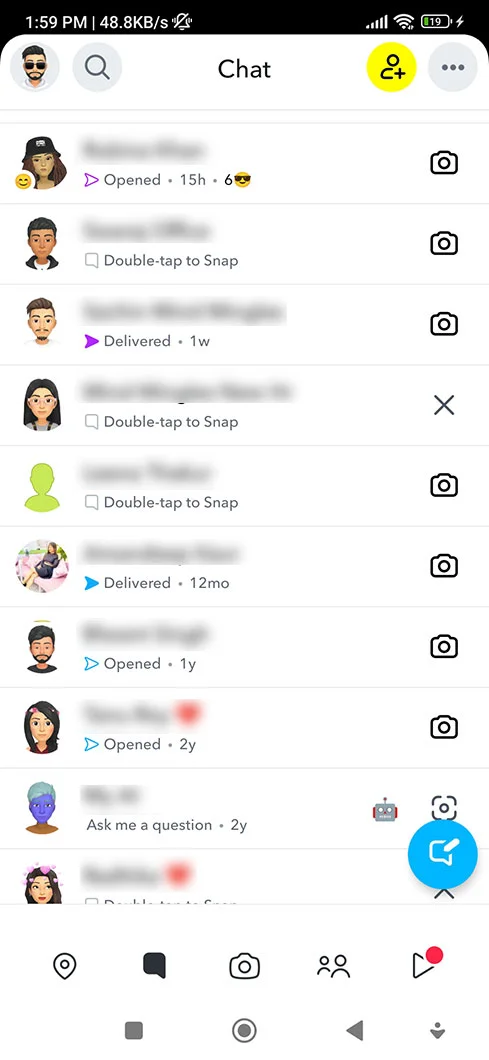
- Search for the particular person’s chat.
Pro Tip: You may have forgotten that you’ve already cleared the chat with the specific person. So, if you find the same case, move to the next solution.
2. Search For The Particular Individuals
There are two possibilities where you can or can’t find the specific person on your Snapchat account. The first one is that if someone has removed you from their friend list, you can easily search for them. Meanwhile, if someone blocks you, you can’t be able to look for them.
Follow these guidelines to know how you can easily search.
- Start using Snapchat.

- Go to the Magnifying glass icon.

- Enter the name of the particular person you’re looking for.
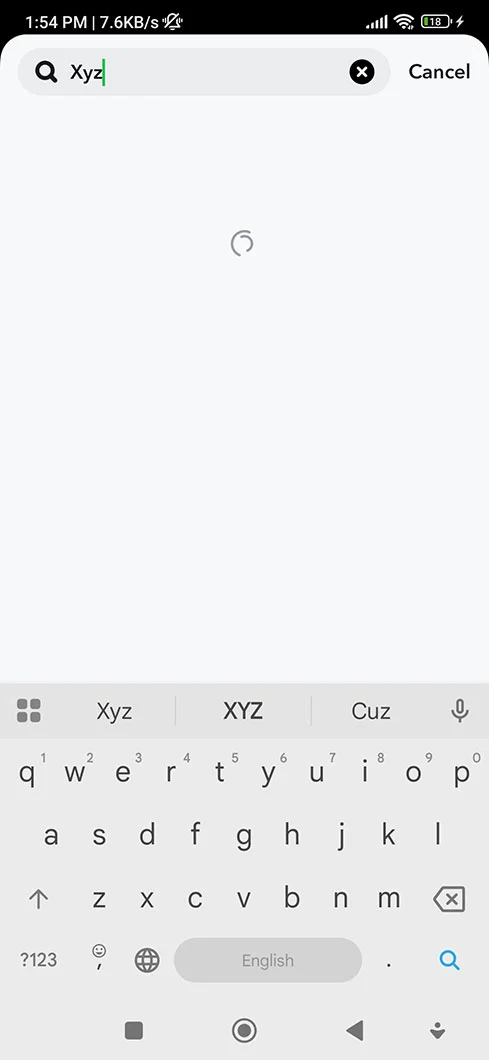
If you find out the profile, it means the other person has only removed you. But if you see that the particular individual’s profile is not visible, you’re blocked by them. Or, it might be possible that the other has deleted their account.
However, there may be one condition as well. If you find out the particular person in the Add Friends section, the other individual has deleted you.
Pro Tip: By entering the exact username of the individual, you’ll get accurate results. However, if you are looking for them by mentioning their name, there are high chances that multiple profiles will come up. Likewise, profile names are usually changed, but usernames change less often.
3. Look For Their Username From a Different Account
If the above trick doesn’t work for you, don’t worry! We’ve another strategy to analyze whether someone has blocked you or not.
You can easily search for their username on a different account. Here are two ways to look for their username.
Either you can take help from your friend or simply log out of your account and create a new account. After that, search for them.
The first option is very simple, and it doesn’t require your extra effort. Just ask your friend to search for the particular person you’re looking for. If they find them, but you don’t, it gives you a direct indication that someone has blocked you.
On the other hand, if you’ve decided that you are now creating a new account, remember your previous username and password. After that, look for them. If your new ID gets the appropriate result, your old ID has been blocked by them.
Pro Tip: Want to unblock someone? It is very easy to unblock the particular individual whenever you want.
4. Check Your Friend List
After trying to search for their username from a different account, you can check your own Snapchat friend list. By going through the list, you will get to know whose account is visible and whose is not.
To check out your friend list, you can simply read these walkthroughs.
- Access Snapchat on your device.

- Tap on your Bitmoji icon.

- Scroll down a bit to find the My Friends section.
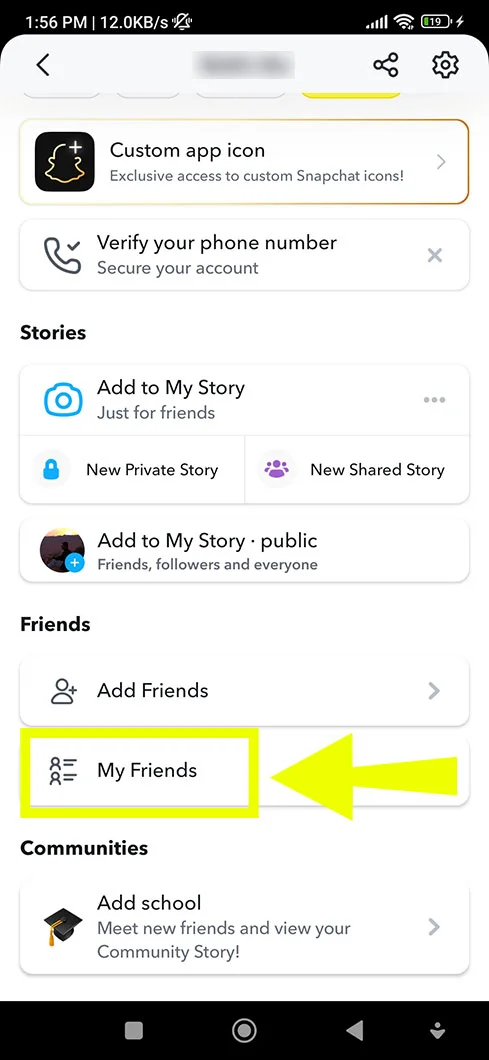
- Type down the name of the person you’re willing to look for.
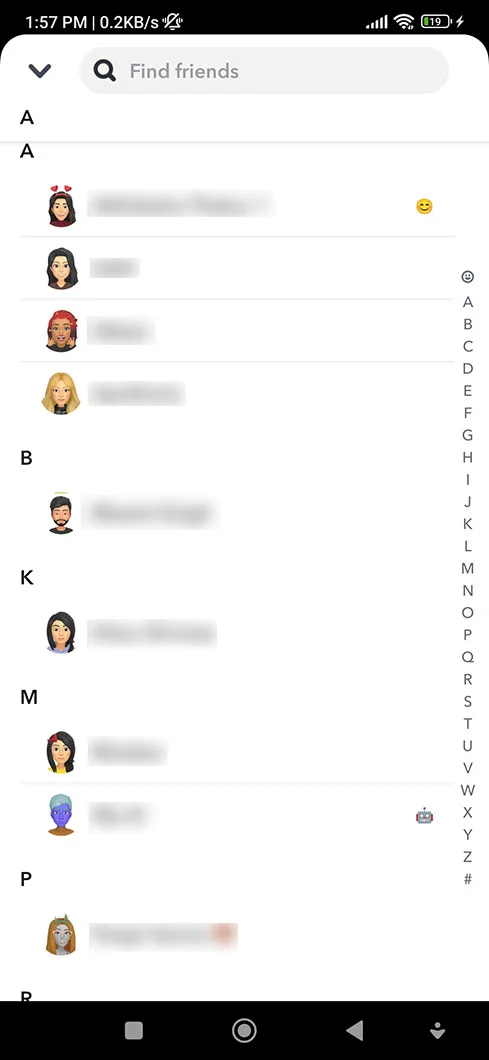
Just suppose one scenario: you are searching for the preferred person, but you aren’t able to find them. It doesn’t mean that he or she has blocked you. Sometimes, users may delete or remove you from their own friend lists.
Pro Tip: If you don’t know whether someone has blocked you or not, merely view their stories. If you can see their stories, the other individual has just removed you from their friend lists.
5. You Can’t Send Snaps or Messages
Are you also facing the fact that you are not able to share your snaps or chat with them? If yes! Just relax yourselves.
First, let’s try to send them a snap to get an idea of whether the status gets converted into “Delivered” or not. If you’re finding that the status is showing you “Pending,” it is directly giving you a symbol that he or she has blocked you.
On the contrary note, try to send some messages to the same person about whom you have a doubt. If your messages don’t deliver to the particular individual, it directly indicates that the other person has blocked you on their account.
Apart from that, there are some circumstances that come where you can send them messages, and these messages can easily be read by them, but it totally depends upon them and their privacy settings.
Pro Tip: If you’ve shared your snap with them and it has shown you the “Pending” status for a very long time, it means you’re blocked. But make sure to check your internet as well. However, there may be some network connection problems.
6. No Updates in Stories or Snap Map
If you are unable to watch the targeted people’s stories or their active location in the Snap Map, there is a possibility that you may be blocked. However, checking stories or live locations in the Snap Map allows users to know what they’re doing and where they are.
But keep one thing in your mind that if their updates are not available from different accounts as well, it can also indicate that they have deleted their account.
Pro Tip: If you’re seeing that someone’s location and stories have suddenly vanished, get help from your friend to see this also on his/her device. If your friend doesn’t find the same, it means the targeted individual has deleted their account.
Other Reasons You Can’t Find Someone on Snapchat
There are various reasons why you are not able to find someone on Snapchat.
- The first prime reason is that the other individual has blocked you on their account.
- For some reason, users may have deleted their accounts.
- Users may have changed their username, and you are trying to mention the wrong username.
- The preferred person has removed you from their end of their friend list.
Also Read:- How to Half Swipe on Snapchat Without Opening Them?
What Happens When Another User Blocks You on Snapchat?
Reading the upcoming section will let you know what the result will be when someone blocks you.
- You are not able to see their profile when you are trying to search by their usernames.
- Users are not allowed to send any messages to the preferred users.
- Whatever users are posting on their stories, you can’t see them.
- Their Bitmoji icon will also disappear.
Note: Snapchat doesn’t have a policy to let you know whether someone has blocked you or not.
Why Block or Remove Someone, or Even Delete a Snapchat Account?
Read the following section to know why you block, remove, or delete on your Snapchat account.
Reasons Behind Blocking Someone:
- You may want to stay away from unwanted contact.
- Users want to protect their privacy so that other individuals can’t know what their activity is.
- Blocking someone is the best solution to avoid spam as well as harassment.
Common Reasons for Removing Someone:
- You may want to remove someone because they are inactive or were added mistakenly.
- Users don’t want to show their Snapscore or private stories.
- Individuals have the main goal of having a minimum of distractions.
Common Reasons Why Users Delete Their Snapchat Accounts:
- Users are trying to break from their social life.
- Not everyone wants to share their personal data with others.
- You might be switching to another platform.
Blocked vs. Removed (Unfriended): Key Differences
In the following section, we are going to define the difference between blocked and removed. By understanding this section, your doubts will be crystal clear.
| Aspect | Blocked | Removed (Unfriended) |
| Chat Visibility | Chat disappears for both users | Chat remains unless manually deleted |
| Searchability | The username won’t appear in search results | The username appears and can be searched |
| Profile Access | Cannot view profile, Bitmoji, or Snap Score | The profile remains visible unless privacy settings block it |
| Friend List Status | Removed from each other’s friend list | Only you are removed from their friend list |
| Snaps & Messages | Cannot send Snaps or messages | Can still send Snaps and messages (may go to Requests) |
| Notifications | No notification is sent | No notification is sent |
| Re-adding Possibility | Must search and add again manually | Can re-add easily if still searchable |
| Visibility in Stories | You won’t see their stories | You may still see their public stories |
What to Do If You’ve Been Blocked on Snapchat?
By going through the following section, you will learn what will be the possible solutions are after being blocked on Snapchat.
- Respect Their Choice: When someone blocks you, it simply means they are not interested in talking to you and do not want to be bothered again. So, if you keep trying to get in touch with them, they can easily tell that you are stalking them. Therefore, it is highly recommended that you avoid reconnecting with them.
- Put a Break on Social Media: When you are checking the profiles of others on a regular basis, then it is better to quit social media and spend time better offline.
- Consider Blocking Them Back: When someone blocks you on Snapchat, your prime duty is just to reverse the action and block them on your account.
Mostly Asked Questions
We’re back, and right now, we would like to go through these additional questions that most users ask.
Q1. What is the difference between blocked and unadded on Snapchat?
Ans. There is a major difference between blocked and unadded on Snapchat. “Blocked” merely implies that you can no longer communicate with them. Meanwhile, “unadded” is already cleared with its own term. Users can easily communicate with their preferred user, but they’re not included in the friend lists.
Q2. What does it look like if you block someone on Snapchat?
Ans. If you’re thinking that someone has blocked you, you are not allowed to view their stories. Apart from that, all the text messages will also be erased.
Q3. How do you tell if someone has removed you on Snapchat?
Ans. There are various ways to know that you’re removed by the other individuals. Try to send them a quick snap; see whether their stories are visible or not.
Q4. When someone blocks you on Snapchat does the chat disappear?
Ans. YES! All the conversations that you had with the specific person will be gone away. A blocked user can easily see the history or saved messages.
Q5. What does a blocked person see on my profile?
Ans. If you are one of the blocked users on Snapchat, it will not be possible for you to see the profile of the user who has blocked you. All your chats will also be removed.
Q6. Can you tell if someone blocked you?
Ans. NO! Users will not get any notification about whether someone has blocked them or not. In addition to that, you can only understand all the indirect signals.
Q7. How do I know who blocked me on Snapchat?
Ans. Here are multiple indicators that you can’t miss. Try to search for their username. After that, you can also open your chat to confirm whether you’re blocked or not by someone.
Q8. What happens if someone’s name disappears on Snapchat?
Ans. While trying to check whether someone’s profile is visible or not, I couldn’t find them. This condition can indicate that the other user may have blocked you or deleted their account.
Q9. When you block someone on Snapchat, do they get unfriended?
Ans. Definitely YES! When you block the other individual on your Snapchat account, they will get unfriended automatically. Plus, you will be removed from their friend list as well.
Final Words
You find yourself in a dilemma of whether a person has blocked you on Snapchat or not, and this elaborate guide is specifically designed to suit you. All you have to do is cross-check the personal profile of the other, whether public or not. Then, try to access their stories and Snap score. After that, take the help of your friend so that he/she will let you know whether the particular person’s profile is available or not.
With all these hints, we hope the task is not challenging now. All of us now can easily understand the signals that he/she has blocked us.
Reference Links:
https://www.quora.com/How-can-I-be-100-certain-if-Ive-been-blocked-on-Snapchat
https://www.wikihow.com/Know-When-You%27ve-Been-Blocked-on-Snapchat
https://help.snapchat.com/hc/en-us/articles/7012401093396-How-to-Block-a-Friend-on-Snapchat