How To See Who Unfollowed You On Instagram – Simple & Proven Methods 2025!
Your Instagram Followers count diminishes due to your absence on the platform. A constant engagement with followers helps sustain your follower count, plus, it increases the chances of gaining more followers on your profile. But today’s topic is different, we are discussing: How to See Who Unfollowed You on Instagram. Well, there is no direct option to check who unfollowed you recently. To know it, it requires manual workarounds, such as downloading your profile data, checking a particular profile in the followers section, and using third-party apps. To know more, read the post!
Key Takeaways:
- Instagram’s two menus, called ‘Following’ and ‘Followers’, display who you follow, and who follows you back.
- When someone unfollows a profile, Instagram does not notify the action to profile owner.
- You cannot check who unfollowed you on Instagram directly, but with other options, such as downloading account information, and comparing the data.
- You can rely on third-party apps to find the list of people who unfollowed your IG profile.
- Simple trick is: go to your profile, tap ‘followers’ menu, and enter the profile and see if it follows you.
Also Read :- How To See Who Shared Your Instagram Post?
Can You See Who Unfollowed You on Instagram?
It’s not straightforward to see who unfollowed on Instagram, but it’s possible.
The simple trick is: Visit Profile→ Tap ‘Follower’ menu→ and search the profile (if you remember) to find it.
If you don’t remember, just scroll through the list and find.
Another one is: going through a time-consuming process. This process involves gathering the list of ‘followers’ and ‘following’ using a built-in tool or third-party applications.
Although using third-party apps could be insecure to some extent, we provide you the most-popular and recommended ones, which have no security threat.
But, initially, we suggest trying out the built-in tool for finding who unfollowed you on Instagram recently.
How To See Who Unfollowed You On Instagram? 3 Working Methods 2025!
Keeping track of who followed you on Instagram is comparatively easier than who unfollowed you. Why am I saying this? Because Instagram notifies every time someone follows you, but it won’t when someone unfollows your account.
That is a kind of tedious task to find out who unfollowed you. But, you can do it if you have some time, and the person you are looking for is important.
We define the process here.
You can use built-in tools and third-party apps for the purpose. Here is the workaround for both.
Method 1 – Manually check the followers Section:
As there is no direct option available to view who unfollowed you on Instagram, you can check it by manual action. You can visit your profile’s followers section and type in the particular profile you doubt might have unfollowed you. Or, just scrolling through followers can also be useful to find out who unfollowed you. This takes some effort (if you don’t remember the user’s profile), but it is the most reliable option to know who left your profile recently.
Method 2 – Using Built-in Tools:
Some built-in tools might help you know who unfollowed your Instagram profile. This includes downloading account information. In this, you have all the information, from people who followed or unfollowed you, and many more you need to know.
To initiate this process, ensure you have enough time and strong internet connection. Let’s begin!
Step 1: First of all, open Instagram and select your profile.
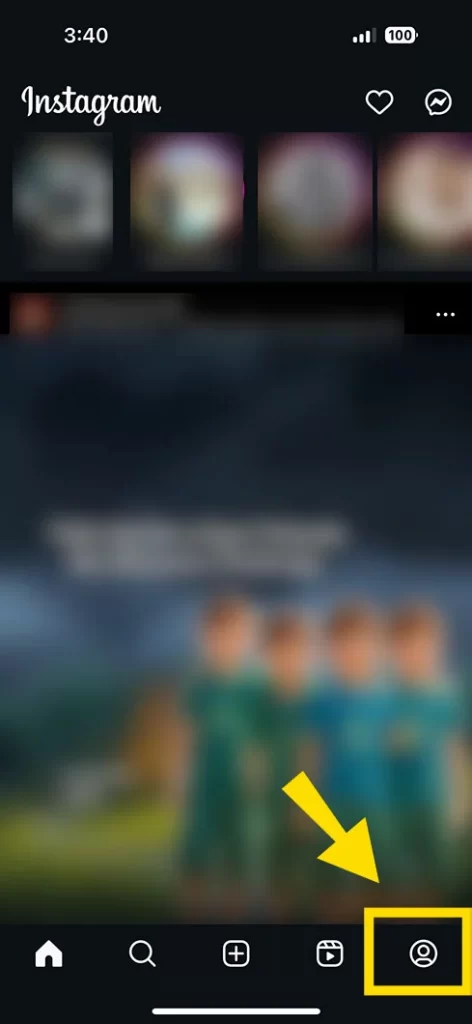
Step 2: After selection, tap the three-line icon or hamburger ☰.
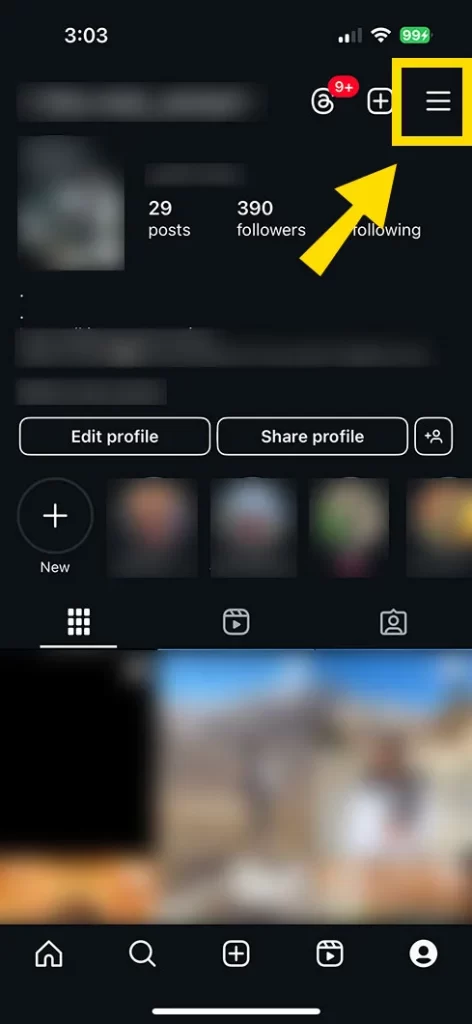
Step 3: After that, select the ‘Accounts Center’ option from the top.
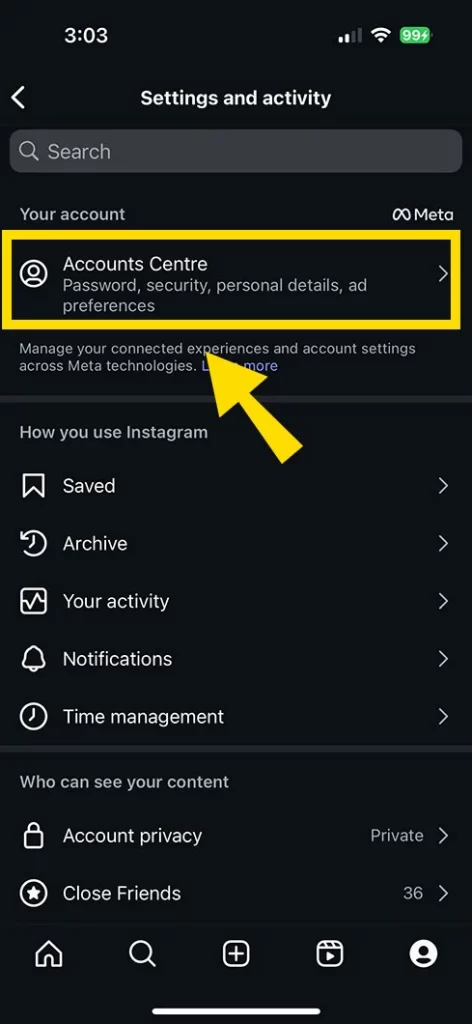
Step 4: Now, select ‘Your Information and Permissions’ icon.
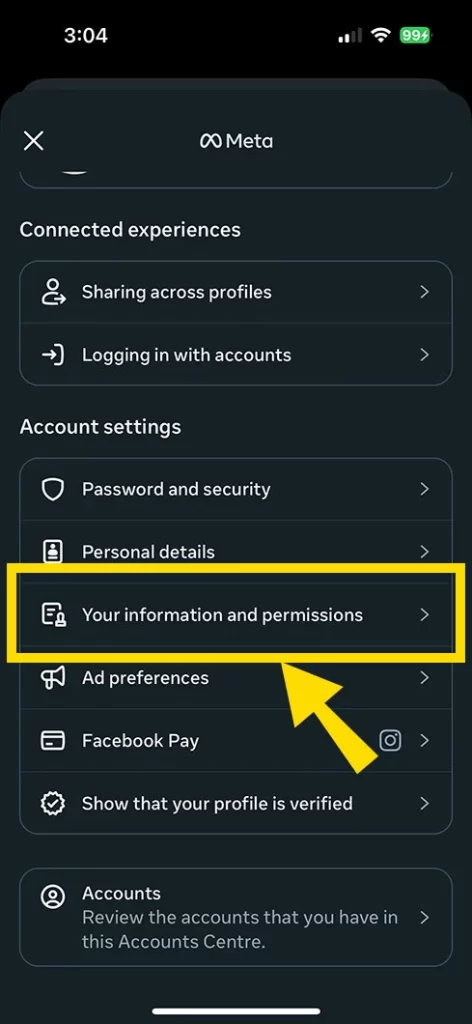
Step 5: Select ‘Download your information’
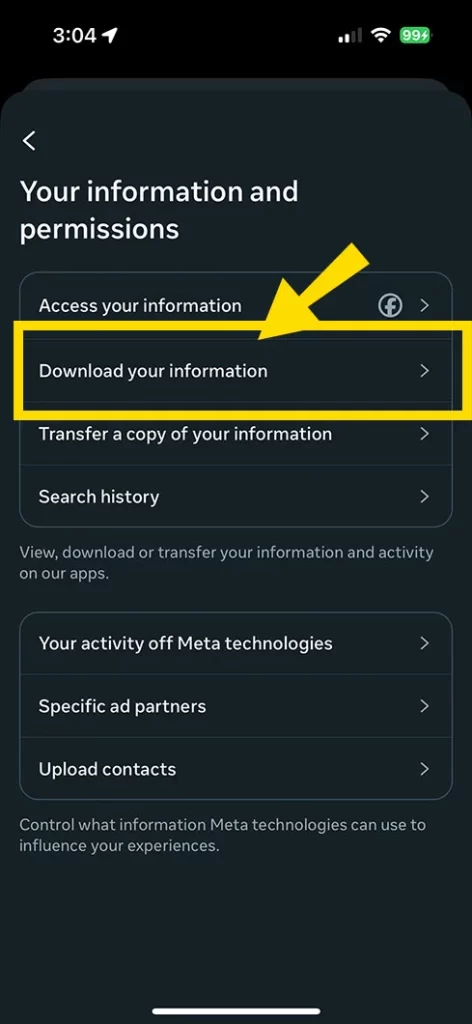
Step 6: Post that, tap ‘download’ icon.
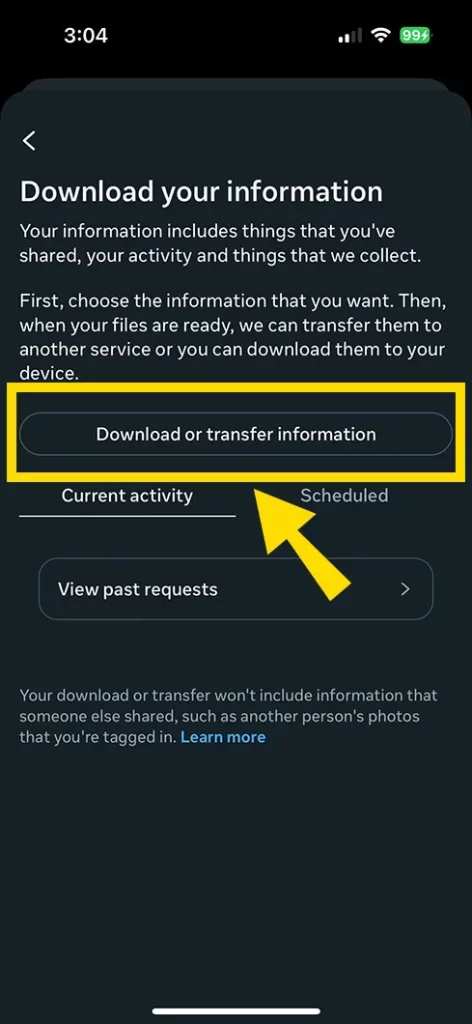
Step 7: Select the account where you want your information, and tap ‘Next.’
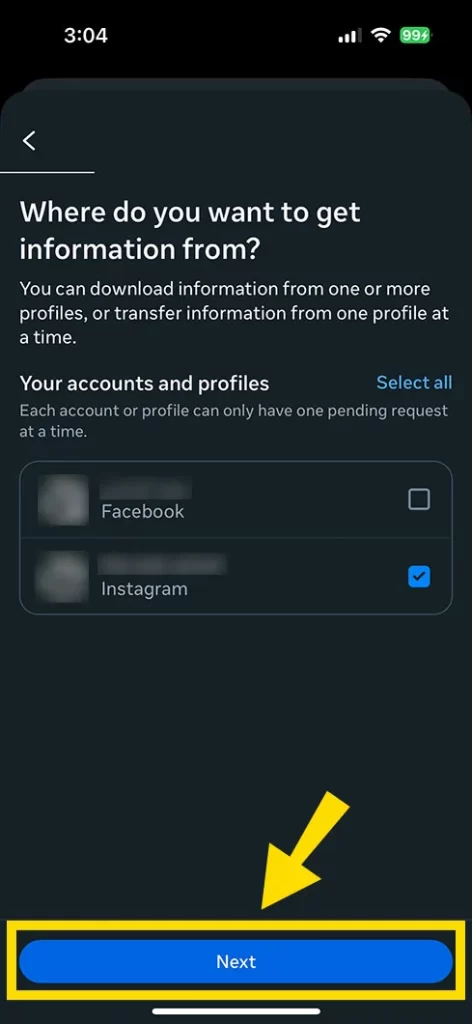
Step 8: Decide whether you need all information or some of it. Select the option accordingly.
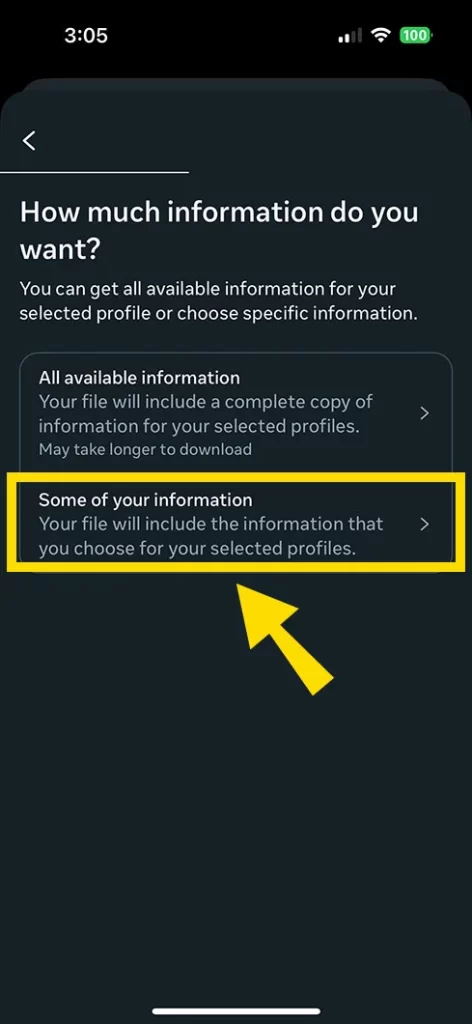
Step 9: Check ‘Followers and Following’ box. Tap ‘next’ option from the bottom.
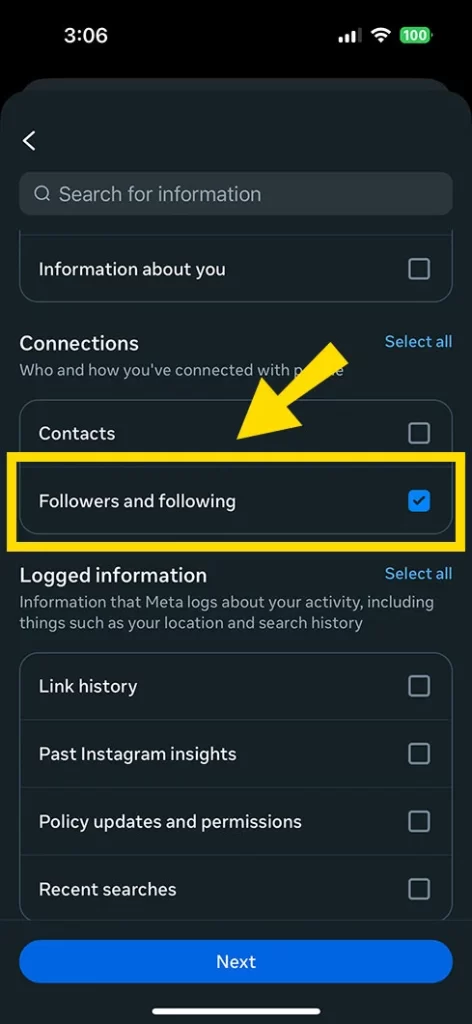
Step 10: Select ‘Download to device’ option to see your account file downloaded into your device.
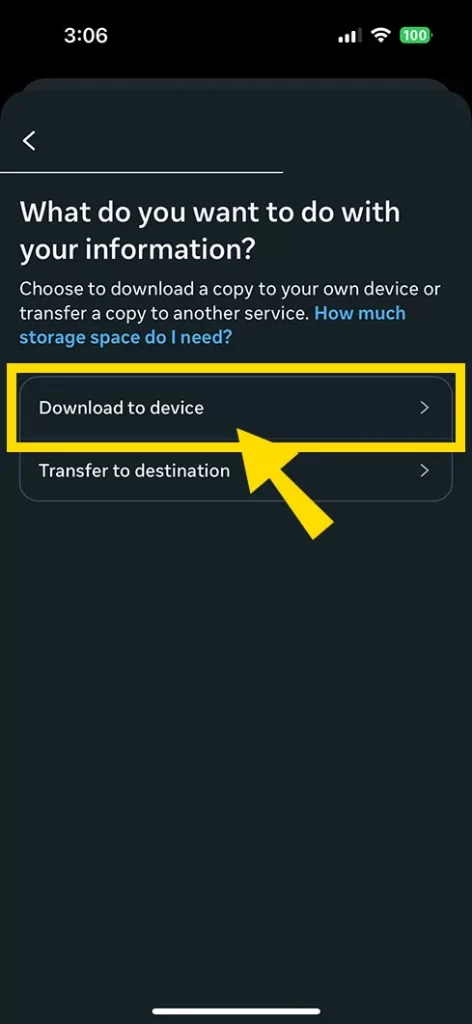
Step 11: Select the date range, Format of the file, and Media quality as well. Then press ‘Create Files.’
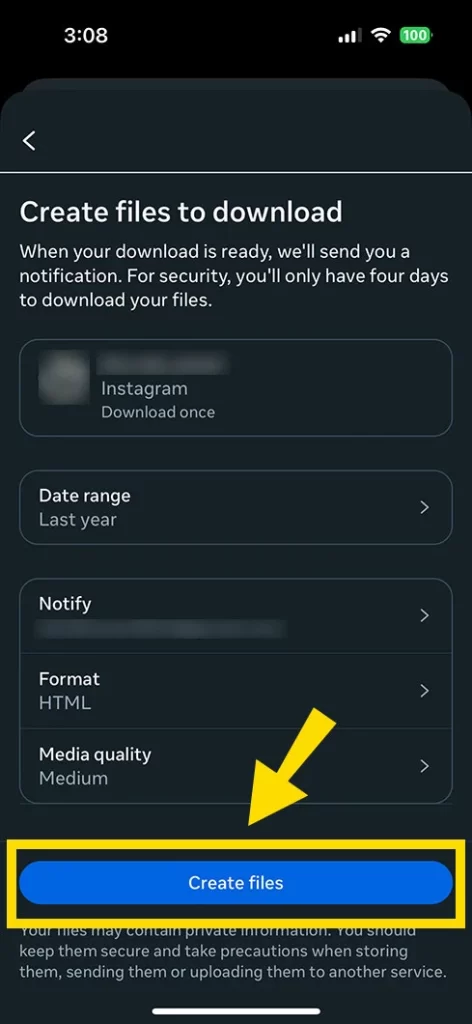
Step 12: Press ‘Download’ icon.
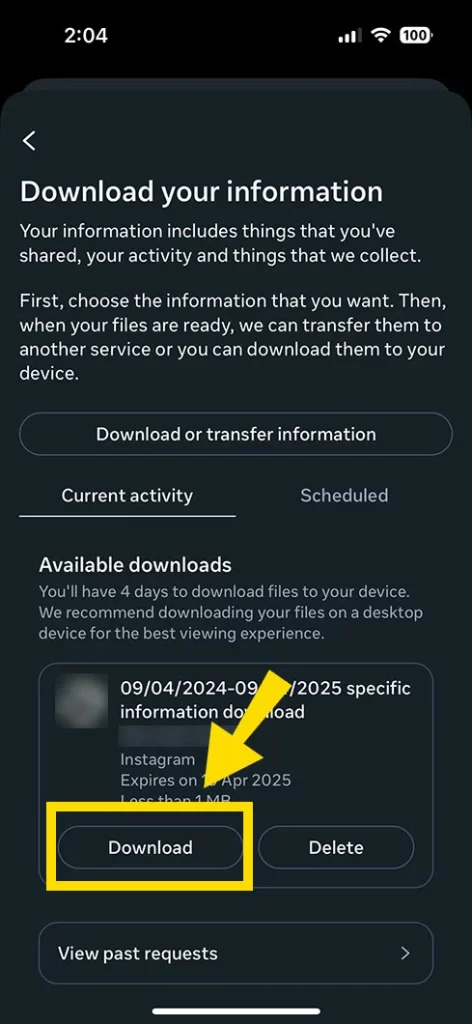
Step 13: Finally, enter your Instagram account password and the entire account information will be download to your device.
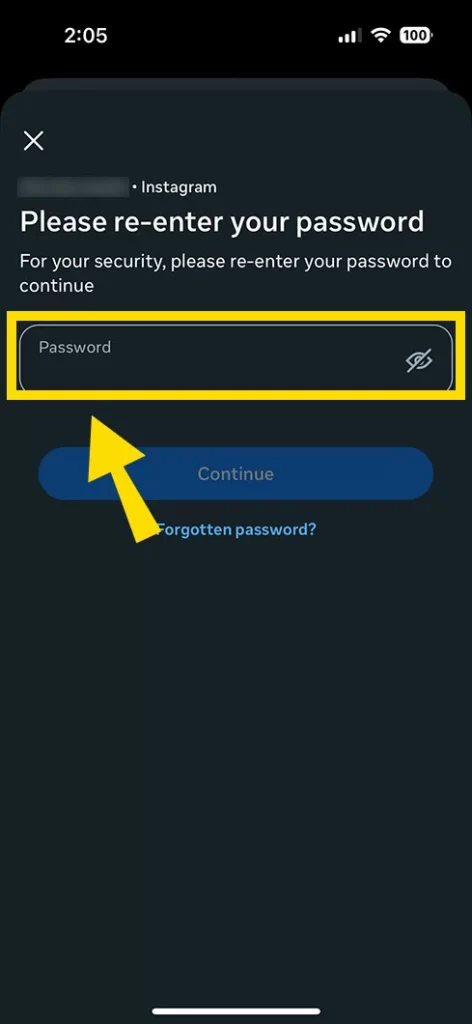
Now, after you download your Instagram account’s data, it’s time to sort through the data to find out who has unfollowed you recently.
For that, you need to create a sheet with two columns and then highlight the duplicate values from them to segregate the accounts who follow you back and who don’t.
Method 3 – Using Third-Party Apps.
Another option users can choose to know who unfollowed their account is by using the dedicated application for the purpose. These third-party apps will sort through entire data of who unfollowed your account and when.
Note: Although we offer you a list of third-party apps, we don’t guarantee their accuracy. Use the app at your own risk. We are mentioning them because of their popularity for the cause.
Let us see the popular apps that looks useful here:
FollowMeter:
FollowMeter tracks who unfollowed your profile recently. It makes a list of entire data regarding followers – how many you gained, how may you lost, and other useful insights.
Additionally, it provides information about who viewed the stories, who interacts with your account, and many more.
To use the app, download it from play store and integrate it with Instagram (by logging in through Instagram ID) and start accessing your profile’s insights.
InstaFollow:
InstaFollow provides a complete insights of your Insta profile. It extracts the followers, followers you don’t follow back, recent followers who unfollowed, and more so. It gives a complete analysis, making you informed about a minute detail. Luckily, the app is available for both iOS and Android users; download and use it on all devices.
Reasons Why Someone Unfollowed Your Instagram Profile:
Here we define why someone decides to leave your profile permanently. Frankly, the reasons could be many: no longer interested, quitting the app, no more relevant content on your profile, and so on. Let’s explore them!
No More Interested in your Profile:
Instagram users are always looking for something fresh, something that can be entertaining and useful in other ways. If your profile does not provide newness and no updates for a while now, the follower may find no value and decide to leave.
Decided to leave Instagram:
If someone decides to leave the platform forever, that’s a permanent denial of the person coming back to your profile and becoming a follower. There is nothing you can do to get the person back.
No Update On Your Profile:
As users always look for fresh content, if you don’t upload something engaging on your profile, something that you are known for, it’s natural to witness ‘follower loss.’ In other words, if you stop giving value from your profile to people who follow you, they will soon leave your profile without a doubt.
Why To Consider the Followers Count On Instagram?
Instagram is a famous social app for sharing image content and reels, in particular. The app is used for personal and business purposes. In both cases, users are concerned about their followers, as it symbolizes how popular and famous your profile is on this most popular social media app.
If you run a business profile on Instagram, how many people who follow you on the app becomes a crucial point as it defines your business reach. Thus, it’s a major concern and knowing about unfollowed actions is worth it.
Also Read:- How To Mute Someone On Instagram?
How to Gain Instagram Followers?
Gaining followers on Instagram is easy and tough altogether. It’s tough when you don’t follow some ‘go-to tips’ to gain more followers on Instagram. However, it becomes easier when you know the nitty-gritty of how followers are gained on Instagram.
We provide some quick tips here to increase follower count on Instagram:
- Make your Profile authentic: Add your real name, and use the best-fit keywords or hashtags to describe your Instagram bio. By doing so, your profile will get featured and is likely to gain more followers.
- Maintain the Profile: You need to be active on your profile. Keep posting content related to your profile. Choose the right time to post. Work on a strategy to attract users. Keep engaging and keep growing on Instagram.
- Collaborate With Brands: Collaboration is considered among the top practices to increase your followers on Instagram. Joining a brand on Insta will feature your profile among a vast audience. As a result, you may gain followers if the audience finds your content worth.
- Connect with audience: To be active or to look active on the platform, the account owner should feature daily on their profile. The regular activities on the profile will inform your followers that something new is coming. Also, such profiles are backed up by Instagram’s algorithmic push, sending video to those who need to see such kind of content. Thus, maintain consistency in appearing on your profile (via live, post, polling, etc.) and posting new content every day.
Final Words!
You can too find out who unfollowed you on Instagram. But the process takes a good amount of time and effort. If you use the app, download your account information, including followers and following details. Now, sort through the data in a sheet and find out who followed you and who you follow. Alternatively, check third-party apps to segregate all the data for you – it’s a less chaotic task. You get a complete list of people who unfollowed your profile. To increase the follower, learn the trick we mentioned here. It’s a full-fledged guide for managing followers on Instagram.
Frequently Asked Questions (FAQs)
Q. How do I find out who unfollowed me on Instagram?
To know who unfollowed on your Instagram, do check it manually by entering the profile name in your followers section. Also, you can find it in your Instagram information by downloading it from your account. The latter one is a tedious task.
Q. Can I find out if someone unfollowed me?
It might be possible if you are ready to put in effort, as you need to check a particular profile under your followers list. However, it might be helpful if you remember the profile name, as entering it in the search bar will pop up the person if they’re not unfollowed you. If not, that means they’ve left your profile.
Q. Do you get notified when someone unfollows you on Instagram?
There are no notifications from Instagram’s end when someone leaves your profile. It notifies only when a new profile starts following you on the platform.

