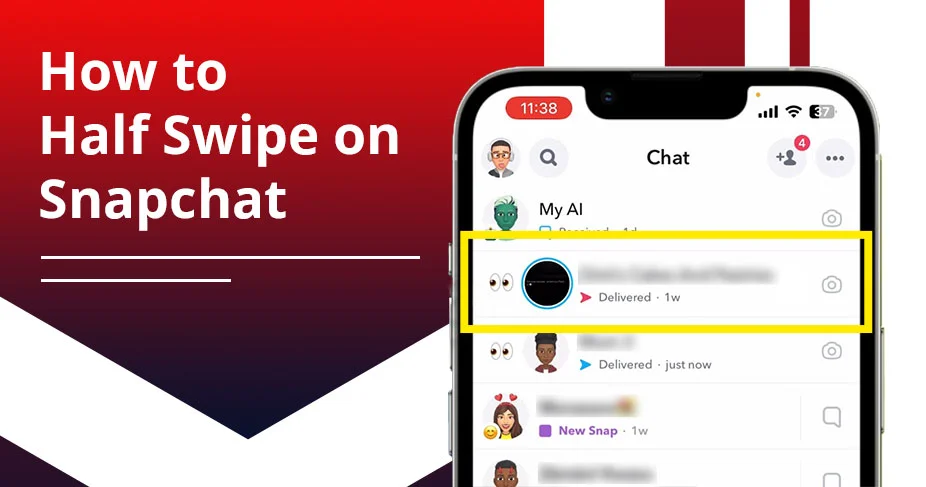How to Half Swipe on Snapchat Without Opening Them?
To see who has sent you a message on Snapchat without opening their chat, you can use the Half Swipe feature.
What you need to do is simply open Snapchat. Then, pick the person who has sent you a message. Hold down the user’s profile beside their name. Without moving your finger, slide your finger slightly to the right side. By doing this, you can see what someone has texted you without giving the “Opened” status.
For a detailed explanation of the steps, read our comprehensive guide. Moreover, you’ll get to know what the common mistakes are so that you can avoid them.
Key Benefits Explained
- See messages without letting them know that you’ve read their chat.
- Works best on Android and iOS.
- Don’t tap on the users’ profile or Bitmoji icon.
- If you swipe your fingers too fast, others can see that you’ve seen their text.
- It doesn’t work on voice notes, snaps, and images.
How to Perform a Half-Swipe: Step-by-Step Guide
Snapchat allows users to see their message without alerting them with the help of the “Half Swipe” feature. However, this feature is not officially released by Snapchat, but this trick was started by users around late 2022 to early 2023.
Apart from that, this feature only works on text messages. You are not allowed to see snaps, images, or any kind of voice notes with this feature. When you use this feature, Snapchat will not give the notification to the other individual that you haven’t already opened their message. In addition, you can easily maintain your privacy and control the chats accordingly.
Why Use the Half Swipe on Snapchat?
Here are the common reasons for using the Half Swipe features on your Snapchat account.
- Discretion: Get a sneak peek at the message without sending the “Opened” status.
- Avoiding Pressure to Reply: There is no need to reply to the message at the same time when you’ve opened the text.
- Managing Social Energy: If you want to avoid immediate interaction with other individuals, use Half Swipe, which helps you to manage your social energy.
- Privacy: You can easily control your privacy in terms of seeing the message and replying to it.
Can Someone See You Half-Swipe on Snapchat?
Right now, if you are using the half-swipe feature on someone’s chat, the other individual can’t see it. However, there are some exceptions where people can know that a half swipe has been used. These are as follows.
- The other individual has a Snapchat premium account.
- Or, the user may have fully opened their chat.
If you are using Half Swipe properly, neither Snapchat nor the other user will get to know whether the message has been seen or not.
How to Half Swipe on Snapchat?
Here’s a detailed walkthrough on how to preview messages on Snapchat without opening them.
- Open Snapchat.
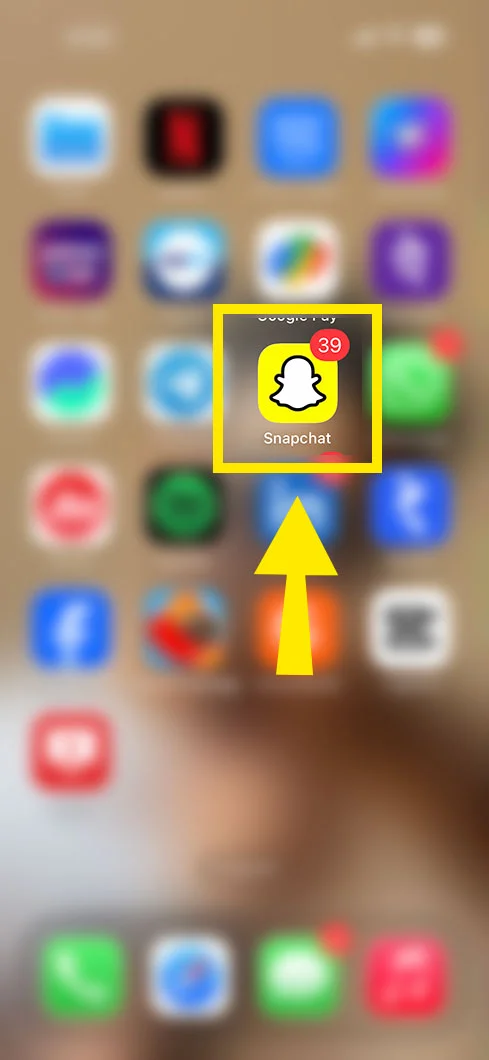
- Go to the Chat section.
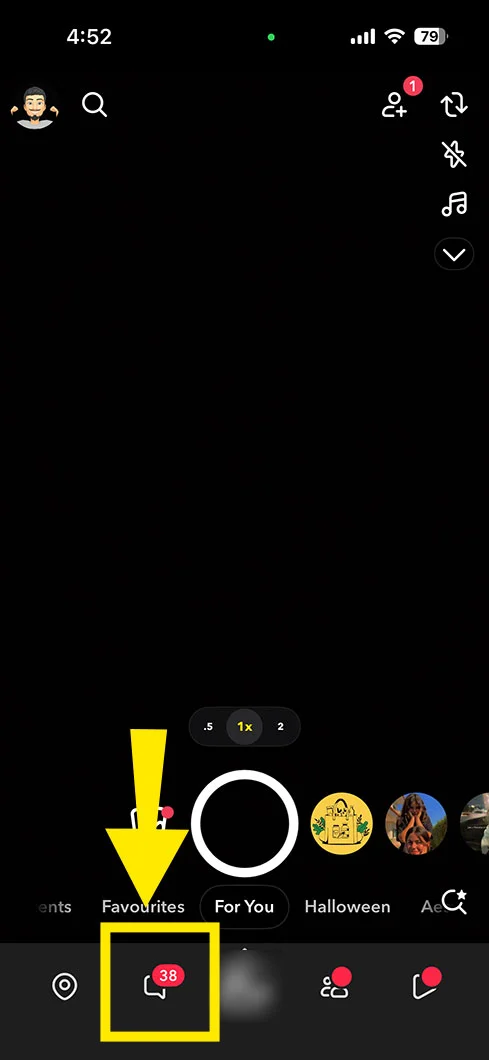
- Choose the person’s chat where you want to half swipe.
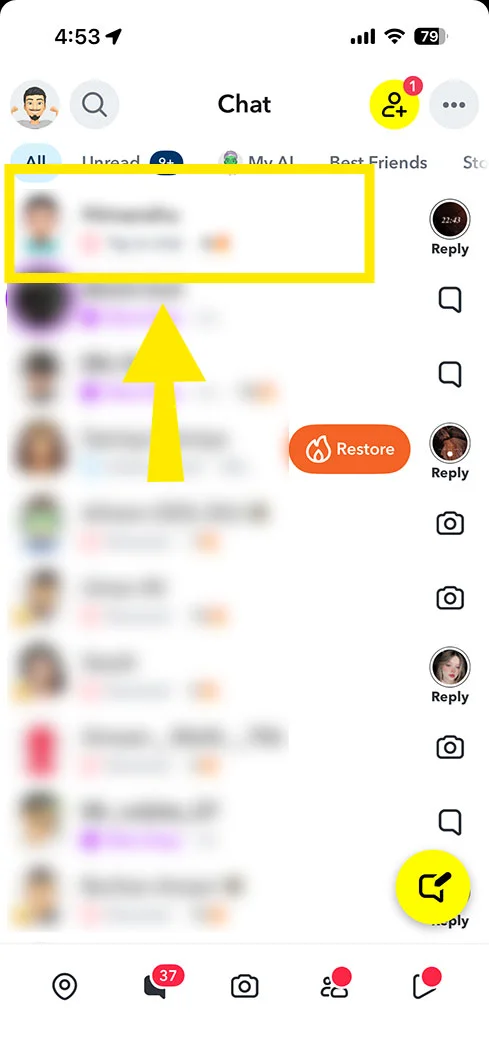
- Hold down the chosen profile or Bitmoji.
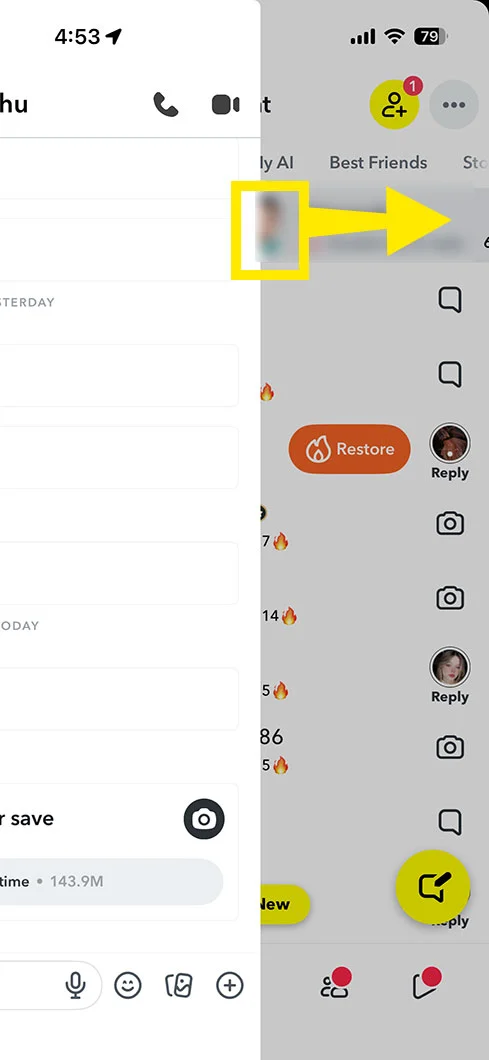
Note: Don’t tap on the Bitmoji or profile.
- Without dragging your finger, slightly move it towards the right side.
- It will show you the message that other people have sent you.
If you want to close it, simply move your fingers towards the left side.
Risks & Common Mistakes Happen While Using Half Swipe
There are several mistakes and risks that you should know while using half swipe on Snapchat. Read them.
- If you open the entire chat mistakenly while using Half Swipe, an “Opened” alert will be sent to the other individual.
- Half-swiping can sometimes lead to social anxiety or confusion between users.
- You can’t see the long text that has been received by you. As a result, you can only see the beginning of the message.
- You can’t see videos, images, or any voice notes while using half swipe.
Difference Between Half Swipe and Peek a Peek Feature
First, let us clarify one thing: Peek a peek is not any kind of method. It is a feature to know who has opened the message by using a half-swipe on Snapchat. Moreover, it is symbolized by the eye emoji (👀) and is available for premium users.
So the relationship is:
- Half Swipe allows users to preview the message without directly opening it.
- Peek a Peek is a detection tool to know who has used the half-swipe feature.
Now, let’s go through the following table to understand the concept more clearly.
| Feature | Half Swipe | Peek a Peek |
| Purpose | Preview messages without triggering “Opened.” | Detect if someone used Half Swipe on your chat |
| Who Uses It | Regular Snapchat users | Snapchat Plus subscribers |
| How It Works | Press & hold Bitmoji, swipe right slightly | Sends an alert when someone half-swipes your chat |
| Read Receipt | Prevents “Opened” status if done correctly | Alerts the sender of a stealth preview attempt |
| Device Support | Highly compatible for both devices, iOS and Android. | Available on iOS and Android (Snapchat Plus) |
| Update’s Impact | May break with app updates | Maintained by Snapchat |
| Use Case | Discreetly check messages | Monitor privacy and message engagement |
What to Do If the Snapchat Half Swipe Not Working?
Here are several troubleshooting steps to get rid of this issue.
- Update the app: Confirm that you and your chosen friend are using the latest version of Snapchat.
- Restart the app and phone: First, try to close the app and start using it again. If it doesn’t work, switch off your phone and then turn it on.
- Check your internet connection: If you are using the bad quality of internet connection, you may face some technical issues.
- Free up storage: Remove all the cached data to fix this issue. After that, try using a half swipe.
- Reinstall Snapchat: If you’re still facing the issue, simply delete the app and then download it again.
Alternative Tricks to Read Messages Without Opening
This section will discuss some alternative tricks so that you can easily read Snapchat messages without opening them.
#1. Using Airplane Mode
This method also works for opening snaps without letting them know.
- Start Snapchat.
- Check whether all messages are loaded well.
- Turn on Airplane Mode.
- See the message you want to.
- Here, remove all the app’s data and cache. If required, delete and reinstall the application.
- Turn off Airplane Mode.
- Enter your login credentials again.
The other person will not be able to know whether you have opened their message or not.
#2. Using Third-Party Application (Not Recommended)
Various users are there who use third-party apps, such as Notification History Logger. But keep one thing in your mind very clearly that using third-party apps may violate Snapchat’s terms of service. There are high chances that it may suspend your account.
Right now, we are instructing you on the walkthrough of the Notification History Logger.
- On the Play Store, search for Notification History Logger.
- Download it.
- Launch it and allow Notification access.
- Wait for the chat alert on your Snapchat.
- Start using Notification History Logger.
- Here, you’ll get all the notifications under this application.
- Open the message you are willing to.
That’s it! If you want to use third-party apps, go to the Play Store and search for SMS-Style Notification Apps. Here, you’ll get a number of applications.
Why Does Snapchat Keep Patching Half Swipe?
Here are the common reasons Snapchat keeps patching half swipe.
1. Sticking with the philosophy of read receipts:
The design of Snapchat is based on the assumption that a user must be aware of whether and when their message is read. The half swipe, discovered by users and enabling one to preview a message without a read receipt, goes directly against this basic functionality.
- The half swipe is a workaround rather than a feature. The half swipe has never been officially promoted by Snapchat, and the company regards it as an abuse of the gesture-based user interface of the app.
- It compromises the very ephemeral experience. The design of Snapchat is supposed to mimic a face-to-face conversation, where one should get a reply once the message has been received. The half swipe gives the users the opportunity to escape this pressure, contrary to the original intent of the app.
2. Mitigating social anxiety:
Although half swiping may be an efficient method to receive a message without being pressured, it has been observed to increase dating stress and social anxiety, especially in teenagers who use it.
- Creates emotional stress. The receiver is placed in doubt when the former one-half swipes and takes a long time to respond. It may result in overthinking and self-doubt, in particular when the recipient is on the app.
- Complicates relationships. To a large number of teens, the decision to read or not reply to a message is considered to be an expression of interest. The fact that this sneak preview is possible makes it more difficult to understand those indications and causes what appears to be a fairly straightforward social situation to turn into an emotional minefield.
3. Rewarding Snapchat+ subscriptions:
For some time, Snapchat has been increasing its features to recognize half swipes as a prompt to become a paying Snapchat+ user.
- Premium detection feature. At some point, Snapchat+ users had an eyelid-shaped emoji showing when their message was half-swiped by the receiver. This increased the difficulty of users getting away with the practice.
Frequently Asked Questions
By reading these additional questions, you will be able to know more about half swiping on Snapchat.
Q1. Does half swipe still work on Snapchat in 2025?
Ans. YES! The half swipe feature is still working on the Snapchat account even in 2025. However, it is not foolproof.
Q2. How do I half swipe a Snap photo?
Ans. You are not able to half swipe on photos or videos on your Snapchat account. However, the half-swipe feature is only available to see the text messages without marking them as “Opened.”
Q3. Is it obvious when someone half swipes?
Ans. YES! It is common when someone uses the half swipe feature to know or get an idea of what someone has sent a message.
Q4. Can everyone see half swipes now?
Ans. Not everyone is allowed to see who has used half swipe. Only those who have the Snapchat+ plan can see by using the peek a peek feature.
Q5. How to do half screen on Snapchat?
Ans. You can easily see Snapchat messages secretly while doing half screen. The process is similar when you perform a half swipe. To do, open Snapchat and decide the person. Then, move your finger slightly to the right side. That’s it! Chat will be opened in the half screen.
Q6. How can I see a Snapchat message without opening it?
Ans. You can see a Snapchat message by swiping right and making sure that the specific person’s chat won’t be fully opened. It directly means that you are previewing the message without opening it.
Q7. How do I turn on peek a peek on Snapchat?
Ans. If you want to enable the peek a peek feature, you must have a Snapchat Premium account. After that, navigate to Snapchat+ membership settings. From there, you can easily turn it on.
Wrapping Up!
If you are looking for how to half swipe on Snapchat, it’s totally simple. You just need to head towards the preferred individual’s Bitmoji icon beside their name. Slightly move to the right side without sliding your finger. That’s all! Just make sure that if you move your finger or tap in quickly, the other person will get the “opened” notification.
Reference Links:
https://www.wikihow.com/Half-Swipe-on-Snapchat
https://www.quora.com/How-do-you-Half-Open-something-on-Snapchat
https://www.reddit.com/r/SnapchatHelp/comments/1ek8yo7/how_can_i_half_swipe_on_android/